As was foretold, we've added advertisements to the forums! If you have questions, or if you encounter any bugs, please visit this thread: https://forums.penny-arcade.com/discussion/240191/forum-advertisement-faq-and-reports-thread/
Can't delete Windows folder
minirhyder BerlinRegistered User regular
BerlinRegistered User regular
 BerlinRegistered User regular
BerlinRegistered User regular
I've recently gotten an SSD and installed Windows on that.
I want to delete the Windows installation on my old drive without formatting is since I have quite a few programs I have installed that I'd like to keep.
But. Windows won't let me delete the Windows folder because of permissions.
This is what happens when I try:

I've attempted to take ownership of the folder (i.e., changed the owner from trustedinstalled to me, the user I log into) but it still won't let me do it.
Help me free up some space!
I want to delete the Windows installation on my old drive without formatting is since I have quite a few programs I have installed that I'd like to keep.
But. Windows won't let me delete the Windows folder because of permissions.
This is what happens when I try:

I've attempted to take ownership of the folder (i.e., changed the owner from trustedinstalled to me, the user I log into) but it still won't let me do it.
Help me free up some space!
minirhyder on
0
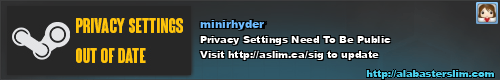
Posts
If is is just "Windows", when you took ownership did you make sure to take ownership of all child objects too? It may be worth throwing the following into command prompt and seeing what that says;
1) 'cacls C:\Windows /T /e /g Administrators:f'
2) 'rmdir /S C:/Windows'
Disclaimer - these assume you are trying to delete c:/Windows, modify the file path as appropriate. Although unlikely, if this somehow breaks a Windows install on another partition don't blame me
And yeah, the permissions are for folders, subfolders, and files.
BF3 Battlelog | Twitter | World of Warships | World of Tanks | Wishlist
Some of them are...why wouldn't they work? Do I need to keep the entire Windows folder there to keep them working or specific files? I don't want to keep the entire 20gig install on it for no reason.
BF3 Battlelog | Twitter | World of Warships | World of Tanks | Wishlist
Short answer, because they're "integrated" with the old OS install. The registry. Any DLLs. Etc. When you install a piece of software, it's not just installed in C:\Whatever and works as its own entity. There are files all over your hard drive that the program points to, and vice versa. This is one of the reasons why "Uninstall" exists, rather than just deleting a program's directory. Basically, any software that was installed on the old operating system will not work when you boot to the new operating system on your SSD.*
What I would do is just copy all the important data from your old drive to the SSD, like documents, photos, music, saved games, etc, and then format the old drive. It's bloated right now with stuff you're not going to use on your new OS.
*There are exceptions to this, such as Steam. You can just move the steamapps folder anywhere, run a new Steam.exe, and it will do the rest. But in this case, Steam is re-installing a lot of stuff for you when you move it.
But I guess it does seem like less of a headache overall to just format it.
BF3 Battlelog | Twitter | World of Warships | World of Tanks | Wishlist
http://technet.microsoft.com/en-us/sysinternals/bb897556
edit:Hmm looking more closely at the screenshot it looks like it's still coming up as a permission issue so that may not work.
Plan B. Download Ubuntu, burn it to a disc. Boot to that and nuke it from there.
I just gave up and have been working around the old Windows files :P I know that doesn't help, I'm just in here to look for a solution as well. Also get the permission problem.
I don't know if what I was told was bullshit - but if not, this might be the same problem for you (although I don't know if the same problem presents itself if both installs are Win7).
I deleted everything my comp let me delete and my system still works. That might be an option for you as well, or if you don't mind a complete reinstall of everything, do that.
The reason is that when you install Windows with another Windows install on an attached disk, it leaves the Master Boot Record on the original disk, if you format the old disk, it won't know where to look to see which OSes it can boot to. Usually to avoid this you'd detach any drives that aren't the OS drive the install. To fix the issue, I think you can just do a repair install with the other drive removed and the Windows install disc will locate the one you actually want to boot to and set it up that way.
edit: But simply deleting the old XP install wouldn't break anything in your Win7 install.
Rename the windows folder (don't delete it).
Reboot, try running your programs.
If everything works, it's safe to delete it, otherwise, your best option is backing up your data, leaving the programs that play nice and starting over with the ones that don't... OR living with having an extra windows folder... OR formatting and starting completely fresh (with all your data backed up).
Honestly, for all the trouble any partial solution is, I usually pick the backup -> format -> start over route.
I might try your method, @notmetalenough, just for curiosity's sake.
BF3 Battlelog | Twitter | World of Warships | World of Tanks | Wishlist