As was foretold, we've added advertisements to the forums! If you have questions, or if you encounter any bugs, please visit this thread: https://forums.penny-arcade.com/discussion/240191/forum-advertisement-faq-and-reports-thread/
Options
Start replacing parts, or set my PC on fire?
Bubs Not BurbsChicagoRegistered User regular
Not BurbsChicagoRegistered User regular
 Not BurbsChicagoRegistered User regular
Not BurbsChicagoRegistered User regular
On Saturday, my video drivers started crashing while I was playing LOL. This is uncommon behavior. I have two Geforce 9800GTs, set up for SLI. I have two monitors.
My system specs are:
My drivers are up to date, I uninstalled, reinstalled, rolled back, updated again, etc. Did repairs on LOL and Torchlight 2, which also started crashing. Then I fired up Speedfan:
My case is clean. I clean it every couple months with air and I've never encountered an amount of dust that disturbed me. It was always a... tolerable dusting. My question is: Wasabi? Is it my cards? The drivers? If I need to start replacing fans and heat sinks and shit I'm probably going to just get a new PC and be very sad about it. This thing is kind of old, but it's got a low amount of hours on it and has never given me a single problem. In fact, it's a fucking champion. I hate to see it go out like this, yo.
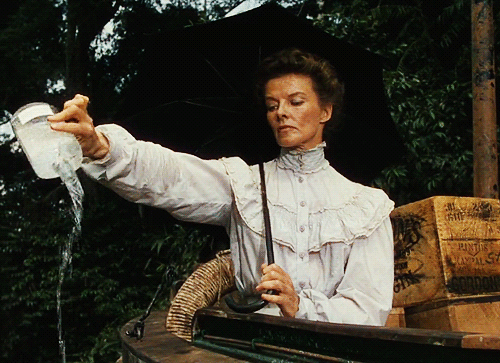
My system specs are:
Intel Core2 Q9450 @ 2.66GHz
4Gigs RAM
The aforementioned Geforce 9800GTs
idk, some other shit
4Gigs RAM
The aforementioned Geforce 9800GTs
idk, some other shit
My drivers are up to date, I uninstalled, reinstalled, rolled back, updated again, etc. Did repairs on LOL and Torchlight 2, which also started crashing. Then I fired up Speedfan:
My GPUs are running, idle, at 62C and 74C
My CPUs are between 52C and 66C
Basically everything on SpeedFan looks like it's on fire. I double-checked the temps with the Nvidia system tool.
My CPUs are between 52C and 66C
Basically everything on SpeedFan looks like it's on fire. I double-checked the temps with the Nvidia system tool.
My case is clean. I clean it every couple months with air and I've never encountered an amount of dust that disturbed me. It was always a... tolerable dusting. My question is: Wasabi? Is it my cards? The drivers? If I need to start replacing fans and heat sinks and shit I'm probably going to just get a new PC and be very sad about it. This thing is kind of old, but it's got a low amount of hours on it and has never given me a single problem. In fact, it's a fucking champion. I hate to see it go out like this, yo.
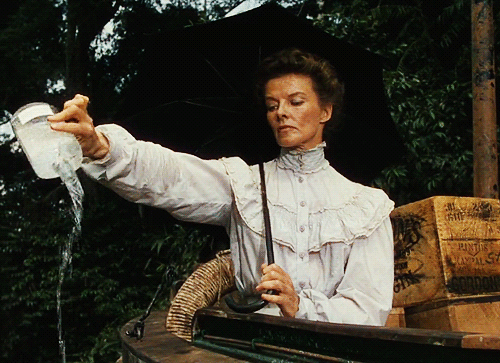
PSN: thewheelz
Bubs on
0
Posts
If you ever decide to burn it all down, do it on a wide open concrete area, and livestream it (disclaimer: DON'T EVER DO IT I'M JUST KIDDING FFS).
SERIOUSLY DON'T.
The cards both worked the same on their own as they do in tandem. That is, anything GPU related is sluggish, and I can't run any game for more than 2-3 minutes before the drivers start crashing again. Each one runs hotter than 75 on their own, whereas when they're both hooked up they top out around 70C.
Prime95 ran for 20 hours, no issues. I even took the side of the case off and blew a fan in there. The temps all fell quite a bit, but it didn't solve my crashing issues.
And now, as an added bonus, when the drivers crash they give me a blue screen!