As was foretold, we've added advertisements to the forums! If you have questions, or if you encounter any bugs, please visit this thread: https://forums.penny-arcade.com/discussion/240191/forum-advertisement-faq-and-reports-thread/
Options
ORBITOR: A new fast paced action adventure game
Tube Registered User admin
Registered User admin
 Registered User admin
Registered User admin

Evil Aliens main site: evilaliens.co/
Demo:evilaliens.co/orbitor/
Hi. I am happy to announce that Evil Aliens has recently released a demo of ORBITOR on their web site, featuring the core game play mechanics.
It’s an addictive and fast paced action adventure game. Easy to learn and challenging to master, ORBITOR comes from our need to create super fun games that inspire.
The core game play is simple
-pilot your ORBITOR probe through a strange nebula.
-orbit and disrupt the strange objects you find there.
-extract the energy source they contain.
-use it to power your journey.
This demo has just been tested out at the EB games expo in Sydney and It was a real hit!
Keep in mind that its a demo of the game mechanics and not a chunk of the final game. We will constantly be updating so stay tuned.
Please give it a go and tell us what you think. Your opinion and feedback is very important to us.
Here are some screens.


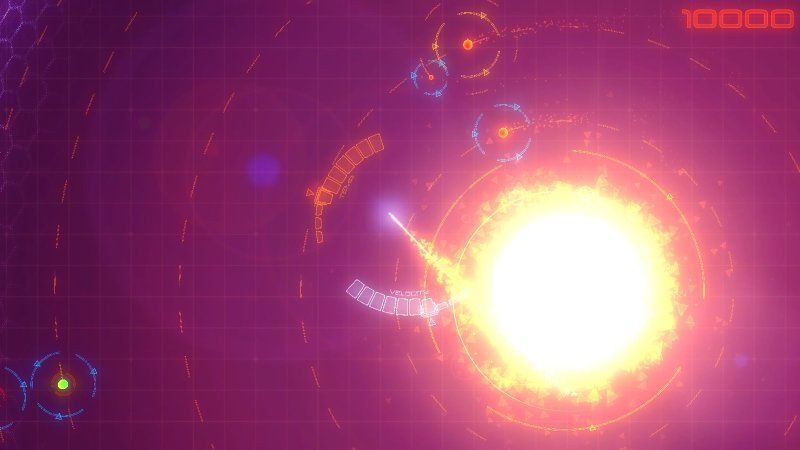
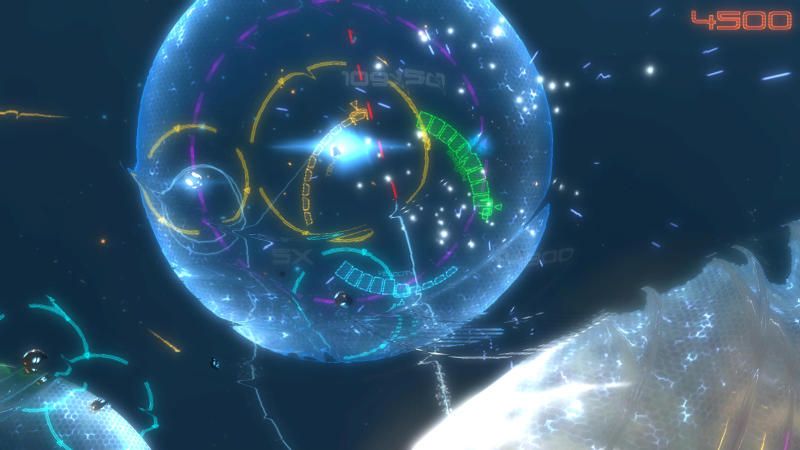

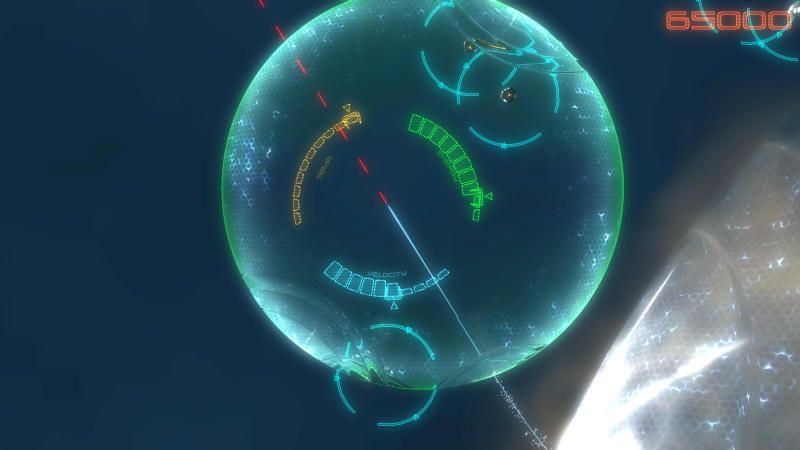


Tube on
0
Posts
The picture shows someone using a controller, and the controls in the game are all given as though you are using a controller (although what kind of controller, I'm not sure). I figured out equivalents, mostly, for the keyboard, but it wasn't entirely smooth. Turning worked fine, but there were multiple buttons that did the slow-mo, which I'm assuming is unnecessary? The boost is also a bit awkward to use (it basically feels as though it was not designed for a keyboard). Finally, the S button appeared to freeze the game for a few second, in a glitch-y sort of way.
The game crashed the first time I tried to play. It didn't crash the second time, but kind of froze up the browser for a bit when I tried to close out of it.
I think the gameplay is really addicting. I can see why it was a hit at that game expo, it seemed simple and fun. Just, the version online right now doesn't seem optimized for a computer, or something like that. If it's not intended to be played on a computer, then nevermind :P. But that's the impression I got. I'll be looking forward to more news on this
3DS Friend Code: 3110-5393-4113
Steam profile
Yes we are aware that in the demo the tutorial tells the player to use xbox controls as we were using the xbox controller at expos. However, the game can be played using the keyboard just as well, and most of the developers ( except for me :P ) prefer the keyboard. We added a diagram of the keys that are used by the keyboard underneath the demo window in an attempt to have a quick fix for the problem. We are currently working on making the demo register whether you are using controller or keyboard and adjust accordingly. Maybe this needs to be on the top of our to do list.
Im glad you enjoyed the gameplay.
We will be updating the demo fairly frequently and I will keep you posted.
It is a lot easier and more fun to play with two hands hahaha. I think I died, though? And nothing happened after that. It would be nice if there was a way to reset after death. But anyways, a lot of my concerns are assuaged since the controls are a lot more natural now. It was my own fault mostly :P. Still a couple things, like the S button and occasional browser slowness, but it's a demo so that's forgivable.
3DS Friend Code: 3110-5393-4113
Steam profile
The s button starts up some screen capture stuff. It was in there for development and hasnt been taken out :S
the esc key brings up the menu where you can access the restart button. but I agree that maybe it could goto your score and give you the option to restart straight away.
what type of score are you getting? are you making sure you use boost? Do you turn into the "planets" to gain speed?
Yeah, though, I use boost, the planets, slow-mo, etc. Usually altogether :P. It's really just rather fun to fly around in, thus me not checking my scores previously haha
3DS Friend Code: 3110-5393-4113
Steam profile
- I don't really know what the energy or velocity bars are for. The Energy one seems like it might be tied into my 'life' somehow, but I keep 'dying' without depleting the energy bar when I run into objects. It isn't clear to me which objects I'm supposed to hit and which ones I'm not; a simple color-coding or a brief tutorialization would be fantastic. (hit green things! don't hit red things!) The Velocity bar is neat, but as best I can tell it just doesn't matter. There's no obvious markers on each sphere that tell me "You'll need x velocity to escape this bubble," and you can basically feel when you're going to make it out, so the Velocity bar seems superfluous.
- Needs a volume slider; the soundtrack is cool but very, very loud.
- The slow-mo mode would be much improved if the prediction path showed an arc instead of a straight line.
3DS: 0447-9966-6178