As was foretold, we've added advertisements to the forums! If you have questions, or if you encounter any bugs, please visit this thread: https://forums.penny-arcade.com/discussion/240191/forum-advertisement-faq-and-reports-thread/
Options
Wish to put HDD from dead PS3 into new PS3 - not so easy!
Vorpal Registered User regular
Registered User regular
 Registered User regular
Registered User regular
So my old fat PS3 died. Got a new slim PS3 (not the super slim!)
I figured it would be simple enough to take my old HDD out of the dead PS3, (which suffered the infamous YLOD), and slap it into the new PS3!
However...it tells me the versions are not compatible or some such and suggests that I reformat the drive.
Now...the whole reason I am switching drives is so that I don't lose all my saved games. Reformatting is thus not a good answer.
My thought was I could put in the old drive...then sign up for playstation plus which as I understand it lets you back up your games...then store my saved games on the cloud, then install the new (much larger) HDD that came with the PS3 slim and pull down my saved games.
But the fact that the new PS3 won't run with my current HDD is throwing a bit of wrench in the works. The new PS3 says it needs system version 4.3 or later. I'm not entirely sure what version my old fat PS3 had but it was current as a month or so ago.
Any ideas on what I can try? One glimmer of hope is that it said the system partition needed to be reformatted...as though it would leave the 'all your shit' partition undamaged. However that is generally not what happens when one reformats a drive so perhaps they are simly using misleading terminology.
From playing around with a friends PS3, if I try to put the HDD for an older version inside a PS3 that has been updated to a newer version, it seems to complain bitterly. I was hoping putting an updated HDD Into a stock from the factory PS3 wouldn't have this issue.
Perhaps I need to update my new PS3 to more recent, but not the most recent, firmware?
I figured it would be simple enough to take my old HDD out of the dead PS3, (which suffered the infamous YLOD), and slap it into the new PS3!
However...it tells me the versions are not compatible or some such and suggests that I reformat the drive.
Now...the whole reason I am switching drives is so that I don't lose all my saved games. Reformatting is thus not a good answer.
My thought was I could put in the old drive...then sign up for playstation plus which as I understand it lets you back up your games...then store my saved games on the cloud, then install the new (much larger) HDD that came with the PS3 slim and pull down my saved games.
But the fact that the new PS3 won't run with my current HDD is throwing a bit of wrench in the works. The new PS3 says it needs system version 4.3 or later. I'm not entirely sure what version my old fat PS3 had but it was current as a month or so ago.
Any ideas on what I can try? One glimmer of hope is that it said the system partition needed to be reformatted...as though it would leave the 'all your shit' partition undamaged. However that is generally not what happens when one reformats a drive so perhaps they are simly using misleading terminology.
From playing around with a friends PS3, if I try to put the HDD for an older version inside a PS3 that has been updated to a newer version, it seems to complain bitterly. I was hoping putting an updated HDD Into a stock from the factory PS3 wouldn't have this issue.
Perhaps I need to update my new PS3 to more recent, but not the most recent, firmware?
Vorpal on
0
This discussion has been closed.
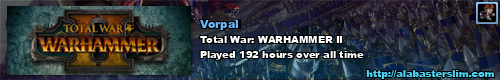
Posts
Technically, drives aren't formatted (unless you're talking about a "low level format", which, generally speaking, is no longer a thing that an end user does, and hasn't been in a very, very long time). Partitions are. If the PS3 maintains separate "system" and "data" partitions on the drive, it's entirely possible to format just one partition or the other.
Please don't take this as confirmation that you can format the system partition and keep your data, though. I don't own a PS3, and have never worked with PS3 drives, so I have no idea what Sony's up to. I'm just saying, it's technically feasible.
A coworker just went through this. If you have been storing your games via PSN, use the drive the new console came with to boot it, give it your PSN info, and download the saves. (I think this should work, but I'm not sure about the 24 hour disclaim they throw up..) If your save games aren't PSN'd, you'll have to try one of the various fix-it-yourself youtube videos and hope it works long enough to use the data transfer function in the XMB. My coworker was successful using a heatgun to make it work long enough to switch, but YMMV. I just purchased a PSN account for this reason. (I also hope to use it to get the ironman trophy for Xcom using the PSN'd save as a backup, but I just got Baldur's Gate in a GOG sale, so I'm redoing it, instead.)
I lost a whole bunch of save games when my PS3 gave up the ghost. I had been a PS+ subscriber, but didn't go to the trouble of manually adding all my old save games to the service. Now, I make sure to keep all my saves backed up on their cloud storage.
Protection of content from piracy, protection of saves from being used to generate trophies on another account.
And yes, it is incredibly stupid.
Mostly, it's a more extreme form of antipiracy compared to how the Xbox 360 handles it. The 360 will lock paid content to the console that downloaded it (using a license file), but can be circumvented by authenticating your account to XBL if you've moved it to another console. Sony just said "fuck it" and made the PS3 turn the entire hard drive into a console-locked volume.
this "protected,encrypted,locked" (w.e u wanna call it "garbage code, a waste of time" there all good names) is like saying my 2TB external harddrive that i have plugged into my computer will need to be reformatted every time i want to plug it into another computer but first before i do that i then need to backup the data and put it on a separate harddrive so i can transfer the data back onto the original drive it came off of before i switched computers
yeaaaa... SONY i bet you payed someone a whole lot of money to come up with this bullshit piece of code its almost comparable to Microsoft's User Account Control thing that was added in Vista for the main reason of pissing the user off.
no wait its the same thing just a different code -.-