As was foretold, we've added advertisements to the forums! If you have questions, or if you encounter any bugs, please visit this thread: https://forums.penny-arcade.com/discussion/240191/forum-advertisement-faq-and-reports-thread/
Options
Getting music from ipod to PC
Powerpuppies drinking coffee in themountain cabinRegistered User regular
drinking coffee in themountain cabinRegistered User regular
I got a new hard drive recently and I didn't think to transfer the music files from the old one to the new one before it got wiped. Last time I needed to pull data from my ipod to a new hard drive it wasn't super difficult, so I'm surprised how much trouble I'm having today. Googling the issue seems to point me to SharePod, but SharePod can only seem to detect my ipod for some 10 seconds before it gets confused and tells me to connect my ipod to the computer - as soon as the ipod says it's safe to eject, sharepod goes haywire and the transfer stops. I've already backed up the data, but it's in that F1, F2, F3 storage system where you can't actually use it very well. I should be able to restore everything to the ipod if something goes wrong, though.
Has anyone done this recently? I just want my music back.
Edit: tried changing the permissions on the iTunes executable so it can't launch but is still installed... looks like the issue is really one with this SharePod tool? Seems like their demo isn't actually functional... gives me 2% of my songs and then suggests I register to get the other 98.
Maybe I'd be better off trying to find something that can make something usable out of the music files themselves, rather than running directly off the iPod?
Has anyone done this recently? I just want my music back.
Edit: tried changing the permissions on the iTunes executable so it can't launch but is still installed... looks like the issue is really one with this SharePod tool? Seems like their demo isn't actually functional... gives me 2% of my songs and then suggests I register to get the other 98.
Maybe I'd be better off trying to find something that can make something usable out of the music files themselves, rather than running directly off the iPod?
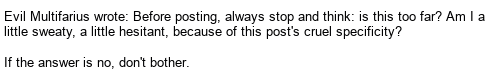
Powerpuppies on
0
Posts
But again, I haven't had a new iPod since... the 4th gen Nano. So there's that.
Also, check iTunes advanced preferences and make sure the checkboxes next to "Keep iTunes Media folder organized" and "Copy files to iTunes Media folder when adding to library" are checked...if you care about that sort of thing, anyway (I do!).
My Backloggery
Xbox Gamertag: GAMB1NO325Xi
*EDIT* Just read that it only works on OSX... I assume when you said PC earlier that you have a Windows based computer right?
http://www.i-funbox.com/