As was foretold, we've added advertisements to the forums! If you have questions, or if you encounter any bugs, please visit this thread: https://forums.penny-arcade.com/discussion/240191/forum-advertisement-faq-and-reports-thread/
Options
[Enrichment] Perspective and Environments
Iruka Registered User, Moderator mod
Registered User, Moderator mod
 Registered User, Moderator mod
Registered User, Moderator mod
Perspective and Environments
>>Enrichment Directory<<

http://cghub.com/images/view/526827/
Environments and Perspective.
So, you've drawn some cubes and rectangles, you've mushed some spheres and bean shapes together to make characters, you've done some rough color studies, What now?
Why not try and set the scene.
If you are doing any sort of narrative work, you will find a great hole in your skill set if you never gain some confidence in whipping together and environment. Landscape work often plays to weaker points of a beginner painters skill set. It requires good lighting, knowledge of perspective, a sense of composition. You will quickly understand that being able to draw cubes in perspective does not instantly make you able to draw architecture, but ignoring the structure for all the frills will net you lumpy, wonky spaces.
In this enrichment, expand your pallet from the character to the background. You may:
Plein-air painting: Get out there and do some painting/drawing of the outside world. Draw the scene framed by your window, or go to a quiet place and sketch your surroundings. Exterior or interior, whatever, just make sure you are studying the space and not doing a still life.
Architectural studies: Study buildings from reference or in real life. Don't forget about interiors and other spaces.
Master studies: Of course. Try and lift some skills from the masters by copying them.
Perspective overlays: Break down photos and reference by finding the perspective lines in them. Try to then apply this to a drawing of your own.
Inspiration and Resources:
Carapace Perspective Tool http://epicgames.com/community/2012/11/free-art-tool-released-thanks-to-epic-friday/
http://pinterest.com/juwanji/environnement_concept/
http://pinterest.com/sallllka/backgrounds-landscapes/
http://pinterest.com/angua80/environment-city/
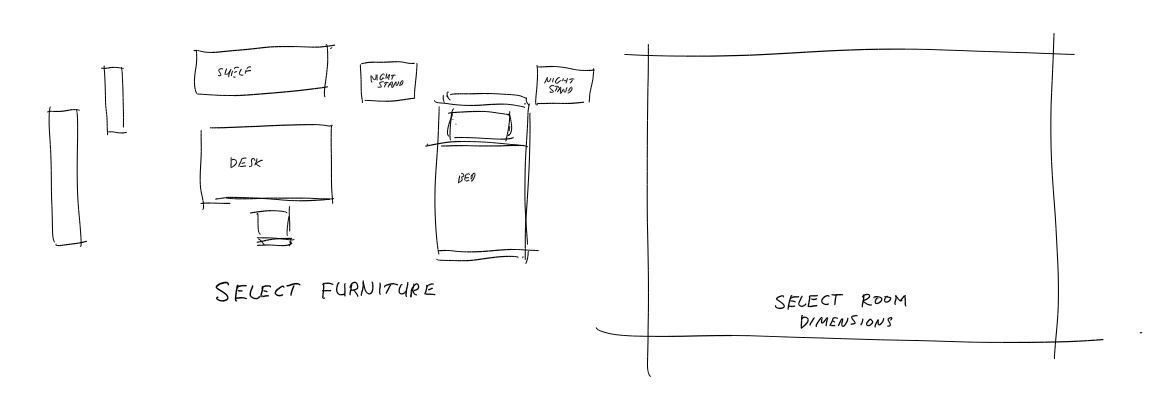
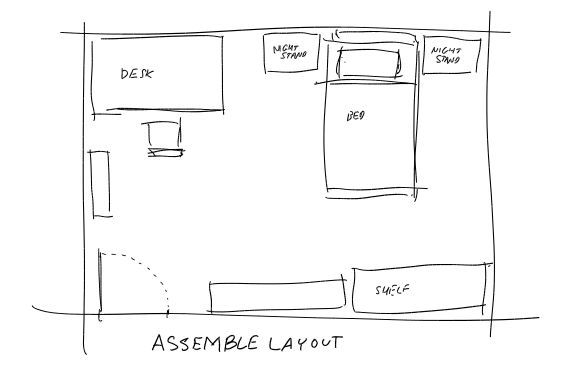
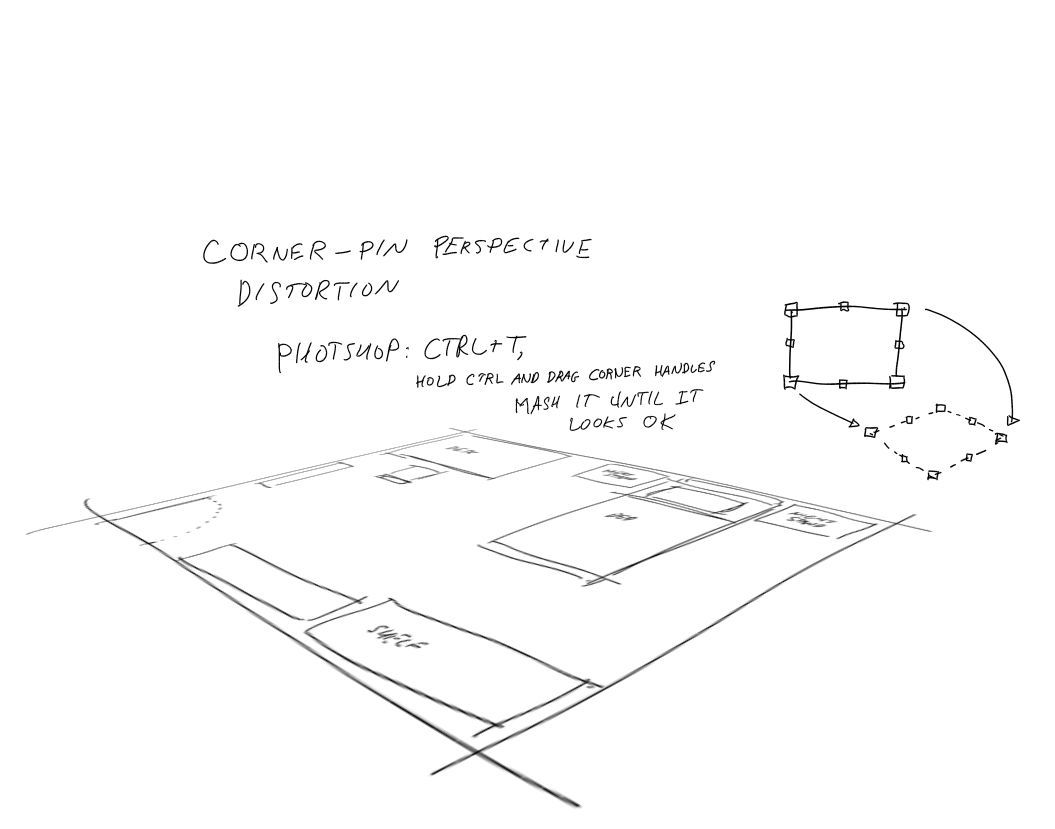
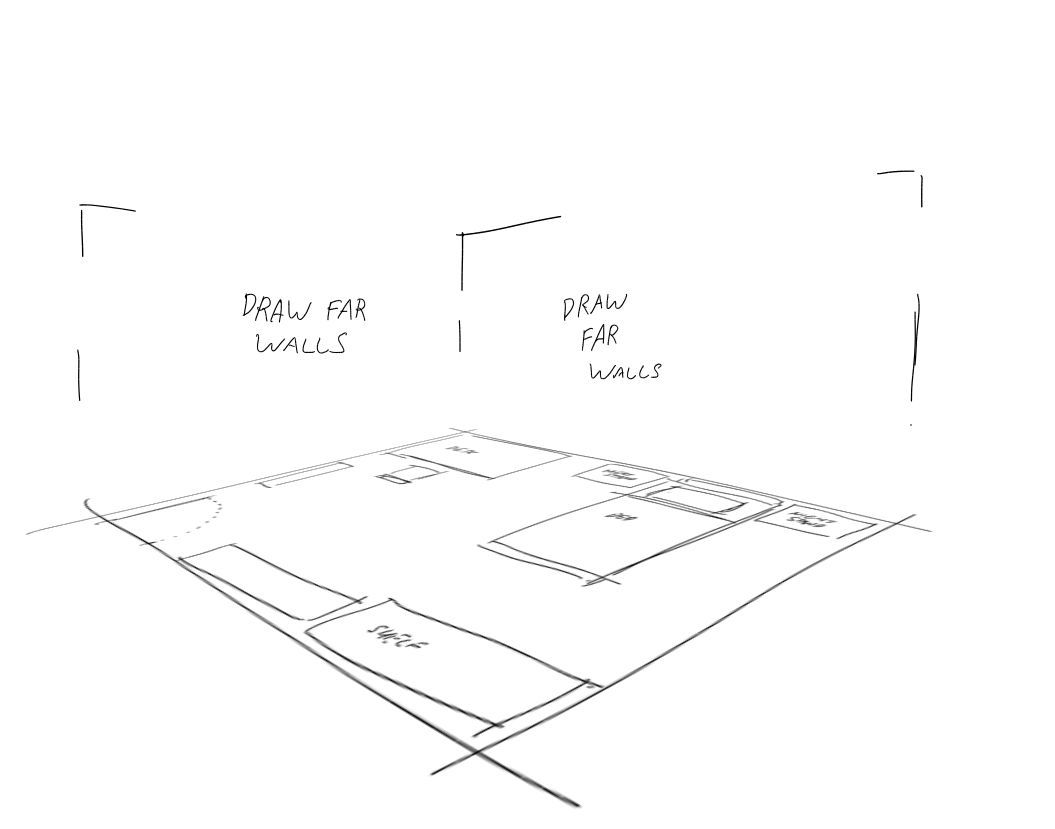
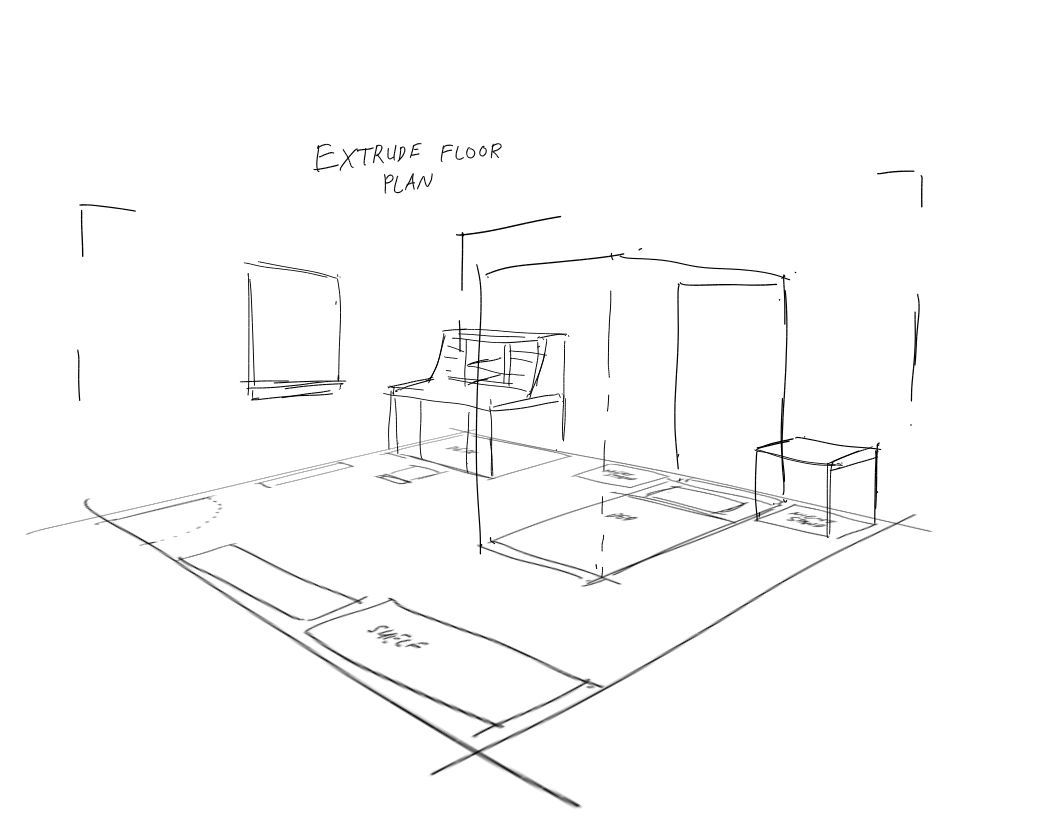


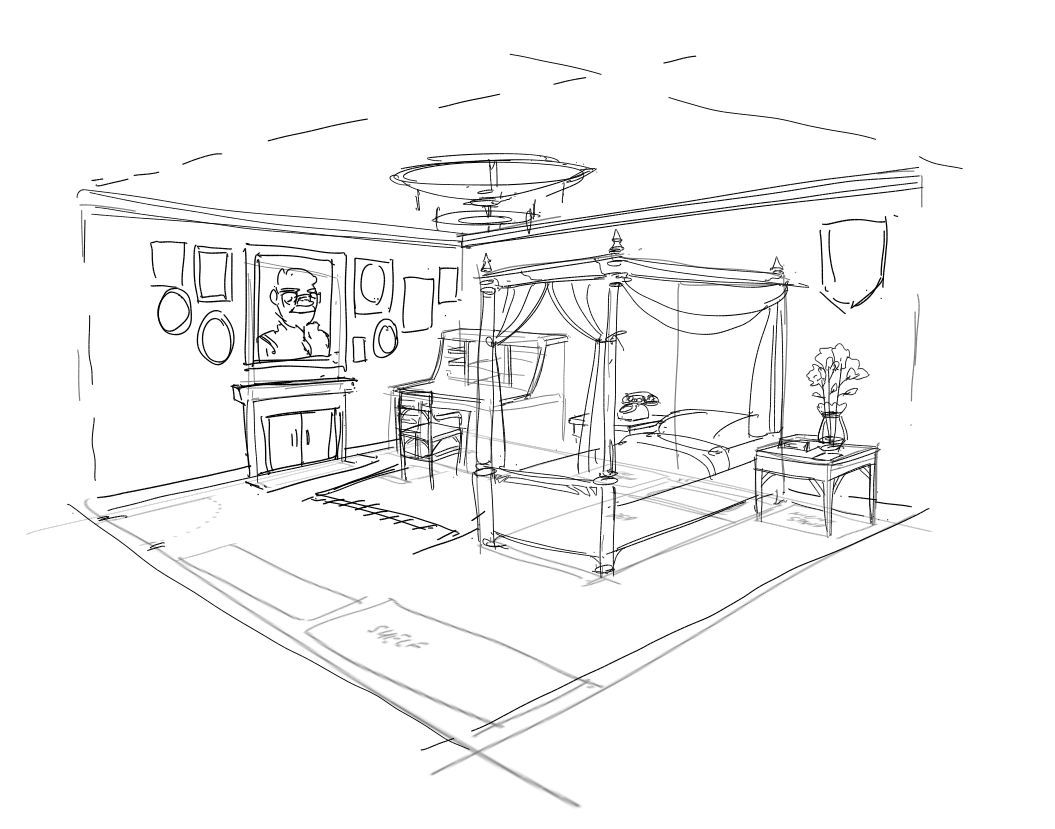
http://www.wikipaintings.org/en/hubert-robert
http://www.wikipaintings.org/en/ivan-generalic
http://www.wikipaintings.org/en/adam-baltatu
 http://www.youtube.com/watch?v=nImc75t8gWk
http://www.youtube.com/watch?v=nImc75t8gWk
>>Enrichment Directory<<

http://cghub.com/images/view/526827/
Environments and Perspective.
So, you've drawn some cubes and rectangles, you've mushed some spheres and bean shapes together to make characters, you've done some rough color studies, What now?
Why not try and set the scene.
If you are doing any sort of narrative work, you will find a great hole in your skill set if you never gain some confidence in whipping together and environment. Landscape work often plays to weaker points of a beginner painters skill set. It requires good lighting, knowledge of perspective, a sense of composition. You will quickly understand that being able to draw cubes in perspective does not instantly make you able to draw architecture, but ignoring the structure for all the frills will net you lumpy, wonky spaces.
In this enrichment, expand your pallet from the character to the background. You may:
Plein-air painting: Get out there and do some painting/drawing of the outside world. Draw the scene framed by your window, or go to a quiet place and sketch your surroundings. Exterior or interior, whatever, just make sure you are studying the space and not doing a still life.
Architectural studies: Study buildings from reference or in real life. Don't forget about interiors and other spaces.
Master studies: Of course. Try and lift some skills from the masters by copying them.
Perspective overlays: Break down photos and reference by finding the perspective lines in them. Try to then apply this to a drawing of your own.
Inspiration and Resources:
Carapace Perspective Tool http://epicgames.com/community/2012/11/free-art-tool-released-thanks-to-epic-friday/
http://pinterest.com/juwanji/environnement_concept/
http://pinterest.com/sallllka/backgrounds-landscapes/
http://pinterest.com/angua80/environment-city/
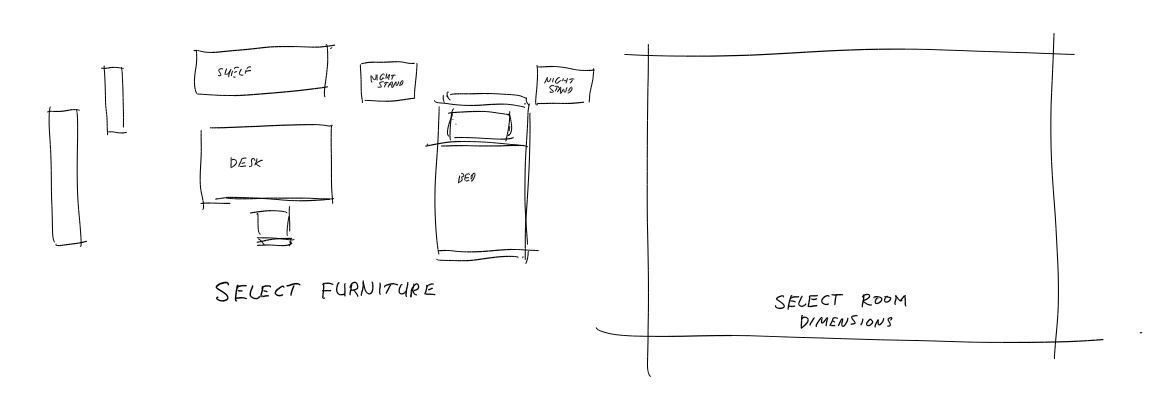
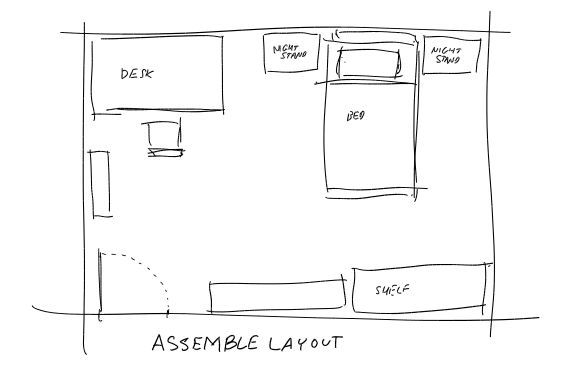
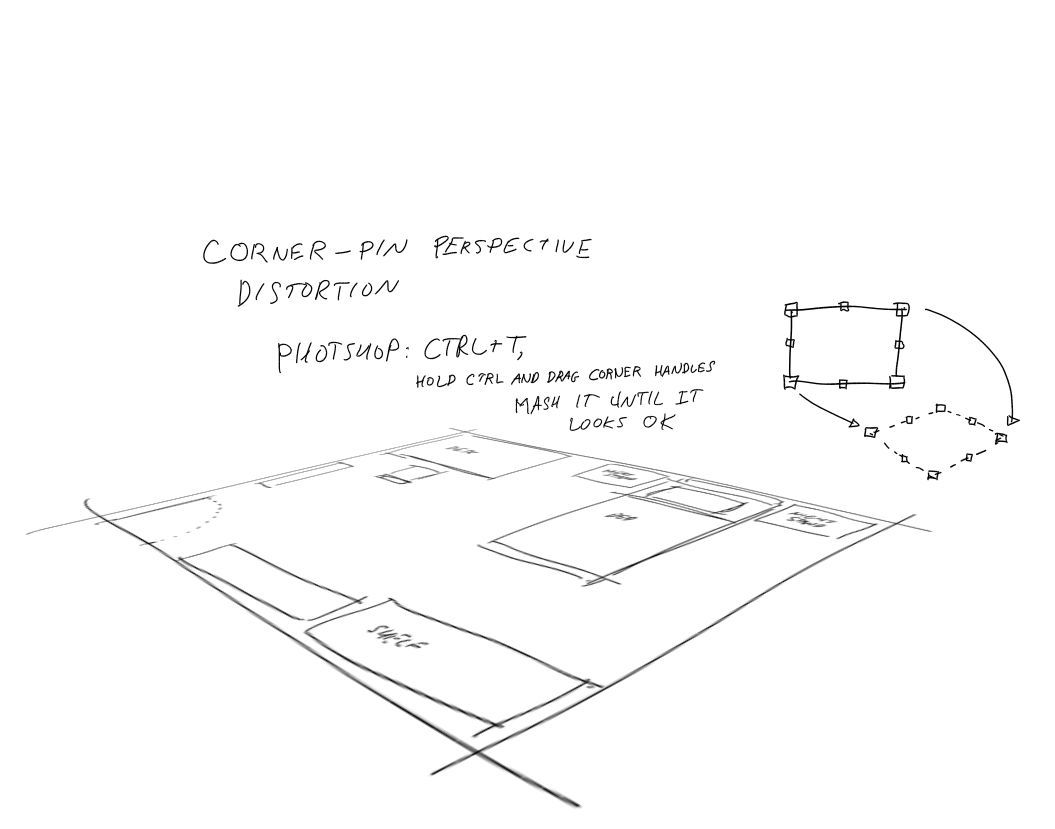
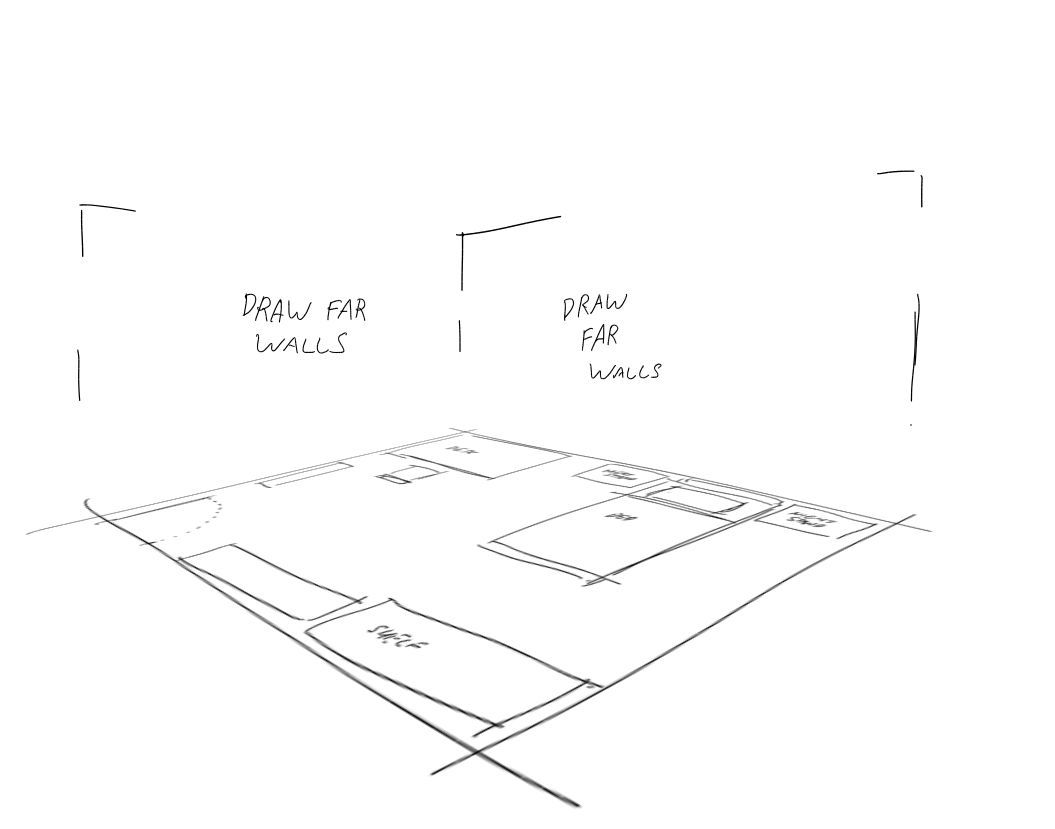
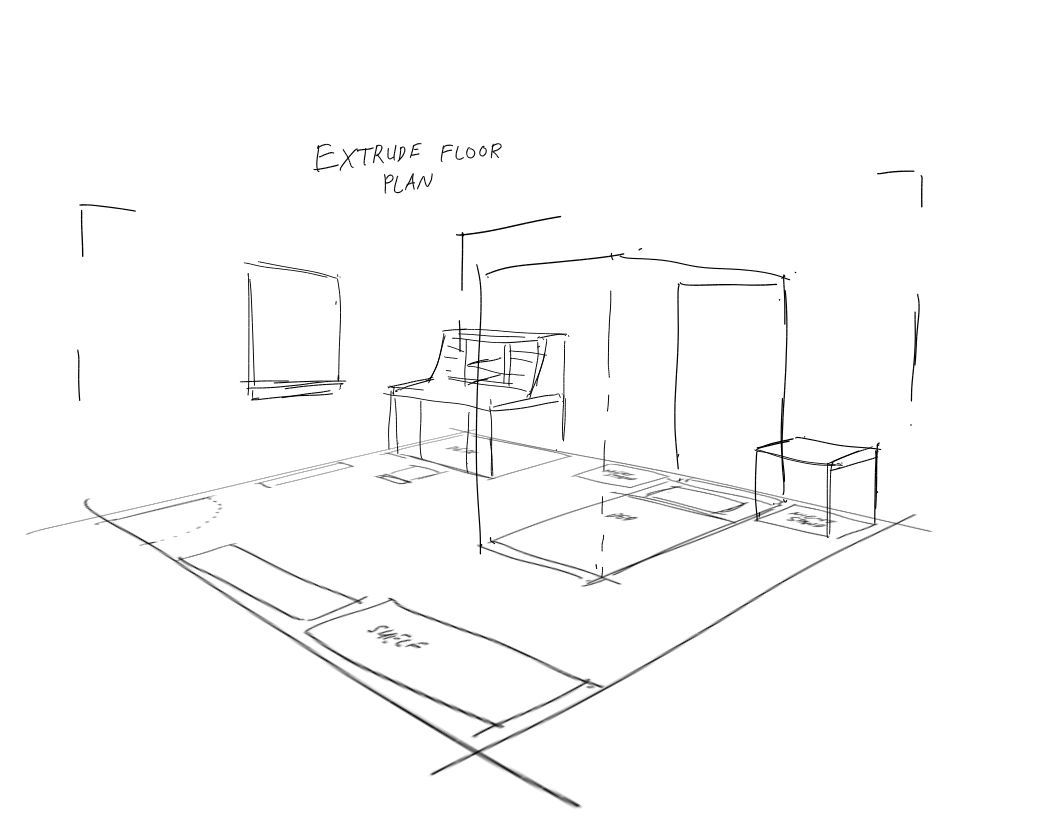


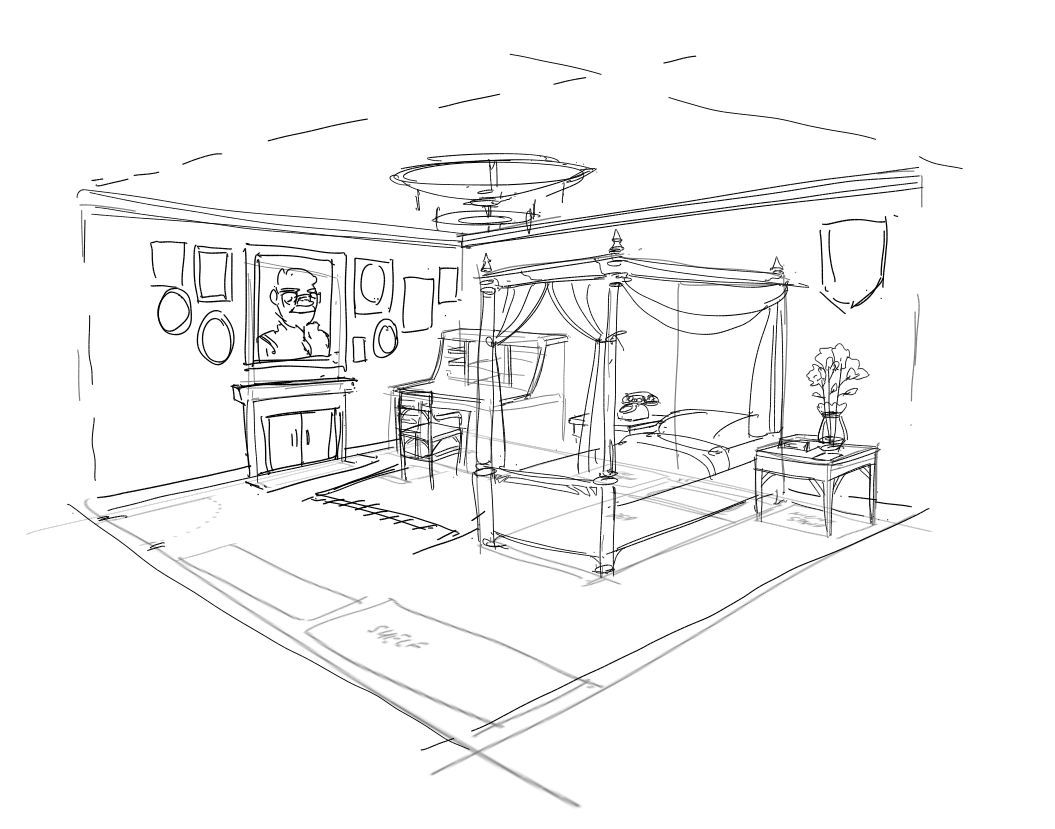
http://www.wikipaintings.org/en/hubert-robert
http://www.wikipaintings.org/en/ivan-generalic
http://www.wikipaintings.org/en/adam-baltatu
 http://www.youtube.com/watch?v=nImc75t8gWk
http://www.youtube.com/watch?v=nImc75t8gWk Iruka on
+5
Posts
aside from being super washed out because man I have lost all vibrance there
3DS: 0447-9966-6178
http://www.theoprins.com/drawings.html
Also, how did I ignore monthly enrichment threads for this long? This is beautiful, Iruka.
My Artist Corner Thread • Everywhere I Post
My Artist Corner Thread • Everywhere I Post
ShapeChunks® isn't a term I'm familiar with, but I am guessing that means that my focal plane / point should have smaller brushstrokes? Here's where it is now:
3DS: 0447-9966-6178
http://cghub.com/images/view/653641/
Note how there is foreshortening on the ground to state depth.
My Artist Corner Thread • Everywhere I Post
A bigger issue I think is the overall lighting. Choose your light source, and let shadows be shadows, and lights be lights. I struggle with this a bunch myself, so i feel odd saying that. I'm useless at correcting this but I did a super quick, super shitty paintover of what I mean, maybe that helps
3DS: 0447-9966-6178
You don't need directional stroke on. I recommend lassoing a chunk and then trying:
Edit>Transform>Distort
You can angle even the flattest of shapes to make some beautiful depth!
And as a bonus, Robh Ruppel's sketch blog.
My Artist Corner Thread • Everywhere I Post
…
Wait, why am I the only one posting now?
My Artist Corner Thread • Everywhere I Post
I posted the one point perspective drawing a ways back and should probably try a 2 or 3 point perspective. Definitely put to shame by the other posts here but you gotta start somewhere I guess.
Post it the heck on up here! I don't wanna be the only one posting.
Not really done, but here's a simpler photo study. Trying to be more thoughtful about the texture chunks I drag everywhere:
My Artist Corner Thread • Everywhere I Post
It's already posted above like 10 posts above.
Still thinking of an idea for another one. Maybe I'll try digital.
edit: Another sketch
Reference image
Attempt at breaking down an image
Attempts at trying to do textures
edit: Another sketch
Ref Pic:
I have to tap out of this and revisit it someday, I didn't plan properly and the leaves are too hardcore for me to handle now. The ref I used is from the previous post.
This will be here until I receive an apology or Weedlordvegeta get any consequences for being a bully