As was foretold, we've added advertisements to the forums! If you have questions, or if you encounter any bugs, please visit this thread: https://forums.penny-arcade.com/discussion/240191/forum-advertisement-faq-and-reports-thread/
Options
Spoiler Button disappeared
captaink TexasRegistered User regular
TexasRegistered User regular
This evening I haven't been able to open spoilers, the button has gone missing. Everything else is still there.
+1
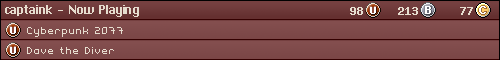
Posts
(Whoa you turned on the user autocomplete)
@Abracadaniel
I believe he is talking about the button you click to reveal spoiler-ed content in a post
this has disappeared for me as well, as have all of the text box buttons
Steam | Twitter
The issue i'm having is that posts that other people write have a spoiler with no button to open that spoiler up and read the contents.
edit: like this
spoiler tag
Steam | Twitter
Switch (JeffConser): SW-3353-5433-5137 Wii U: Skeldare - 3DS: 1848-1663-9345
PM Me if you add me!
I have a note 3, using both
Dolphin Browser
(Previous: Dolphin Browser HD)
Version 10.2.5
I also tried Chrome, but the spoiler Button had never worked on that
and
Edit: Refreshing brought them back.
E: what the actual... They're back. I didn't even do anything except post this.
Steam - Wildschwein | The Backlog
Grappling Hook Showdown - Tumblr
This is what I am experiencing today.
Windows 7 and Firefox 27.0.1
edit: clearing my cache did not fix the problem
Works fine in Firefox 26.0 though.
It isn't a cache problem, because this is a brand new Windows 7 installation. I've had this install less than a week, and spoiler tags have never worked since then.