As was foretold, we've added advertisements to the forums! If you have questions, or if you encounter any bugs, please visit this thread: https://forums.penny-arcade.com/discussion/240191/forum-advertisement-faq-and-reports-thread/
Options
Windows 7 Taksbar Weirdness
Richy Registered User regular
Registered User regular
 Registered User regular
Registered User regular
So my taskbar in Windows 7 is acting weird.
Normally, the taskbar is at the bottom of the screen, on top of everything else. When you maximize a software window, it fills the screen area not including the taskbar; the taskbar remains a special separate area, and the bottom of the maximized window reaches right above the taskbar. This is what I like, and what I want.
For a while now software windows have been ignoring my taskbar. Some software will maximize either on top of the taskbar to fill the entire screen and cover up the taskbar, and others maximize under the taskbar, making the bottom of the window underdable under the taskbar.
The only setting I know for the taskbar is the "lock taskbar" option, and it is checked. I tried googling for more settings or ideas, but everything I find comes back to that "lock taskbar" setting (or proposes custom software I could install to hide the taskbar altogether, which is the opposite of what I want).
Anyone know what's going on, and what I can do to stop it?
Normally, the taskbar is at the bottom of the screen, on top of everything else. When you maximize a software window, it fills the screen area not including the taskbar; the taskbar remains a special separate area, and the bottom of the maximized window reaches right above the taskbar. This is what I like, and what I want.
For a while now software windows have been ignoring my taskbar. Some software will maximize either on top of the taskbar to fill the entire screen and cover up the taskbar, and others maximize under the taskbar, making the bottom of the window underdable under the taskbar.
The only setting I know for the taskbar is the "lock taskbar" option, and it is checked. I tried googling for more settings or ideas, but everything I find comes back to that "lock taskbar" setting (or proposes custom software I could install to hide the taskbar altogether, which is the opposite of what I want).
Anyone know what's going on, and what I can do to stop it?
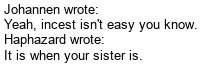
0
Posts
A programmer can override this if they're so inclined. If it's a dialog window with "always on top" it'll go over your task bar. If it's maximized, it'll also take up the full screen.
Uncheck the Lock taskbar. Restart the machine.
Check the Lock taskbar. Restart the machine.
Any better?
Nusquam Findi Factionis
My Digital Pin Lanyard
It's been a couple of days, and so far that seems to have done the trick. I'll be back if it breaks again. Thanks!