As was foretold, we've added advertisements to the forums! If you have questions, or if you encounter any bugs, please visit this thread: https://forums.penny-arcade.com/discussion/240191/forum-advertisement-faq-and-reports-thread/
Options
Pivot Table Help - One Column as a % of Another
Pacificstar Registered User regular
Registered User regular
 Registered User regular
Registered User regular
So, this is ridiculous but I can't figure out how to do it. I have a data set that set up like this:

I have the count of the "Won" column and I have the sum of the "Won" column in my pivot table, which effectively is showing me the total deals and the # of won deals. I need to add Sum/Count as a % to finish this out AND I CAN'T FIGURE OUT HOW TO DO IT AND GOOGLE IS NOT HELPFUL IN THE SLIGHTEST.
ARDAGFHAKL
PLEASE
Edit: Here's a picture of my current pivot table
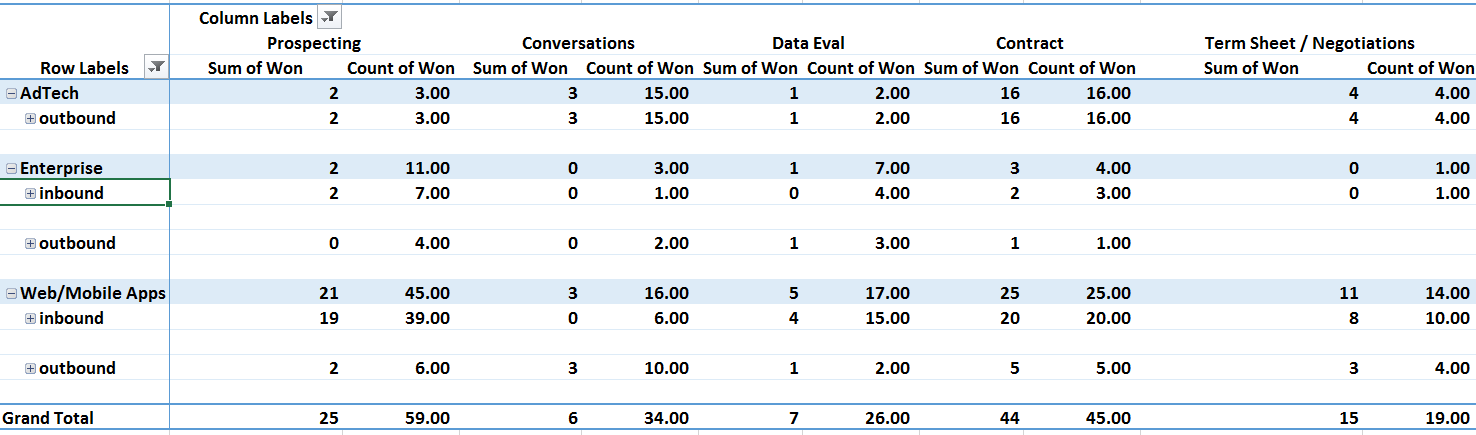

I have the count of the "Won" column and I have the sum of the "Won" column in my pivot table, which effectively is showing me the total deals and the # of won deals. I need to add Sum/Count as a % to finish this out AND I CAN'T FIGURE OUT HOW TO DO IT AND GOOGLE IS NOT HELPFUL IN THE SLIGHTEST.
ARDAGFHAKL
PLEASE
Edit: Here's a picture of my current pivot table
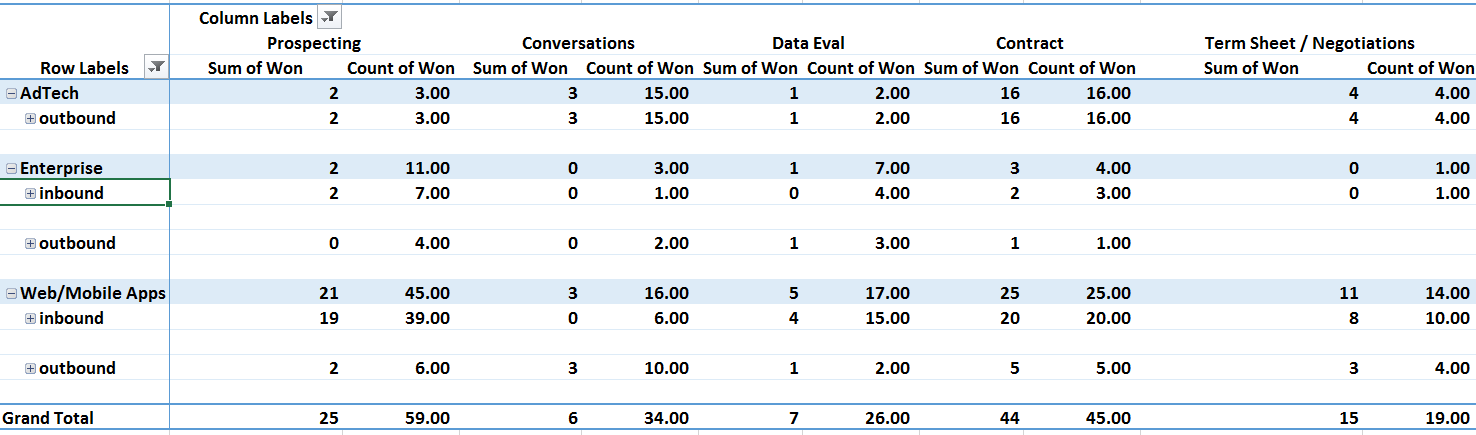
Pacificstar on
0
Posts
Thanks for responding! That's one of the first things I tried. It doesn't push out %'s that are meaningful when I do it. I'll try to put up a sample data set for people to try and see if they can get something that makes more sense.
smart..... thanks