As was foretold, we've added advertisements to the forums! If you have questions, or if you encounter any bugs, please visit this thread: https://forums.penny-arcade.com/discussion/240191/forum-advertisement-faq-and-reports-thread/
[Pokemon GO] has taken over the world
Stupid Newcastle, NSWRegistered User regular
Newcastle, NSWRegistered User regular
 Newcastle, NSWRegistered User regular
Newcastle, NSWRegistered User regular

Pokemon GO
Unless you’ve been in a coma or doing some intensive underground cave research for the last two weeks, you’ve undoubtedly heard of the world-wide phenomenon that is Pokemon GO,, produced by a partnership between Niantic labs (formerly a part of Google) and The Pokemon Company .
What it is not
This is not a traditional Pokemon game. If you came here looking for EVs and IVs; breeding hints; player-vs-player battles; or building a relationship with individual pokemon, you won’t find that here.
What it is:
What you will find is that Niantic basically took their prior game Ingress and added a Pokemon skin on top of it. It has a lot more in common with Ingress than it does with Pokemon. P-Go (or alternately PoGo) uses your smartphone and actual location in the Real World to key into a virtual game that has pokemon hiding in tall grass all around you. You will catch, power up and eveolve these critters in order to gain and maintain control of various pokegyms scattered around Real World locations, and gain mastery for one of three teams.
It’s a lot of fun and pretty much everyone on the entire planet is playing right now.
How to get it
For Apple/iTunes go to https://itunes.apple.com/nz/app/pokemon-go/id1094591345?mt=8
For Android devices go to https://play.google.com/store/apps/details?id=com.nianticlabs.pokemongo&hl=en
How to play (hints)
First off, Pokemon GO is a massively mutliplayer online game. It requires a full-time data connection, so unless you are lucky enough to live on top of a pokestop or gym, you’re going to need a 3G/4G device. (Some players in urban areas MAY be able to use WiFi locations to play, but don’t count on it.)
Full documentation (such as it is) is available online at https://support.pokemongo.nianticlabs.com/hc/en-us
0
This discussion has been closed.
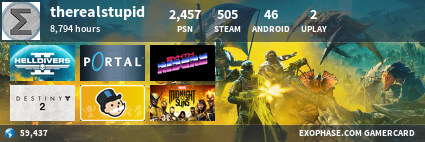
Posts
This is what the main view of the game looks like. You player avatar (4) will ALWAYS appear in the center of the view. The map will be a local copy of your region from google maps. To move on the map, you need to move around in the real world. Important locations are shown around you as PokeStops (3), where you get gear, and PokeGyms (2), where you battle other Pokemon. You can tap on the compass (1) to toggle map auto-rotation. Otrherwise, a single finger drag will rotate the map. Tap once, then drag up/down to change the elevation/zoom level. (You can never zoom out as far as you would like.) To see other areas of the map, you will need to go there.
“Tall grass” is shown as little bursts of green confetti that pop up from time to time. These are most common in parks and large greenspace areas. Note that tall grass is not a guarantee that a Pokemon will spawn there! It is simple a slightly higher chance.
The Pokemon that are nearby you will show up on the “radar” (7). Tapping on this will open a window that shows the closest nine Pokemon, ranked in oprder of distance. The number of footprints indicates how far away that particular Pokemon is from you. As you move around, the number of footprints will change as you get closer or further from each Pokemon. The “radar” will “flash” whenever there is a change.
The footprint scale is:
Zero footprints – 40m or less (about 130 feet)
One footprint – 40m to 75m (about 130ft to 250ft)
Two footrpints – 75m to 150m (about 250ft to 500ft)
Three footprints – 150m to 225m (about 500ft to 750ft)
When you are close enough to a “wild” Pokemon it willappear on your main screen. Unlike traditional Pokemon games, you don’t “battle” wild Pokemon in order to weaken them before capturing them. Instead, there is a capturing mini-game. Tap on the Pokemon shown on the main map, and you will enter the capturing mini-game.
The Name and Combat Power(3) of the Pokemon will be displayed in the center of the screen. The bottom of the screen will show your active PokeBall (6). When you reach a high enough level to have access to better PokeBalls (i.e. GreatBall, UltraBall, MasterBall, etc.) you can switch pokeballs by tapping on the backpack icon (8). You can also access bonus items like Razzberries by tapping this icon.
To capture the Pokemon, press on the Pokeball and swipe upwards toward the Pokemon, as if you were “tossing” it. The goal is to hit the the pokemon’s “hitbox” represented by the white ring (5). The colored ring (4) will show a color that represents the difficulty of the capture. Green is an easy capture, yellow to orange is moderately difficult, and red is going to be very difficult capture. You can affect the chances of a successful capture in a few ways:
Obviously, better Pokeballs have a higher chance of a capture. Players will unlock GreatBalls at level 12 and UltraBalls at level 20.
If you use a Razzberry, you get a small bonus to your next capture chance. Note that each Razzberry will affect the chance of success for exactly ONE throw. That is, if the throw hits, and the pokemon escapes from the ball, the Razzberry bonus is “used up” and you will need to use another Razzberry.
Finally, the timing of your throw makes a difference. The maximum chance will be when the colored ring is smallest.
If you manage to throw though the colored ring, you can get one of three bonuses. You can get a “Nice!” bonus of 10XP if the capture succeeds and you manage to hit the colored ring when it is 75% of full size or less. You can get a “Great Throw” bonus of 50XP if the capture succeeds and you manage to hit the colored ring when it is 50% of full size or less. You can get a “Excellent!” bonus of 100XP if the capture succeeds and you manage to hit the colored ring when it is 25% of full size or less.
You can also get an additional bonus of 10XP is you throw a “curve ball”. You can hold the Pokeball and “spin” it by moving your finger is a tight circle at the bottom of the screen for a moment. The ball will start to glow and throw off stars/sparks. When you release, the ball will “curve” or “hook” in the direction of the spin. Consistently throwing a Curve Ball can be difficult!
Every successful capture will gain you three pokemon-specific candy and 100 Stardust.
Visit PokéStops to gather PokeBalls and other items. You’ll find PokeStops in the world near public art, unique architecture, or public gathering places. On your Map View, PokéStops are represented by blue squares. When you’re close enough to a PokéStop to search it, the box on top of the blue square will open.
Tap on the Pokestop icon to load the photo disc, then spin the disc to collect items. The Pokestop will turn from blue to pink to indicate that you have spun it. You can pop the individual item bubbles to collect them individually, or simply press the “X” button at the bottom of the screen to collect everything. If you spin the disc before the photo loads you may not get anything. You can only spin each Pokestop once every five minutes. You will know when each Pokestop is ready to be spun again when it fades from pink back to blue.
Items that you can get from Pokestops include Pokeballs, Potions (for healing pokemon), Revives (for reviving fainted pokemon), Razzberries, and Eggs (for hatching new Pokemon). You will never get PokeCoins, Incense, Lucky Eggs, Lure Modules, Egg Incubators, or Stardust from a Pokestop.
There are two ways to increase the power of your Pokemon. Unlike the handheld games, neither one of them involve battling at gyms or gaining experience through fighting. Instead you will feed your pokemon Stardust and Candy. Tap on the Pokeball on the main screen, then select “Pokemon” (on the left side) to see your current Pokemon collection. Tap on any Pokemon to open their summary screen.
The summary screen will show you the current CP and potential of that specific Pokemon (1). The combat power potential is indicated by the white arc over the Pokemon’s image. Think of this as a kind of fuel gauge that goes from “empty” on the far left, to “full” on the far right. The white dot indicates where this particular pokemon is in its development. The highlighted portion to the left of the dot represents past power development and the ghosted portion to the right of the dot is potential power development.
You can increase the development of the pokemon by feeding it candy and stardust. Candy is specific to each pokemon. For example, to develop a Rattata, you will use Rattata Candy; to develop a Pidgey, you will use Pidgey Candy; and so on. Each “step” of power development of a specific pokemon will require one or two candy – this cost will never change. Stardust is generic and is used for ALL pokemon development. The Stardust cost for each step of power development will increase as the pokemon becomes more powerful. For example, the 70CP Rattata shown here only needs 600 Stardust to increase CP by one step. Meanwhile, a 900CP Scyther will need 2200 Stardust to increase CP by a single step. As you power up your pokemon, Stardust will be the most valuable resource in the game. (And you can’t get it from Pokestops!!)
The other way to increase the power of Pokemon is to Evolve them. Pokemon in GO are limited to Generation I pokemon, so don’t expect a lot of evolutions that you may be accustomed to. Evolving does not require Stardust. Instead, it requires anywhere from 12 to 400 Candy specific to that pokemon. More advanced evolutions of pokemon generally will have a higher potential CP than lower evolutions.
Counter-intuitively, the cost to power up CP does NOT change when evolving. For example, if a Rattata needs 600 Stardust to power up, after evolving into a Raticate it will still need 600 Stardust to power up! Evolution will not move the white dot on the potential arc. However, when a pokemon evolves, it’s moveset will change randomly. This means that you could go from a lower evolution with a great moveset to a higher evolution with a lousy moveset. Because of this, the general consensus is to avoid powering up lower evolutions unitl after evolving them into their final moveset.
Evolving pokemon grants a flat XP award of 500XP.
Occasionally, Pokestops will give you eggs. These are bonus pokemon that you can hatch from scratch. Generally speaking, hatched pokemon will have a higher potential CP than wild caught pokemon. Tap on the Pokeball on the main screen, then select “Pokemon” (on the left side) to see your current Pokemon collection. Swipe to the left to see your eggs. You can only have a total of nine eggs at any time. Eggs still count towards your total pokemon even though they are not shown on the main pokemon screen and are tracked separately. For example, in the image below, I have 114 total pokemon, but 9 of those are eggs. If I were to acutally count my live pokemon, I would only find 105 of them on the main screen. The other nine are the eggs. (Yes, it’s confusing.)
All players start with one “infinite” Incubator. Additional Incubators are awarded at various levels, or can be purchased from the in-game shop. Additional incubators will be usable to hatch only three Eggs.
Eggs come in three flavors, based on the distance needed to hatch them. Interestingly, there MAY be a “bug” in some versions of the game with some phones where the distance is listed in kilometers, but the eggs require distances measured in miles. That is, instead of being a 10km egg (6.2 miles) it might actually be a 10 mile egg. (Sadly, my phone is affect in this way.)
Distance traveled is only measured when the phone is travelling at walking speed, wihtthe app open and running. Testing has shown that the “speed-lock” on this is about 8km/h (about 5MPH). This is about the speed of fast jog – sorry runners and cyclists, you move too fast! Interestingly enough, driving with the app open (and the phone sitting on the dash or in a glove box – PLEASE DO NOT PLAY POKEMON GO WHILE DRIVING!!!!), some distance will be measured when the car is slowing to a stop or starting to accelerate. Freeway and interstate commute miles won’t count, but in-city drivers will be able to log some distance here.
When an egg hatches it will give a pokemon that will generally start out much higher CP than what you would normally see in the wild. This is not universally true, but in general it will be. The egg will also have some amount of Stardust and Candy specific to that pokemon. Usually there will be enough Candy in the egg to power up that pokemon type around a dozen times.
My suggestion is to use the "infinite Incubator exclusively for 2km eggs, and any awarded or purchased Incubators for the longer distance ones.
PM the mods about it too, just to make sure they notice