As was foretold, we've added advertisements to the forums! If you have questions, or if you encounter any bugs, please visit this thread: https://forums.penny-arcade.com/discussion/240191/forum-advertisement-faq-and-reports-thread/
Options
Lenovo Laptop Windows 10 Install Help
Cokomon Our butts are worth fighting for!Registered User regular
Our butts are worth fighting for!Registered User regular
 Our butts are worth fighting for!Registered User regular
Our butts are worth fighting for!Registered User regular
I have a Windows 10/Lenovo issue, if anyone can help me out. I recently purchased a new Lenovo Y720 for my wife, which contains both an SSD and Hard Drive. I was going to perform a clean installation using the Windows Media Creation tool. I get it to reboot and everything just fine, but the only problem that I am having is that the SSD does not show up in the list of available partitions. I would like to install Windows 10 onto the SSD for the performance gains.
Following some dumb Googled instructions on how to resolve this issue, I mad the the mistake of converting the SSD drive from Basic to Dynamic using the Disk Management tool. Now I cannot get it to go back to basic, even after performing a Windows reset.
So now I have two problems, I can't reformat and reinstall windows 10 on the SSD, and now I want to scrap that and reset to just use the Lenovo install, I messed up and have the main drive stuck as dynamic and I can't seem to figure out how to fix that. Any help would be much appreciated.
Following some dumb Googled instructions on how to resolve this issue, I mad the the mistake of converting the SSD drive from Basic to Dynamic using the Disk Management tool. Now I cannot get it to go back to basic, even after performing a Windows reset.
So now I have two problems, I can't reformat and reinstall windows 10 on the SSD, and now I want to scrap that and reset to just use the Lenovo install, I messed up and have the main drive stuck as dynamic and I can't seem to figure out how to fix that. Any help would be much appreciated.
0
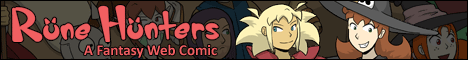
Posts
Twitter: Cokomon | dA: Cokomon | Tumblr: Cokomon-art | XBL / NNID / Steam: Cokomon