As was foretold, we've added advertisements to the forums! If you have questions, or if you encounter any bugs, please visit this thread: https://forums.penny-arcade.com/discussion/240191/forum-advertisement-faq-and-reports-thread/
Options
Vista Tweaks?
Heir Ausitn, TXRegistered User regular
Ausitn, TXRegistered User regular
 Ausitn, TXRegistered User regular
Ausitn, TXRegistered User regular
Well I built a new computer. Went with a Quad Core Intel Processor, 4gigs of DDR2 ram, and a Geforce 8800GT.
Being the crazy man who likes pain that I am, I decided to upgrade to Vista Home Premium 64-bit edition...from Windows XP Pro.
Much to my disappointment, everything runs perfectly fine. No compatibility issues, everything installed quickly and easily the first time. Games run fine, AVG installed just fine, etc etc.
So since I'm stuck with this un-unpleasant experience, I figured I'd better just go ahead and tweak this SOB to run as best as possible.
The only things I've done so far are to turn off the indexing service (I use something called Launchy instead...I love it), the backup stuff, and that stupid prompt asking me for permission to do any and everything. Oh and I updated Windows as much as I could (SP 1 and all that).
Any other tips you guys might have for a new Vista user?
Being the crazy man who likes pain that I am, I decided to upgrade to Vista Home Premium 64-bit edition...from Windows XP Pro.
Much to my disappointment, everything runs perfectly fine. No compatibility issues, everything installed quickly and easily the first time. Games run fine, AVG installed just fine, etc etc.
So since I'm stuck with this un-unpleasant experience, I figured I'd better just go ahead and tweak this SOB to run as best as possible.
The only things I've done so far are to turn off the indexing service (I use something called Launchy instead...I love it), the backup stuff, and that stupid prompt asking me for permission to do any and everything. Oh and I updated Windows as much as I could (SP 1 and all that).
Any other tips you guys might have for a new Vista user?
Heir on
0
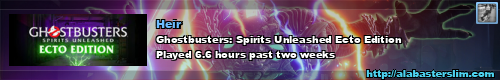
Posts
The one suggestions I can remember was turning off UAC and the System Restore function (if you never used it). I'm frankly a little surprised you turned off the Indexing Service though. I used to use Launchy all the time with XP (and still do on my other computer), and I find Vista's version to be more comprehensive and accurate. But hey, whatever floats your boat.
The only other thing is that you'll find it slow the first few weeks of use as Vista figures out your usage patterns and adjusts accordingly. After that, you'll notice it's pretty speedy.
And I've never had a problem with Launchy, but it does take a bit of tweaking/setting up before it runs like I like.
I'm inclined to leave it on, as one-key instant search is, in my opinion, the very best feature Vista has to offer. Losing indexing will reduce the usefulness quite a bit.
And lemme tell you, if you don't want to like Vista, don't get in the habit of searching for everything. It becomes an addiction before long. I can't handle using XP anymore, as I sit and press the win key three times before realizing it's not searching.
I've also found turning off programs that start on login (as with past versions of Windows) will help boot times immensely, especially updaters from Adobe and Apple. The easiest way to do this in Vista is;
Win+"Defender" > Tools > Software Explorer > Show for All Users (UAC prompt) > then disable everything you can just start up yourself when you need 'em.
Where the hell are all the advanced audio options, like Bass and Treble settings?
I'm using onboard audio, but it's a decent motherboard, and I'd be very surprised to see that there's no option to change it.
Right-click the speaker icon in the system tray > Playback Devices > Right-click "Speakers" (might be different on your machine, but doubtful) > Properties > Enhancements
And don't turn off anything; as mentioned Vista requires a break in period. After that, it'll respond amazingly quick.
It's a shame Vista has so much negative press from users and the media. It's most likely because they never give it enough time to index and tune itself. It usually takes around a week or two at most.
I turned Indexing back on, but left off the UAC as it was quite annoying.
As for Sound, I guess it must be an issue with Realtek HD Audio, As there is no "Tone" tab.
And stuff like Ars reporting that "OEMs were worried about selling consumers on so many SKUs (Basic, Premium, Business, Ultimate, etc...)"
Those are the only four consumers will ever see. Where the fuck does this "etc..." come from?
The European neutered versions, Enterprise, Starter, 32bit and 64bit editions?
And really, what's to sell?
Want to waste money instead of using XP? Basic
Using it for home? Premium
Using it at work? Business
Using it for media PC with all the trimmings? Ultimate
Seems pretty simple to me. One extra useless version, but that's all.
On topic:
The biggest "tweaks" I've gotten are stuff for the sidebar.
My first instinct was to shut it off and never use it. After a few hours though and since I have a widescreen monitor with lots of extra real estate I turned it back on out of curiosity. I've since turned on and downloaded a few different tools to have over there, though many have been turned back off since because I'll never use them.
Weather is nice, I've never liked weatherbug or installing third-party toolbars, but now since I'm giving the sidebar a try I have it running and it's pretty nice to see what the weather is like. I'd still never install weatherbug or the like though. If the sidebar is eventually turned off, goodbye weather.
Calendar (in month view) I usually had to mouse over the time to see the date, but now I can easily see on the right side of my screen, which is convenient.
Notepad. I am always Win-R "notepad" for little things, and this allows me to do that and not have tons of windows open and I can leave them there and click through different pages of notes. I clean it out quickly though and never really leave anything in it.
RSS Feeds I never really use, but it's open. I never got into the whole RSS thing as I have never come across a website that I really want to keep tabs on. If I want to check something, I'll check it, but I don't habitually read the news or anything, so I think this one is getting shut off.
Quick Icons - This one is a third-party app I downloaded and have actually kept. In WinXP I used the quicklaunch so I would never need to use the start menu. My icons extended across the whole monitor and I could launch every program on my computer with 1 click. I hate cluttered desktop icons and I always alt-tab through windows so I didn't need the taskbar. This allows me to put all those icons in the sidebar and now I don't use the quicklaunch. It's pretty nice, though a bit sluggish on the response compared to quicklaunch sometimes. I wish MS put out a standard one so I could get rid of the third party.
Other than that, this thing is QUICK. I got my laptop a few months after Vista was released, but it came with XP on it. It used to take a good 30 seconds to load my morning apps at work (Firefox, IE, Outlook) once everything loaded (work related on startup apps) but with Vista this thing loads all three windows in the first second, and it's done in about 10. I used to have to wait about 20 seconds in XP before Firefox's window would show because IE and Outlook were faster to respond.
I've been really pleased with Vista, and the biggest settings I've changed have been my power profiles for battery and AC and the color scheme to black and clear. I've left on the security stuff (NOT defender or firewall) just because it's not that annoying yet. If it gets annoying I will, but it's nice to know that if someone tries to do something they aren't supposed to, it's confirmed with me first.
Hearing that a Vista machine survived some hack attempts recently at a security conference makes me feel better too.
Enterprise is only granted as a Software Assurance benefit for volume customers; you don't even "buy" it as a separate SKU, ever. Starter is provided only for developing countries as an OEM product, and is often the only version widely available there. The only time most consumers would hear about those are in that Mac ad or on internet blogs trying to confuse the issue.
32 and 64 bit, unlike XP, are not editions. Retail and big OEMs include or give right to both.
So, really, only four. That aren't confusing in the least. Though Basic should have never existed; if a machine can only run that, it should still be on XP.
Yeah, I'm sure the end consumer is going "well, I shouldn't worry about 64bit and 32bit versions since the license gives me both " and not getting confused at all.
I'm not sure what point you're trying to make here... those don't relate to different SKUs at all.
You should be able to download whatever funky Realtek driver/apps you were using on XP, mine work fine.