As was foretold, we've added advertisements to the forums! If you have questions, or if you encounter any bugs, please visit this thread: https://forums.penny-arcade.com/discussion/240191/forum-advertisement-faq-and-reports-thread/
Options
Natural digital painting?
Skelly B Registered User regular
Registered User regular
I've been poking around some lately, so I thought I'd share some of my stuff and ask for some advice.
When I've tried painting digitally in the past, but I'm not really a painter. Things normally turn out too soft or plastic looking and obviously digital. I'm wondering how people get a more painterly look in photoshop.
I just finished this tonight. It needs a real background, but I'm pretty happy with the results.

The strokes show more, but it is still lacks real texture. Is the trick to just use different brushes? Even natural brushes seem to blend into soft gradients when I try this.
Here are some old self portraits too

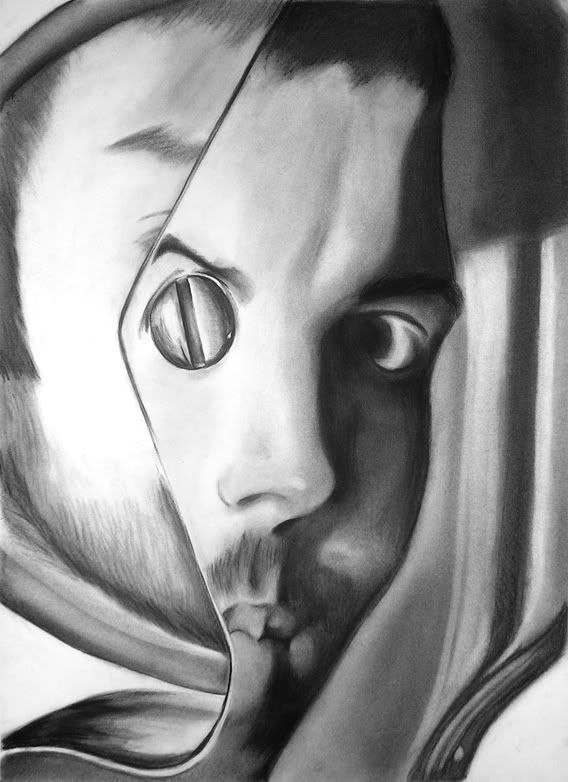
When I've tried painting digitally in the past, but I'm not really a painter. Things normally turn out too soft or plastic looking and obviously digital. I'm wondering how people get a more painterly look in photoshop.
I just finished this tonight. It needs a real background, but I'm pretty happy with the results.

The strokes show more, but it is still lacks real texture. Is the trick to just use different brushes? Even natural brushes seem to blend into soft gradients when I try this.
Here are some old self portraits too

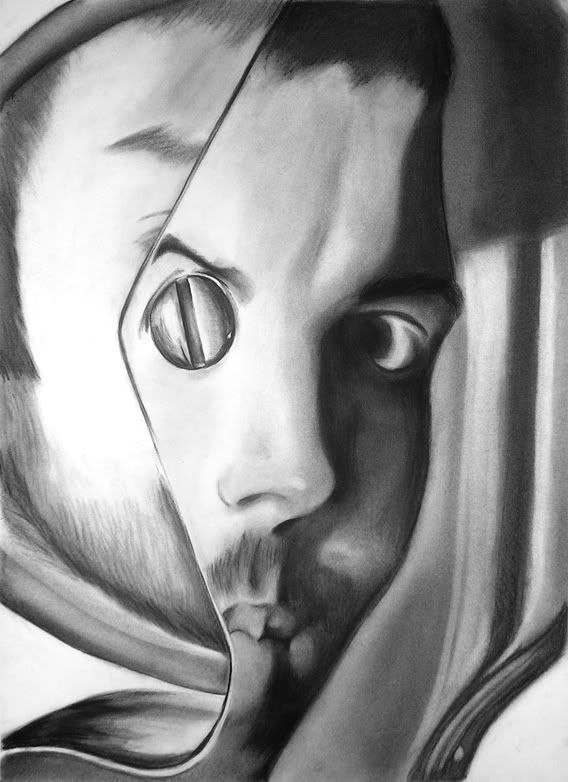
Skelly B on
0
Posts
The best way to learn a new medium is to do studies - either from life or from photo.
So as usual, the only real answer is the age old 'practice practice practice!'
(The first self portrait is really nice, so I know you can do it!)
The second one there is really very nice.
and for a more natural look, i use some custom brushes and also textures really help
try http://hibbary.deviantart.com/gallery/#resources for some excellent textures and
http://zhuzhu.deviantart.com/art/Z-PS-Brushes-V2-55088505 for some good brushes
the brush pack i use the most though are here: http://beanslayer.deviantart.com/art/Yazooy-Brushes-1-46599725 i effin love this brush pack
but mostly, as tam said, it's the size of the brush you use.
i will use really big brushes for laying down base stuff, and then cut in with smaller brushes for details
much like you would with real paint.
Thanks for the tips and the links. I'll be using some larger brushes next time.
in this day and age i don't think that really matters
i am not a traditional painter, my entire knowledge of painting is 100% digital.