As was foretold, we've added advertisements to the forums! If you have questions, or if you encounter any bugs, please visit this thread: https://forums.penny-arcade.com/discussion/240191/forum-advertisement-faq-and-reports-thread/
Options
Google Sketchup
halkun Registered User regular
Registered User regular
 Registered User regular
Registered User regular
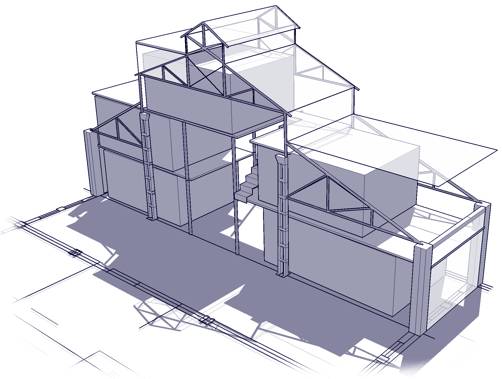
I don't know if you guys have played with this thing yet, but as someone who is heavy into 3D as a hobby, you have to give this a shot.
Sketchup is a 3D architecture visualization tool that Google bought to make assets in Google Earth. The application is free and the program itself is crazy-simple to use. You can also make anything with it, Houses are the easiest, but it can be extended to pretty much any building, or anything really. I've even started to draw out Balumb Garden using the Photosnap tool (Oh god, I'm such a nerd!) and it's completely fantastic.
It can be a mindless timewaster if you don't watch it.
You can get Sketchup here
However, the tutorial to use it you can get for free online. There is even a free "for dummies" series. It starts at Chapter 2, but just follow along. It only took me a day to learn.
Have you guys tried it? What do you think?
halkun on
0
Posts
I mean, Sketchup is a toy leased to you by a multinational that is intent of owning the entire digital sphere, and branching out into analog reality. Even if they are 'not evil' now, it's a bit too much power to leave in anbody's hands...
Okay, that's a pretty bad reason not to use the software.
A better reason is that I find it difficult to be precise in SketchUp... to get it to do what I want. Still, it's pretty nifty software, just for trying something different.
It great for sketching out floor plans, but you can use it as part of a workflow to make things like source maps. (Sketchup -> Blender -> map -> hammer)
Jebus!
There's also a downloadable (although for monies) tutorial on exactly how they utilize it here: http://dvd.massiveblack.com/downloads.html#kemp
EDIT: I'm not affiliated, but I will take any chance to pimp Massive Black, because they are seriously the shiz.
That's both terrible and awesome.