As was foretold, we've added advertisements to the forums! If you have questions, or if you encounter any bugs, please visit this thread: https://forums.penny-arcade.com/discussion/240191/forum-advertisement-faq-and-reports-thread/
Options
Reznik's 3D Sketchbook - Update: House WIP
Reznik Registered User regular
Registered User regular
Hey everyone. At the moment I'm in a multimedia production course and I have found that I quite enjoy 3D. My ambition is to eventually become a character animator for a game company.
I have been working in 3DS Max for 2 (school) years so far. We really don't have as much 3D instruction as I'd like... so I'd appreciate any advice anyone has. I'm also intending to learn Maya, just so I'm not at a loss if I get a job at a place that uses Maya instead of 3DS Max. I haven't yet delved into ZBrush, but I don't think I'm going to give it much attention since I want my focus to be animating instead of modeling.
I'm going to start with my oldest stuff first. Our first major assignment in semester 1 was to design a robot and model it in 3D. This is my robot:
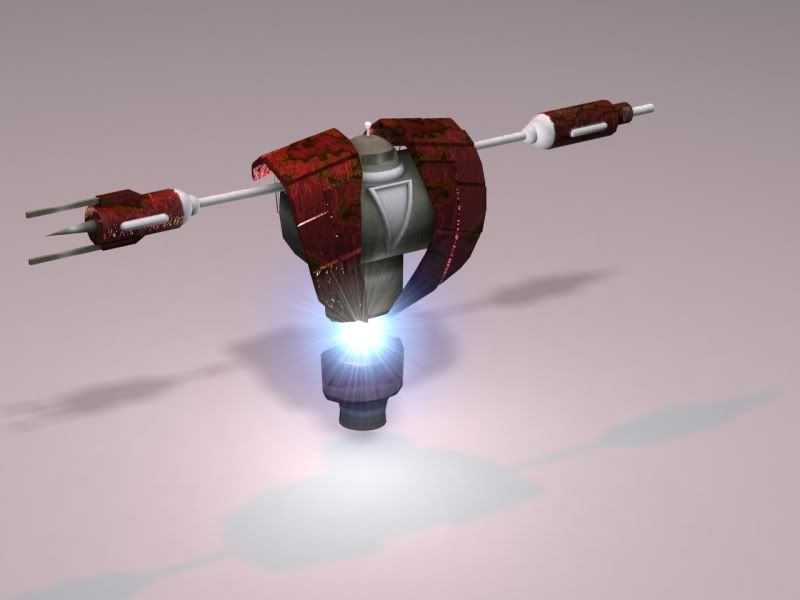
After that, we were to model an outdoor environment. Note that everything is using the default textures from 3DS Max. We only covered textures briefly in one lab...:
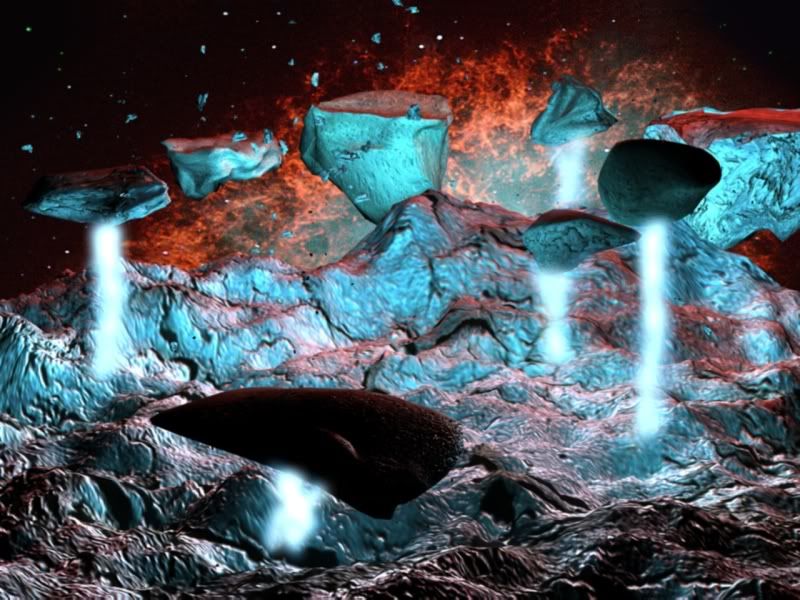
In semester 2 we moved on to character modeling. Or at least... bodies. Our instructor showed us breifly how to do heads but we were behind schedule so he didn't make it a requirement of the assignment. This body is laughably bad:
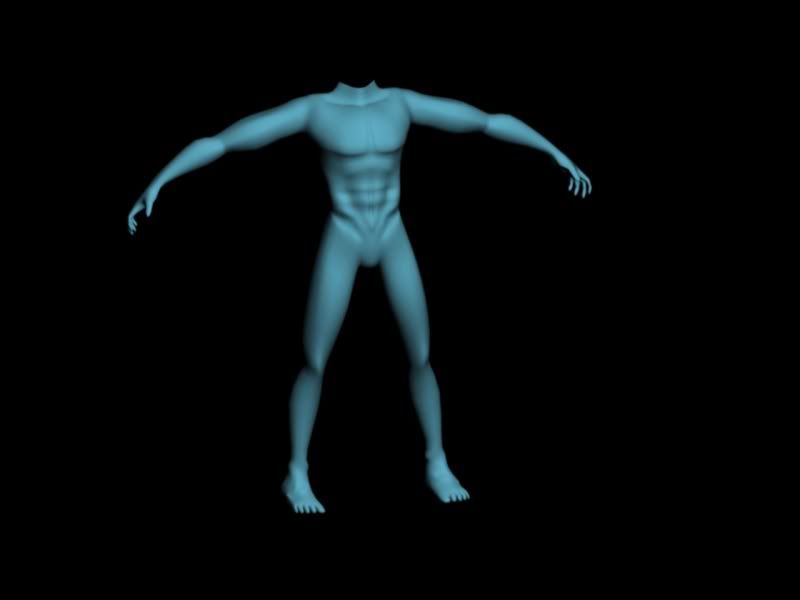
In semester 3 we designed our own characters, modeled them, then animated them on a turntable doing some kind of action and returning to a t-pose. I did a simple barbarian. Unfortunately I kind of cheated myself by not modeling this head. I used a program called FaceGen (don't worry, I made up for it by buying a book entirely on facial modeling and animation...):


Video of animation:
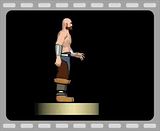
Currently we are doing simple animations with bipeds. I have more videos but they are on my shared drive at school so I will have to wait till after the break to get them uploaded.
So here is the second head I've ever modeled. The first one is at school right now so I'll upload it later. I'm not quite happy with this one but I'd rather just start over than keep trying to tweak this. I just can't get the mouth right. Also, you will win a million internets if you can actually tell who it's supposed to be:
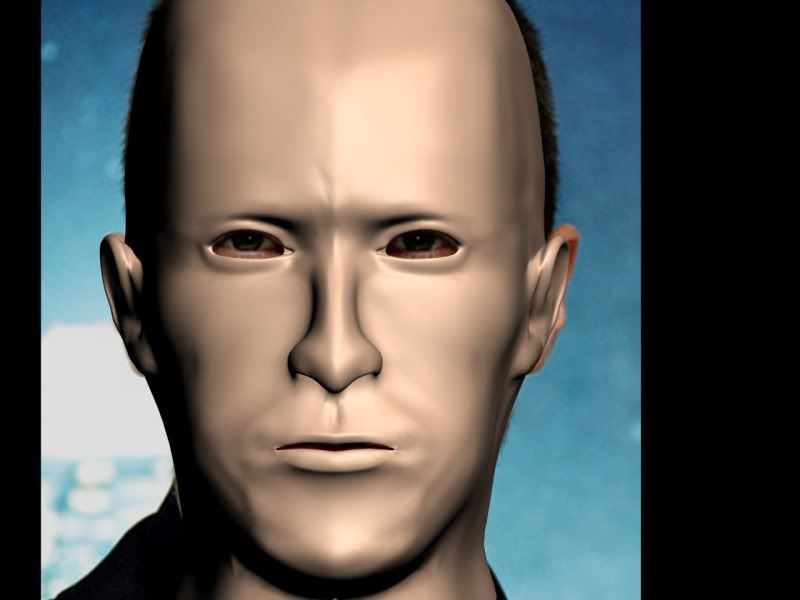
Here is what I'm working on currently. He's going to end up as a professional wrestler wearing long pants and with long hair, although I don't know how to do hair yet. He's for a school project:
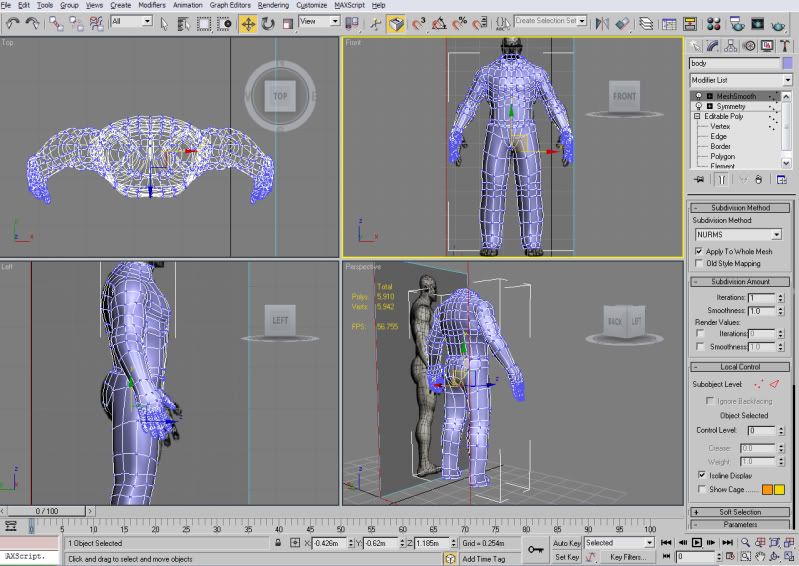
I would appreciate any constructive criticism as well as links to tutorials. I have a lot of trouble with hands and feet. Head/face tutorials would be helpful as well, although I think if I keep practicing diligently out of this book (Stop Staring 2nd Edition by Jason Osipa), I'll eventually get faces that don't look like aliens.
I have been working in 3DS Max for 2 (school) years so far. We really don't have as much 3D instruction as I'd like... so I'd appreciate any advice anyone has. I'm also intending to learn Maya, just so I'm not at a loss if I get a job at a place that uses Maya instead of 3DS Max. I haven't yet delved into ZBrush, but I don't think I'm going to give it much attention since I want my focus to be animating instead of modeling.
I'm going to start with my oldest stuff first. Our first major assignment in semester 1 was to design a robot and model it in 3D. This is my robot:
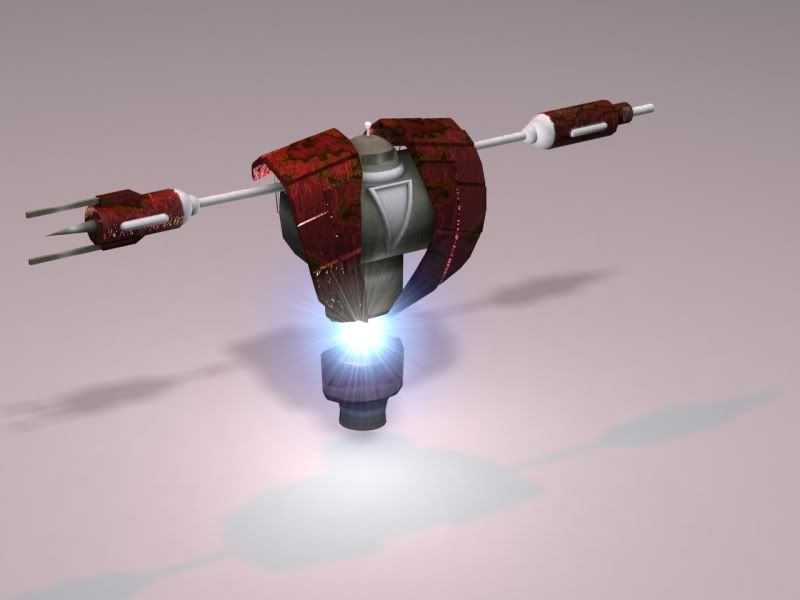
After that, we were to model an outdoor environment. Note that everything is using the default textures from 3DS Max. We only covered textures briefly in one lab...:
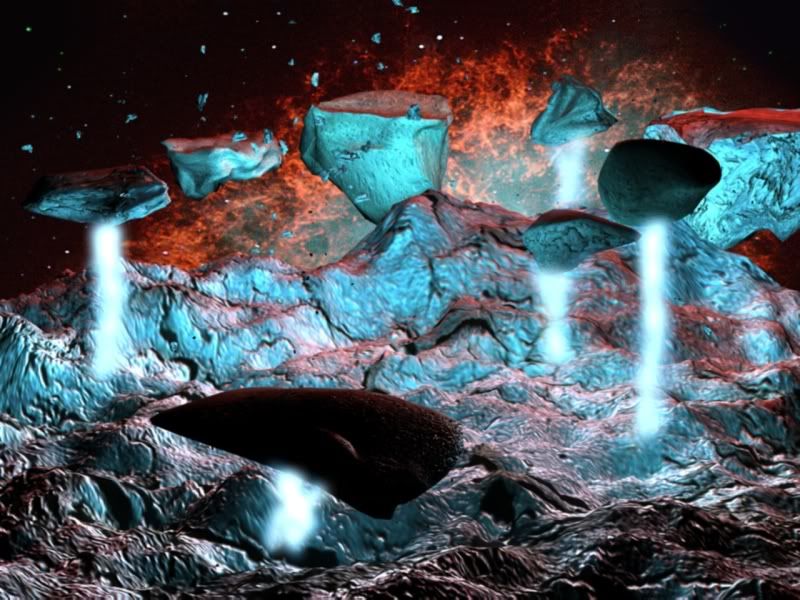
In semester 2 we moved on to character modeling. Or at least... bodies. Our instructor showed us breifly how to do heads but we were behind schedule so he didn't make it a requirement of the assignment. This body is laughably bad:
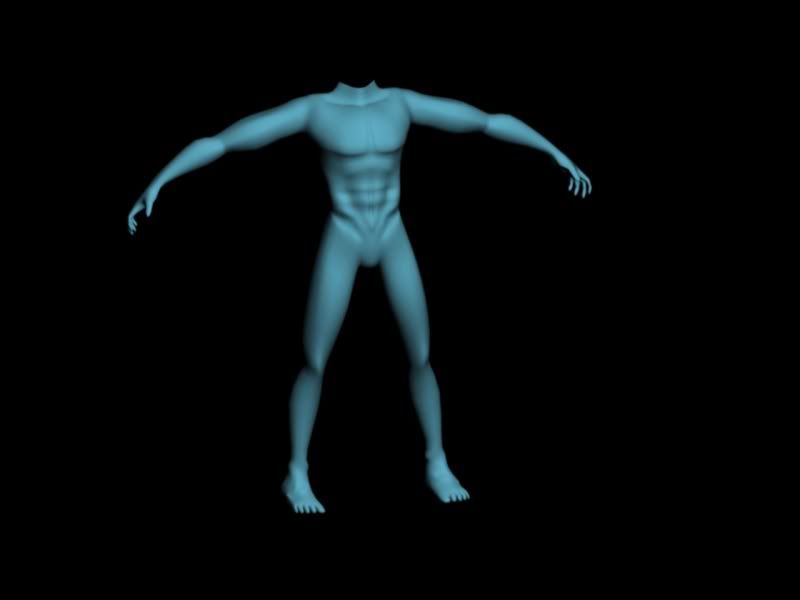
In semester 3 we designed our own characters, modeled them, then animated them on a turntable doing some kind of action and returning to a t-pose. I did a simple barbarian. Unfortunately I kind of cheated myself by not modeling this head. I used a program called FaceGen (don't worry, I made up for it by buying a book entirely on facial modeling and animation...):


Video of animation:
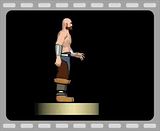
Currently we are doing simple animations with bipeds. I have more videos but they are on my shared drive at school so I will have to wait till after the break to get them uploaded.
So here is the second head I've ever modeled. The first one is at school right now so I'll upload it later. I'm not quite happy with this one but I'd rather just start over than keep trying to tweak this. I just can't get the mouth right. Also, you will win a million internets if you can actually tell who it's supposed to be:
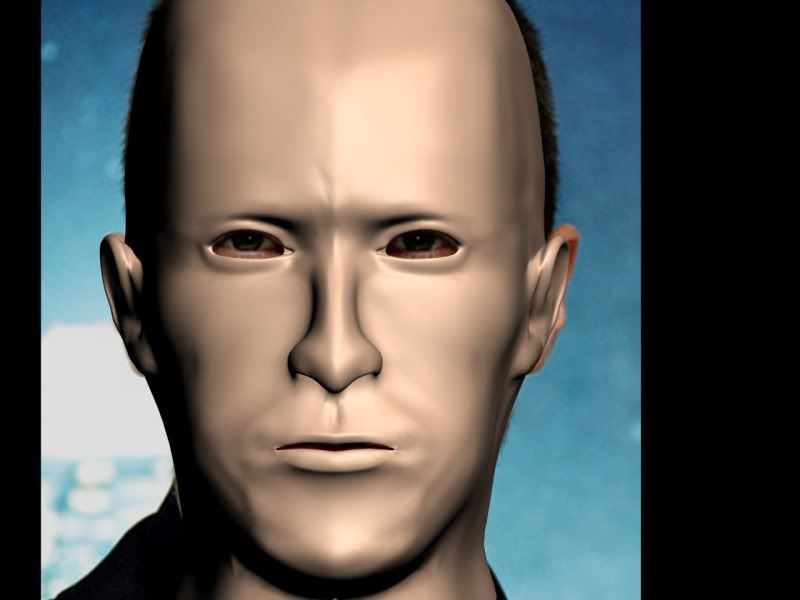
Here is what I'm working on currently. He's going to end up as a professional wrestler wearing long pants and with long hair, although I don't know how to do hair yet. He's for a school project:
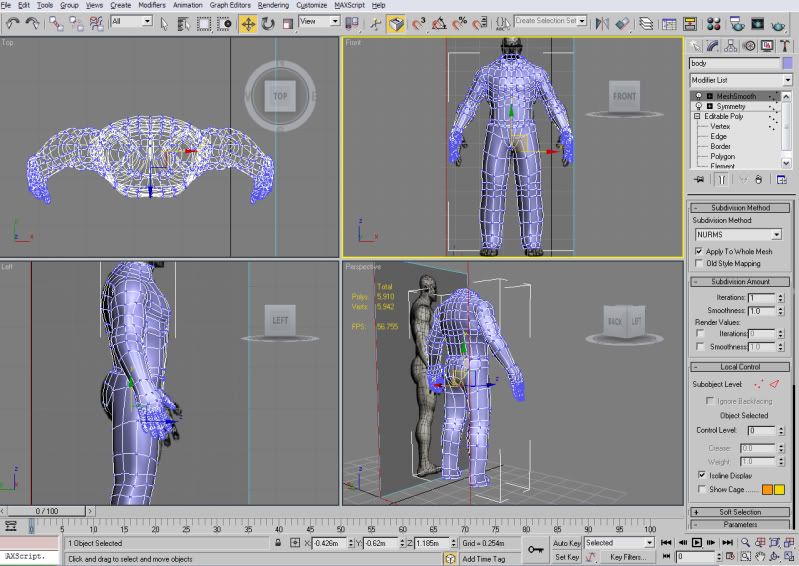
I would appreciate any constructive criticism as well as links to tutorials. I have a lot of trouble with hands and feet. Head/face tutorials would be helpful as well, although I think if I keep practicing diligently out of this book (Stop Staring 2nd Edition by Jason Osipa), I'll eventually get faces that don't look like aliens.
Do... Re.... Mi... Ti... La...
Do... Re... Mi... So... Fa.... Do... Re.... Do...
Forget it...
Do... Re... Mi... So... Fa.... Do... Re.... Do...
Forget it...
Reznik on
0
Posts
Not to shab. Your fingers on the character seem a little funny but its all not to bad.
Few things to think about before looking for tutorials is how you model.
I use maya but they are all the same in terms of techniques. Basically you can either start with a plane and then extrude the edges until you have the desired shape you want. Or you can draw curves and then loft the curves and convert to polygons.
The way I model is probably the easiest and I think the best because it helps you understand shapes and I have seen it is how some people draw. The idea is to start out with polygon blocks, sub-divide and add in vertices one at a time. Each time adding more shape to the box you once had making it more and more like the shape you want.
I have seen some really good tutorials on demonoid for download. Think they are by Simply Maya. Basically it goes into creating a hand from one box, then subdividing the edge you want fingers to come out of into 4, then extruding them out to become fingers, then obviously adding more detail from there. Once you get the rough detail you can either do a polygon smooth or better yet do a technique (i havnt done it in about a year so i have forgoten the word of it) where you create a smoothed version but it is attached to the lower polygon and bones you attach to them.
I have a fair few good video tutorials at home but they are for Maya sorry.
Flickr | Facebook | Classifieds | GigPosters | Twitter | Blog
It... hasn't aged well, unfortunately.
@leggraphics
The facial modeling technique in this book uses the planes method, which I find to be pretty good for blocking out the shape of the face. I haven't used that method for anything else though. When I model bodies I start with a cylinder for the torso, shape it, cut it in half an apply symmetry. Then I use cylinders for the arms and legs, sculpt them a bit then attach them to the torso.
The method you mentioned sounds like what I tried to do for the hands. I say a tutorial once, but I can't remember it all the way through so my hands end up looking all messed up because I only get about half done.
Do... Re... Mi... So... Fa.... Do... Re.... Do...
Forget it...
The next thing, if you're gonna do 3D animation, honestly, don't bother too much with modeling. I mean, it's good to have nice characters for your demo reel, but there are so many free rigs out there, and with Max's biped. Just so easy to get around doing modeling. Focus on animation, on your ACTING skills, as the guy crackin' his knuckles was sort of weak and not very believable. But I hate doing animation so I can't really help ahaha.
We've only just started doing real animation (ie not that lame little turntable thing I posted) this semester, so the bulk of my finished pieces are modeling. However, I do have that low Max rig that I've been tooling around with, so expect to see more animation very soon.
We've also done 'poor man's motion capture' (video of front, video of side), but what I'm really wanting to do is actual motion capture. We have the setup at school, it's just... I don't know what's going on, but every time I ask about using it it's not set up or configured or whatever. And I want to learn how to do that but the teachers just never seem to bother with it.
Anyway I'm heading in today to get some animating done for our major project (a 3D wrestling show), so expect many more animations shortly. And expect them to be way better than that knuckle cracking guy, now that I have a bit more experience with bipeds.
But speaking of bipeds... they are kind of lame, so if anyone knows any good tutorials on bones and proper rigging, that would be awesomely cool.
Do... Re... Mi... So... Fa.... Do... Re.... Do...
Forget it...
Help me make this dropkick not suck.
edit: updated animation
Do... Re... Mi... So... Fa.... Do... Re.... Do...
Forget it...
A few points- If you want it to look like the character is kicking someone then they should 'push off' the thing they are kicking. Currently the character floats in the hair a bit much while they are kicking. If you were doing that kick the legs would stay high, where they are while in contact with a object and the head would start to lower as its still free falling. The arm on the side it is twisting, eg the skeletons right arm should twist around and come towards the ground first as well.
The arm needs to come around first to show that the person is using their weight to pull the body around so he lands face first. The arm is the pivot point where they would get the rotational force from there.
Hope my post makes sense
dom
So, the project that dropkick was for turned out like utter shit. Now that that's behind me, I can work on some fun stuff without deadlines breathing down my neck.
Here's a new one, a Muay Thai foot jab
edit: wow, that plays much faster than it should... I need to fix that.
Do... Re... Mi... So... Fa.... Do... Re.... Do...
Forget it...
http://www.youtube.com/watch?v=ZCl4ts93Q6k
It's still a bit awkward. It seems like there's too much snap to it.
Do... Re... Mi... So... Fa.... Do... Re.... Do...
Forget it...
The pace is completely consistent throughout. Make the pressure build before the kick happens then make the kick really punch it up, vary the speeds of your motions just like you'd vary line weights in a drawing.
Don't just put him back in the same position strait from the kick, it almost looks like you did the kick to the point where his leg is strait out then simply reversed the frames back to frame 0. This isn't natural looking obviously, but more importantly it's not cool looking. Make the kick throw him off balance, or make it drive him into a cool new stance if you want him to be a confident fighter type.
The force of the kick should make the rest of his body react. You can show weight and force simply by changing what happens to the arms, hips etc. Make the kick really powerful, and force your character to maintain balance by throwing his arms as a counter weight, or having the hips follow the motion of his legs etc. It's hard to describe exactly all the little movements but when you play it back to yourself you should try and see which parts of him should be effected.
Gotta grab a shower now so I'll leave it there but with one short motion like a kick you have a very good opportunity to hammer out a cool set of poses. As well as looking at video on the internet, get out of your computer chair and do a kick, I mean really kick the shit out of the air, or a cardboard box or something. Think about what's happening to your body, do it a lot of times. Write down a little story-board of the motions your body is going through. Try kicking in slow motion, kick really weak, then kick hard. Try kicking with the foot you're not used to. Seriously do all this and you'll get a much better idea of how the animation should look and flow.
If you can, film yourself kicking a bunch of times and watch it back while you animate.
Oh, and next time you upload an animation that's really short, please make the video loop like 6 times, maybe from various angles. I watched your kick about 12 times and it's really annoying having to restart it a lot
http://www.youtube.com/watch?v=RMMBRBNtZLw
But they have 3 different people doing it 3 different ways. The guy in the top view seems to let his foot drop a lot before bringing it back in, while the guy working the bag from the side doesn't even really bring it back until his foot's almost touched the ground, and then the teacher guy brings his foot right back before he even drops it. So I tried copying the teacher, and his kick basically goes: stance (pos. A) knee up (pos.
It's hard to convey the proper amount of force, 'cause this this just a simple defensive jab and not a knockout head kick. If I put too much force, he should go way off balance (and probably get his shit knocked out) and it'll look kinda dumb, but if I don't put enough it just looks weak (like it does now).
When I fix this one up and upload a new version I'll be sure to have it loop
Do... Re... Mi... So... Fa.... Do... Re.... Do...
Forget it...
Off that video, I would go with the second guy kicking because it's the coolest looking.
Here is a WIP using a House sound clip:
http://www.youtube.com/watch?v=RlMxc59RWIg
Do... Re... Mi... So... Fa.... Do... Re.... Do...
Forget it...
http://www.youtube.com/watch?v=1wmgmffO5hE
Do... Re... Mi... So... Fa.... Do... Re.... Do...
Forget it...
I don't really get the transition between the straight-on and the body to the side pose, it doesn't seem to have anything to do with the acting, it feels more like "whoops I'm too close to bindpose, hold on let me find my mark."
While the straight-on pose is a little disconcerting and a bit of asymmetry is better, I'm not quite sold on the side-on pose either- it's so far away from the straight on that it feels like there would need to be some kind of acting motivation to justify the idea- being distracted by something else to the side for example. It feels like you might be trying to get across the idea that he's slouched over in a mood of defeated frustration, but if that's the case, you should be starting from that slouch, and work from there- the acting building from that defeat into the exploding "YES!", where the frustration turns to rage.
You also probably want to involve the lower body and spine a bit more in your poses, because right now you have a lot of broad arm and hand motions, but without the rest of the body being held still and not being party to those motions, the actions feel disjointed. If there was more going on with the core of the body, you could do probably cut down on the hand gestures, and it would probably feel more natural and read more clearly. Right now when I watch it, I end up looking at the hands more than the face because of all the motion.
You might try working it so as it goes along he presses in with his body more, trying to impress upon who he's talking to physically.
Tried to give an example, tried to make the action of each key pose read throughout the entire body.
Actually that's too many poses now that I listen to the audio again- the "I want you to tell me that" portion goes by so fast that having 2 distinct poses in there would probably make things too distracting and chaotic- probably would be better to just have a pose leading up to the anticipation before "important", simplify it so the emphasis is where it should be. Probably poses 3 and 4 should be simplified to one pose that's somewhere in between, with a small, body/hand gesture at "tell me" for a bit of emphasis there. Not a big gesture, more like 2 inches worth of movement there, if that makes sense. Save the big actions for the important ideas.
I'm desperately trying to sound like I know what I'm talking about, I'm probably wildly out of my depth when it comes to subtle character animation.
Twitter