As was foretold, we've added advertisements to the forums! If you have questions, or if you encounter any bugs, please visit this thread: https://forums.penny-arcade.com/discussion/240191/forum-advertisement-faq-and-reports-thread/
Options
Converting to MAC
Carnivore Registered User regular
Registered User regular
Used Windows my whole life, all the way back to the good ole Windows 3.1 or whatever, through 98 and NT (yeah) to XP and now Vista. All on Desktop PCs.
Now, I want to start writing more seriously, as in for a living rather than in my spare time. I have the needs and the offers, but not the means.
I am going to buy a Mac.
Now, first a few things.
- I only need it for Word Processing.
- It needs to be quick, I'm such a whore for lighting fast computers.
- Relatively cheap, though I am considering this an investment.
- I have absolutely no experience ever of using any Mac OS, any of their software or anything.
I am strongly considering a laptop. If Im writing I dont wanna be stuck in an office all day, and a laptop will allow me to roam the house and be 'creative' in a way, which is important. Also, as I will still have my desktop PC for games and the internet, its hardly important to have anything bigger.
So out of the Macbooks which one is the best for my needs. A Pro is probably unneccesary because, as I said, Im using it to write only, but how are the smaller ones to use, strain on my eyes at that size or fine for the type of work I want to do.
Anyone give me a link or a general introduction to Macs. How they work, how does the OS compare to Windows. What software I can use, where to get it. What is included, any peripherals I should get.
Basically, I know this is asking a lot, but Im sure some Mac fan out there can 'initiate' me as it were to your ranks. Work on the premise I know absolutely nothing about computers so that you dont miss anything, even though im a PC veteran.
That said, if I go for a MAc desktop I can ditch my current windows one and go totally Mac, which could be liberating. I really only use firefox, word and a few other programs anyways, besides games. and with my Xbox 360 I almost only use the PC for Company of Heroes and Steam games.
Any advice is much welcome (if there is already a Mac thread it has eluded me) but still, it'll probably be a quick answer anyways. Bear in mind im in the UK, so prices will be a little different (basically 10% more even with 2 pounds to the dollaR)
Now, I want to start writing more seriously, as in for a living rather than in my spare time. I have the needs and the offers, but not the means.
I am going to buy a Mac.
Now, first a few things.
- I only need it for Word Processing.
- It needs to be quick, I'm such a whore for lighting fast computers.
- Relatively cheap, though I am considering this an investment.
- I have absolutely no experience ever of using any Mac OS, any of their software or anything.
I am strongly considering a laptop. If Im writing I dont wanna be stuck in an office all day, and a laptop will allow me to roam the house and be 'creative' in a way, which is important. Also, as I will still have my desktop PC for games and the internet, its hardly important to have anything bigger.
So out of the Macbooks which one is the best for my needs. A Pro is probably unneccesary because, as I said, Im using it to write only, but how are the smaller ones to use, strain on my eyes at that size or fine for the type of work I want to do.
Anyone give me a link or a general introduction to Macs. How they work, how does the OS compare to Windows. What software I can use, where to get it. What is included, any peripherals I should get.
Basically, I know this is asking a lot, but Im sure some Mac fan out there can 'initiate' me as it were to your ranks. Work on the premise I know absolutely nothing about computers so that you dont miss anything, even though im a PC veteran.
That said, if I go for a MAc desktop I can ditch my current windows one and go totally Mac, which could be liberating. I really only use firefox, word and a few other programs anyways, besides games. and with my Xbox 360 I almost only use the PC for Company of Heroes and Steam games.
Any advice is much welcome (if there is already a Mac thread it has eluded me) but still, it'll probably be a quick answer anyways. Bear in mind im in the UK, so prices will be a little different (basically 10% more even with 2 pounds to the dollaR)
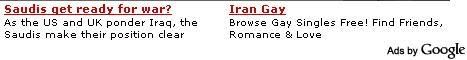
Carnivore on
0
Posts
Macs are pretty good in terms of stability and capacity. The iMac I'm typing on right now has crashed only once in the last six months. It still remains quiet and cool.
My iMac has been organized from the ground up as a creativity machine -- writing, art, animation, and music composition. Everything works great from that aspect. Just about any keyboard you'd care to use is compatible with the current generation, and if you're given a mighty mouse, I would replace it immediately with a standard two button configuration (they do work). It's also made an excellent replacement for my crappy TV when I want to watch movies.
That said, while Apple equipment is generally more well put together than their Windows counterparts, if writing is all you're going to do on the machine, you won't notice any significant improvement between the $1000 macbooks and a $500 Dell. Functionally speaking, the hardware in both cases is more than sufficient for the application. If the Mac were to be used in other capacities as well, say Audio/Video work, then I'd go with the Mac.
I would like to note that the iMac I'm now using as my primary desktop was a good investment. Where the Windows machine would dull over time with each generation of software released, this iMac will remain quite capable of doing its job for several years to come -- but that's primarily due to the fact that I don't play games on this thing, that's what the WinPC was for.
Here's a good link with info about the experience, as requested: http://www.anandtech.com/mac/showdoc.aspx?i=2232
A bit outdated now, but still mostly accurate. (His impressions of the browser situation I find to be way off though - e.g. I don't find Safari to be slower than the competition, and the Mac version of Firefox is kind of just for show since it's still quite kludgy.)
Something to be aware of is Microsoft Office is not available as a universal binary, so you would want the MacBook with 1 GB of RAM of you plan to run the current version in Rosetta. (Rosetta is a RAM hog.) Hell, you'd probably want it anyway since it actually does something on a Mac, and it's not that much more expensive.
What kind of typing would you be doing? Prose? Screenplays?
My last laptop was a Toshiba, which I had purchased for $600. It did an excellent job as a desktop replacement for about a year and a half, until its inferior Intel GPU hamstrung its performance with most video games being released at the time. The keyboard and touchpad did quite well the entire time. In fact, other than the frustration engendered due to lack of Pixel Shaders, that machine worked flawlessly up until the day I sold it.
The important difference between a Windows desktop and an Apple desktop is that the Windows machine is a project you constantly tinker with while the Apple is more of an appliance that you can reasonably expect to work the same way everytime you turn it on. However, I'm more likely to push a Windows desktop farther than the Mac because I know that ficing a broken part is only about $100 and an afternoon at the local computer store.
Laptops, that difference is mitigated somewhat by the fact that, Apple or Windows, both types are single units rather than a collection of components.
http://store.apple.com/1-800-MY-APPLE/WebObjects/AppleStore.woa/wa/RSLID?mco=D8593B5A&nclm=CertifiedMac
I think the education discounts might still apply if you're a student, but don't quote me on that.
So Im looking at around 20% total discount on any Apple product anyways.
Or in real terms, a sub 1000 dollar Macbook.
OS8 and OS9 were a piece of shit but OSX is pretty good.
There's still no reason though to throw out a windows machine.
And really surprised nobody mentioned the quite useful thread in G&T on Macs
Paying an extra $400-$500 for just for OSX is really not worth it, especially when you miss out on more RAM and processing power. There are several models on sale from their direct manufacturers that can do the word processing thing as well as the macbook can.
You don't need one of the new MacBooks for word processing because you can get Office and Open Office both under OS X for PPC, so you won't need to switch back and forth to Windows. You'll save a tonne of money because a lot of Mac users will still be offloading their old iBooks to pick up new MacBooks, and you can use that extra money to upgrade the hard drive and RAM (both easily user serviceable). The hard drive is a 30 GB normally, and you'll be able to get an 80 GB or bigger to replace it for around $150 or less, and a gig of RAM should be like $100 or less too.
CUZ THERE'S SOMETHING IN THE MIDDLE AND IT'S GIVING ME A RASH
I've seen used G4 iBooks with like 768MB to 1GB of memory and HDs ranging from 60 to 80 for like $500-$700. They're actually pretty reasonable, and would be more than functional for what you're looking to do.
They are not, however, investments. The PPC Macs are nearing end-of-life, I'm thinking. But I still don't think you'd regret the purchase.
Oh shits...just noticed you're a student. You'll probably get more value for your dollar with a MacBook...but as others have said I recommend getting a base model and simply popping more ram into it.
And dont worry, even though word processing is my main focus, I wouldnt blow a load of money on a Mac just for the looks. I will be needing video editing, presentation and a slew of other needs too which convinced me I needed to go Mac in one way or another, though initially my only need is for writing.
As I said, its an investment. I wanna not have to worry about upgrading or anything for years.
Get the macbook, worry about software and hardware later on when money becomes available. TextEdit is a surprisingly competent word processor, and free. As in, it supports fonts, styles, uses the built in spellcheck.
If you need it for presentation and fancier word processing, you may also want to look into iWork, as Keynote, imo, kicks PowerPoint's ass. Pages isn't too shabby either, and is far better for page layout compared to Word. It's also significantly cheaper than Office.
The $200 to make the CPU bump, the RAM bump (512MB => 1GB), the bigger HDD, and the SuperDrive are worth it in the end IMO. Now the extra money for the black? That's just silly.
Get a monitor and external keyboard/mouse (or better yet, keep the ones from your PC) and as if by magic your laptop becomes a desktop. I think the pros will even let you shut the laptop without going to sleep when it's plugged into an external monitor.
The only orientation advice I have is that Mac is an abbreviation, not an acronym. In other words, it's Mac, not MAC. Other than that they pretty much work the same as PCs. If you can competently use a PC, you can competently use a Mac. Trying to teach you the differences would take longer and be more laborious than you just getting a Mac and fiddling with it a bit.
Seconded. The mid model is a huge upgrade, and you might be surprised at the situations a DVD burner can bail you out of sometimes. Plus the built-in ones work a lot better with Apple's (excellent) software than over-expensive external devices. As the OP admitted to a slight interest in multimedia, he will need the mid model for that - at least the 1 GB, and the CPU upgrade is not shabby (though does anyone have any benchmarks on that?). (In fact with video even the 120GB HD won't be enough.)
Granted, the memory can be upgraded later for cheaper.
That said, I do think that it's worth the extra $200 for the better MacBook, as it's better in pretty much every aspect (as in, that $200 makes everything a bit better, not just one thing). It would make sense to spend that extra money on the computer, and then wait on software purchases until after he's familiar with the machine and knows what he'll need. None of the upgrades are "wow huge difference" but I agree that they will make future multimedia work a little easier to get into. But, shit, it's sad to say but my PowerMac G5 has a slower processor than the baseline MacBook (mine's a dual G5 1.8ghz). People are doing a lot of fancy things on macs slower than mine!
One of the nice things about having a mac is that there's generally not a "slow decline in performance" as stuff gets installed. It doesn't feel slower as time goes on. It tends to feel pretty much the same, albeit a bit more customized than right out of the box. Whenever new Macs come out I drool a little bit over the fancy specs, but then I get to work on my (now old) G5 and think "damn, this is doing me just fine!" I think the OP will feel the same way about whichever laptop he gets. If anything, the midrange model is a good decision as it comes with 1GB RAM standard, so that's one less thing he'll have to worry about when he gets it.
I know my PowerBook allows this, and I can't imagine the MacBooks wouldn't. It seems like sometimes it will still go to sleep when you actually shut the lid, but if you move the mouse or press any key it wakes back up and recognizes the external monitor as your primary (and only) display.
In fact, I'm typing this right now on my PowerBook, but looking at an old 15" Dell CRT monitor I had laying around, typing on an external keyboard (actual Mac one, because I wanted more or less the same key layout as on the laptop), and using a wireless Logitech mouse. Spiffy.
The only sad part is that I know of no way to hook up the mac to both an external monitor and a Television (through composite or S-Video, not DVI)...so I can't use the external monitor while pumping video out to my TV. Oh well.
Oh, don't go filling him with those lies. The Mac interface is different enough, and some of the ways the OS functions are different enough, that he will probably be slamming his head against the desk every now and then even a few weeks after buying it. But yes, our trying to explain everything to him would be much more effort than it's worth, when he could simply check out a couple "things new Mac users should know" sites, such as these:
There's this one....
Or this one....
Amazingly enough, I actually learned something new on that first link...and I've had a Mac for over two years now. It's just something I had never needed to do before, and thus had never looked for (user startup items).
There are also other, better ones that I ran across when I first bought mine. I don't have time to find them right now, but may later if none of you point him that-a way. After that, it's a matter of fiddling around a bit, and hitting a site like FreeMacWare and grabbing some apps that look good to you. Every time you click on an app there, it gives you links to five more random ones too....so just browse around for a while. Maybe once you get it you can come back here and I'll start actually recommending individual apps.
Also, iWork will probably work just as well as Office for you, and it's cheaper. Pages takes some getting used to, but is more than functional. But as EggyToast said, you may be able to get by with just TextEdit for a while...it kicks WordPad's ass.
Meh, I guess. I switch between Mac and PC regularly. Sometimes you forget which platform you're on and try and use the wrong shortcuts and stuff, but there's not really any big, bad paradigm-shiftingly differences between the two systems. At their heart, they're both computers who's operating systems use very similar metaphors for navigating the 1s and 0s. He's not going to be freaking out at the concept of files and folders or things being in windows, just little quirks like how Mac programs use multiple windows on the desktop rather than multiple windows inside another window and only the most determined neo-Luddite can manage to consistently refuse to adopt those minor differences after more than a couple of sittings.
The power-user stuff might be substantially different, but the everyday stuff is just a bit quirky.
1) Closing a program's window doesn't mean the program itself is closed. You'll have to bring it back up on the taskbar and exit through the drop down menu.
2) The only portion of the window that can be used to resize it is the lower right hand corner (please correct this if there's a preference I don't know about).
3) No real right click functionality with the standard Mac mouse. This can be circumvented through the use of any standard two button mice, and I've found that having that right click menu is essential for me.
4) Folders and files don't automatically snap into a grid aligned to the size of the window they're in. I've found myself having to auto arrange through Finder over and over. Again, if there's a preference change I've missed somewhere, please point to it.
The things I've enjoyed the most out of my Mac have been:
1) Its stability: Simply put, I trust my iMac to work right every time I turn it on the same way one expects their television or refrigerator to work. It just does. Windows boxes, however, can seem like a crapshoot in that area.
2) Its memory management: Whereas a Windows PC will slowly lose speed over time as programs are launched and closed, my iMac runs as sharp and as smooth as it did the day I took it from the box and followed the voice instructions to set up its initial functions.
3) Its compatibility: The only file type I have not been able to load in both Macs and Windows are *.WMVs and *.WMAs. While I do know of programs that will run these files on my iMac, I have reached a point where they're no longer necessary. Any other file type you care to run is likely to load.
4) Its quiet and cool: My iMac has a more powerful processor, more powerful RAM, and an equivalent GFX card compared to my current Windows desktop. However, the desktop is in constant danger of overheating, and the noise generated by its fans are increadibly loud. I can't hear the iMac at all, and there are only two places in the rear of the case that actually get warm to the touch. The iMac has much less room to circulate air, and fewer places to vent.
5) No Wires! My iMac requires the following cords, my Cat 5 cable, my keyboard's USB cable, and the single power cord. The mouse plugs into one of the two USB ports on the keyboard depending on whether you are left handed or right. The PC needs: monitor cable, monitor power cord, speakers, cat 5 cable, power cord, mouse, keyboard, and microphone cord if you use one.
The iMac comes out of the box ready to go almost completely cordless with wireless internet and optional wireless mouse and keyboard...
1) Cmd + Q. No need to go to the menu. Cmd + W if you want to just close that particular window.
2) Yeah, this one's a bitch. Hopefully it'll be implemented in Leopard.
3) You can set it up on the intel macbooks to have two finger right click: that is, you place two fingers on the pad and left click, and it will function as a right click. Alternatively, if you have a PPC mac, ctrl + click. All desktop Macs now ship with a Mighty Mouse, so that point is moot.
4) Snap to grid is an option for the desktop, but I don't know about finder windows themselves. There is the "clean up" selection in Finder's menu bar.
1. I'm still largely under the windows mentality of point and click instead of functioning off of command keys. Guess I need to get used to that. Very few of the standard macros seem to be relevent for my day-to-day computing. Right clicking the program on the dock also works.
2. I do anticipate picking up Leopard once it's released. I've been avoiding bootcamp until then. At this point, though, I don't think I'd like to trust my iMac's hardware to Windows.
3) I used the mighty mouse for about three months before replacing it with a Logitech trackball. The right click function the Mighty Mouse had was never all that reliable for me, and the trackball works great.
4) Most of the files and folders I find I need to arrange aren't located on the desktop, so I guess I'm stuck with Finder -> Arrange for a while. On the desktop, Snap to Grid arranges folders in alphabetical order. Any way to change that preference?
I think, if anything, using Macs taught me to use macros which has ultimately made me a more efficient Windows user. It's a toss up whether the Mac OS itself or heavy use of graphics applications has led to me adopting the practice, but I couldn't imagine not using macros these days, whether it's ctrl-tabbing through tabs in Firefox or Alt-Shift-Ctrl-V paste-in-placing in InDesign or Shift-Ctrl-O outlining text in Illustrator. Working without Macros just seems crazy now. It'd take me ten time longer to get anything done.
H&A is finally coming through.
I do still have a few questions before I make a final purchase.
How is the customisation on it? I know with my PC that at any time I can just replace, swap out or hook up a new piece of hardware. From what I see with Macs you cant do this except for rudimentary components like RAM. Not so much a problem but more of a monolithic structure, hence why it is certainly better to 'bet big' to begin with rather than always be a little bit behind the curve.
How are the word processing apps on a Mac. I assume there are Mac versions of Office and stuff like that (though not cheap I'll bet).
Still, I already have copies of most of the windows versions, and seeing as they will be the only things I will need to replace (as most of the video and editing centric software will be a new purchase for the Mac) might be a pain and a little extra expense.
Also, where should I buy it? I really wanna go into the Mac store that is pretty close to me (the Trafford Centre one) just for the whole 'Mac culture'. Yes I know it is a tired and annoying stereotype, but it would be the same as buying online and probably arrive quicker. Plus I can get a hands on look at the stuff before I buy, which is always invaluable.
Are there any accessories I might be needing, especially if I go with a Macbook. Perhaps some sort of protective sleeve or bracing for my bag. Im sure as hell not gonna buy a laptop bag (just too big for my needs) and I would prefer it if my lappy didnt get scratched to shit. How durable are they on their own?
As for other Macs, apart from the Apple store is there any place to get a 'back catalog' Mac. On the main store site they only stock new Mac models, like the Macbooks, and not the older stuff, even though there is a chance I'd want one of them.
Thanks for all the advice guys. Im pretty stoked to be getting a new PC, been a good many years since my last upgrade and just so you know, for any reccomendations, cost is a lesser issue for me than value for money. I mean, if the Mac is worth 2 grand, then I would be able to get one, same with the smaller ones like vanilla Macbooks. As long as Im not wasting money I dont mind shelling out for a quality product. Especially if, as I intend to, I will be using this purchase for many years as a tool to earn money.
There's nothing special about buying a Mac. You're not going to be jumping through some flaming hoop or whatever, it's just another brand.
That said, if you are thinking about being one of those guys who's building up his own machines and using his own custom parts or whatever forget about the Mac right now. You will not be doing that. Apple keeps a very close relation to it's own hardware. That's partly why it's illegal to run OSX on a non-Apple machine and why OSX is also pretty good. Apple knows it's own hardware and can thus keep it's operating system running as efficiently as possible. Windows doesn't enjoy the same luxury because it's designed to run on anything. Essentially, Apple ensures their software isn't running on a shitty computer.
I just want something simple, reliable and rock solid so I can work. Up until now my PC usage has been, at best, recreational, but now that I need one for my job and to actually earn money for the first time, Im not going to go half cocked. the whole 'windows sucks and breaks all the time' stereotype may be just that, and I've certainly had not so many problems with my PC over the years. But I have had hard locks often, and crashes and a lot of lost data and work that has cost me dearly, and for no want of being too arrogant, I know how to run a tight ship when it comes to PC maintenance.
And yeah, I realise that 'Macland' isnt some over the rainbow fantasy world of awesome computing and stuff, but it is a marked turn towards a more professional and mature practice for work, which is what I want.
MS Office is offered on the Mac, but it is not cheap. You might be better suited with Open Office, which is free, but runs a little slower since (as far as I know) it's not universal, yet.
Online is really the best way to go, I think. Again, I don't know if the official Mac stores will let you special order, but you can customize the machine from Apple.com.
...And Apple.com should offer a variety of laptop backpacks that will work for carring. For video editing, all you'll need is your software of choice and the touchpad (or mouse).
Be a man. Buy a PowerMac. (Well, Mac Pro now...)
New? Not that I know of. There are a few sites that deal in refurb/used Macs, but looking at them they still seem to have mostly PPC stuff, rather than the new Intel stuff.
EDIT: Personally, as soon as the price is more to my liking I'm hoping to pick up an old dual G4 or G5 PowerMac just to fuck around with, and for the wife to use. It'll likely be leaps and bounds above my current desktop computer, which is almost a decade old (700MHz Duron).
And seriously, if you're actually clicking on menus with the mouse to do common tasks with keyboard shortcuts (such as CMD-Q), you're doing it wrong. This is the reason Macs came with one-button mice for so long...most "routine" commands were meant to be entered through the keyboard, unlike Windows.
As for word processing, did you read your thread? People recommended TextEdit (comes with the OS, surprisingly feature-full for a basic word processor) and iWork, which includes Keynote (better than PowerPoint) and Pages (think InDesign mixed with Word, only as a "lite" version). Office works, but why spend the money if something cheaper or free works for you?
I'm dealing with a lot of these same things for my parents. They just bought a mac this weekend, and will be delivered to them sometime this week or early next week. They were like "well I guess all we need is the USB modem and Word." I was like "Word? You don't need that. There's lots of stuff that's free or very cheap that will do more than what you guys need." I mean, really -- how many home users need all of the "track features" or "versioning systems" that Office provides? How many home users ever use Excel or PowerPoint? Spending $150 or $400 to write letters or resumes is just dumb.
edited to add: most things like software and configurations are things you should experiment with on your own. What works for one person may not work for another. The one universally "different" thing, though, is how to trigger hotkeys. Every Windows person is used to picking their hand up off the home row, and pressing "Ctrl" with their pinky. On OS X, you don't have to do that -- just slide your left thumb off the spacebar, to the left. Ta da!
Triggering the hotkeys with the thumb will make you realize why so many people encourage hotkeys with OS X. it's fast and easy and natural, since they use a different key. I mean, I guess you have to be able to touch type.
Sort of. The version that Openoffice.org offer is basically the Linux version, since OSX is based on BSD. You do need to install X11 (the UNIX windowing environment) in order for it to work, which wasn't the easiest thing in the world on my girlfriends iBook, but it appears there is now a reasonably clear pdf explaining the process on the download page.
There is a proper port (i.e. OSX native) called NeoOffice, but it's technically beta, and from their own FAQ page:
Which doesn't fill me with confidence. I know that it crashed often and hard on the aforementioned iBook
I seem to remember the .doc conversion from some versions of Word being less than perfect...or has this been remedied? Either way, it has always been quite good at least, making OpenOffice a more than functional alternative.
And yes, it is indeed available for OSX. Several different ports, I believe.
EDIT: I found installing X11 to be dead simple on my PowerBook, and have had little problem running various Linux ports within it. I've not tried OpenOffice under X11, as I use NeoOffice...which I've had no problems with.
The $200 upgrade-I was generally advised to not go for it, I had no idea there was more L2 cache, so my bad there.
NeoOffice is recommended much more than OpenOffice in the Mac thread in G&T. I haven't touched OpenOffice, using NeoOffice for most of my documents (TextEdit for quick word processing) and it hasn't crashed on me yet. Office of course, has crashed for me,
Given that it's free, the best advice would probably be to give it a try.
To align icons in OS X (and I'm truly amazed no one found this) you go "View > Show View Options" (or press Apple + J). Just a little too easy, no? (Be aware of whether it's applying to the whole finder or just the current folder though.)