An update on recent technical problems and more from the admin: https://forums.penny-arcade.com/discussion/250292/on-technical-difficulties-mod-coverage-and-other-things/p1?new=1
Options
Is Vista Worth It Yet?
MeepZero Registered User regular
Registered User regular
Pretty much that, do you think it's worth it to cross into Vista territory? I'm on XP now, and I'm perfectly happy with it, but with adding in DX10 support that adds a new layer of things to some of the new games coming out.
I am running...
Core 2 e6600
2GB Ram
Nvidia 8800 320MB
Thats the nitty gritty of it, what do you think?
Alternatively I heard there was a way of getting DX10 to work on XP, anyone try or have luck with this?
I am running...
Core 2 e6600
2GB Ram
Nvidia 8800 320MB
Thats the nitty gritty of it, what do you think?
Alternatively I heard there was a way of getting DX10 to work on XP, anyone try or have luck with this?

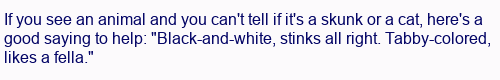
MeepZero on
0
Posts
Your specs look good, so I don't see a problem upgrading. I have been running Vista for over a year now on similar specs and have no complaints. It is a shame that DX10 is tied to Vista, but if you are expecting this huge revolution in graphics, don't hold your breath. Few games truly take advantage of it yet. Hell, I wasn't even really impressed by Age of Conan and that was supposed to use DX10 extensively...
Vista has a lot to offer other than DX10, particularly on a work machine. x64 driver support is on par with 32-bit, and one-button instant search is addictively good. Running video drivers outside of the kernel is awesome too, so you can play old games without worrying about the whole machine crashing on a driver error. It takes a lot to bring Vista to its knees.
As for Vista, it's nice, I like it. I'd definitely get it on a new machine. However, I probably wouldn't pay that much for it if I already had an OS. If you can get a cheap version (student copy etc) it's not too shabby.
Yes, I can attest to that as well! It is a rare day in Vista for me when a game completely locks up my computer. On the rare occasion my video driver crashes, the process restarts automatically without much trouble. The games sometimes freak out though and need to be restarted, but not all of Vista.
I wouldn't say it's worth as much as it costs though. See if you can get a student discount (I was actually given a free copy by my high school).
I'm running
core 2 duo t8300
4 gb ram
8600 gt
and in games like company of heroes It's pretty much unplayable with DX10 enabled.
And the graphical upgrades dont seem that amazing either, however your video card seems better so your mileage may vary. But I wouldn't upgrade for just DX10 support.
Core 2 Duo E7200 (overclocked to 3.4GHz and 1600MHz FSB)
4GB RAM (hence the 64-bit)
Radeon 4850
and everything runs wonderfully. (Whole computer, not counting screen, cost about $750, if you were wondering.) DirectX 10 is nice to have, I guess, but the real reason I went with Vista is because I needed a 64-bit OS to address all that RAM, and I've used XP64 and driver support was terrible. That said, it's got a bunch of nifty features and if you have enough machine to run it well, go for it.
If you don't have a good enough machine, though, you might as well stick with XP. My rule of thumb here is that if you're building a new comp and need to buy a new copy of Windows, you'd be foolish to go with XP, but if you're thinking about upgrading some old computer to Vista, well, don't.
DirectX 10 is not a "resource hog".
Your problem is that the GeForce 8600 series had terrible DirectX 10 support and were in general just some really shitty cards. (This is not to be confused with the 8800, or the 9600, both of which are awesome). The 7600GT outdid the 8600GS/GT in some benchmarks, for fuck's sake. Get a decent graphics card.
The worst part is that this is the second fucking time nVidia did this. The Geforce FX series came out right around the time DirectX 9 did, and while they technically supported DX9, they were really shitty at it.
And, honestly, if you turn of AeroGlass and the Sidebar, it doesn't really take up that much more memory than XP does. It just defaults to taking up an obnoxious amount of memory.
While I do have an extreme amount of RAM in my desktop I don't really think Vista is a big ram hog as long as you have 2gb of ram. My uncle's got a Vostro 1310 with only 2gb of ram and Vista is snappy and runs World of Warcraft just great.
If DX10 is your only interest though you will be disappointed. Of the few DX10 titles out there it only really offers a small improvement over DX9. In fact with Company of Heroes I just run DX9 as I didn't really see much difference between the two yet DX9's performance is better (which allows me to crank the AA up). I'd say the only game where I've seen a real difference is in World in Conflict. The lighting and effects are flat out pretty in DX10. (Every shooter and RTS fan should at least download the demo)
But it was years between pixel shaders getting introduced and them becoming widely used, and it'll be the same for geometry shaders.
SP1 really polished up the OS and with some customization tweaks here and there, it is actually quite zippy and nice and I have had a better experience with Vista 64 Home Premium SP1 than with XP ever. :P
This will serve you well.
http://www.newegg.com/Product/Product.aspx?Item=N82E16820145184
Just stick with XP for the rest of your life.
Aero runs off the video card. It uses the GPU for processing and will use the video card's memory. So unless you have an integrated video card or little memory on your card this isn't an issue. Aero also shuts down during game play when the video card is actually needed.
In short yes Vista is worth it. The only people it wasn't worth it to Pre SP1 were those with nVidia cards & mobos with their piss poor drivers.
I have a 4850 and Vista SP1 Ultimate. But the option to turn dx10 shaders on within Company of Heroes is grayed out... Crysis runs on DX10 mode, though, and so does Assassins Creed.
What could be causing that?
No idea. I have the same card and game and DX10 works fine.
Do you have the latest card drivers and latest version of the game?
8600 was aight for mobile but yeah, it's a pretty sorry excuse for a desktop graphics card. I have a dual-core Athlon rig that's more than a year old, it seemed sluggish with a 7600GT and I was considering replacing the whole rig. But then I bought a GeForce 9800GT for $130 and it now runs every game perfectly.
Except for Crysis. But Crysis hardly qualifies as a game. It's more like an interactive, system-wide torture test that was designed for computers from 2009.
I've used Vista on everything from a 2.4GHz Pentium 4 with 512MB SDRAM to a Core 2 Extreme with 4GB of DDR2, with the only commonality between those machines being DirectX 9-capable video cards, and I can assure you that Aero makes no difference to performance and in some cases actually improves it, because it moves work from the CPU to the video card. In any case, on a machine like that it won't hurt.
Thats why I said his mileage may vary because he has a better card, I'm just posting from my own experience, and it is in a laptop otherwise I would upgrade but I have found it to be a pretty decent card. I can play Crysis at medium just fine.
"It's okay to switch to vista, really"
Seriously. We're up to 1 thread a week about this now. Each time we say the same thing. If you have a new machine there is absolutely no reason to get XP, unless you're a business.
Like this text, the proposed thread should also be limed in the forum listing.
Can trade TF2 items or whatever else you're interested in. PM me.
Uhhh, actually I don't think you have to anymore. I am not 100% on this but I think that this is something that MS has a sort of compromise on.
And I have no idea if a 32 to 64-bit upgrade works but upgrades in general, for any OS, is rather horrible and prone to destruction.
I'd recommend doing a clean install.
No you don't. Call Microsoft and say "I Can Has 64-bit Version?" and they'll send you a 64-bit version for $10 or so, IIRC.
Can trade TF2 items or whatever else you're interested in. PM me.
well, if you have onboard video, there is no video RAM, there's only system RAM, so it would make a difference there.
I assume that since he's talking about "video cards" he probably doesn't consider an onboard one a real card.
Which is a smart thing to do, in most cases. :P
Can trade TF2 items or whatever else you're interested in. PM me.
As long as you have retail. OEM is trickier.
Right. If you have OEM, you have to call your vendor and ask them. Sometime you'll get lucky and they'll give you the 64-bit restore media - I know Dell and HP have done this - but then you've still only got "restore media" and not a real disc.
Can trade TF2 items or whatever else you're interested in. PM me.
Offhand the only reason I can see for me going to Vista is DX10 and good 64-bit support. I may hold off until I buy some more ram for this thing though.
Does the 64 bit support help performance that much over 32 bit, or is it just the extra memory addressing that is the big deal for now?
Your key *should* work with both 32 and 64 bit versions of vista. You just need to get a copy of a 64 bit disc.
Honestly, if you're putting together a new machine the only reason *not* to go to vista is that you're stuck in 2001.
Seriously, it's time. XP is 7 years old. yea it works fine but they are done with any big updates to XP, the only thing left will be security updates.
Extra memory addressing. However, DDR2 is so cheap right now that there's no reason not to get 4GB if you're building a new computer. 32-bit Vista can only address 3GB (and change). 64-bit can address 128GB, (IIRC).
No I knew that one, I meant about the disc itself. Apparently you just call them for a $10 disc. That's cool.
As a side note the only desktop motherboard that supports more then 8 is the Skulltrail which cost about $700 (and still only supports 16).
Straight from wiki
http://www.microsoft.com/windowsvista/1033/ordermedia/default.mspx
There's the site you'd go to if you want to order a 64-bit disc from Microsoft. You choose a shipping country, enter in your product key, and if you're eligible it'll let you order a disc.
Interestingly enough they also offer 32-bit CD-ROM copies of Vista.
and, y'know, most P43/P45/G43/G45 boards.
http://www.newegg.com/Product/ProductList.aspx?Submit=ENE&N=2010200280+1072710689&Configurator=&Subcategory=280&description=&Ntk=&SpeTabStoreType=&Order=BESTMATCH&srchInDesc=
Yeah, I don't qualify since it's the OEM version. I don't mind buying a new copy though since I took advantage of various versions of Windows available when I was but a lad.