As was foretold, we've added advertisements to the forums! If you have questions, or if you encounter any bugs, please visit this thread: https://forums.penny-arcade.com/discussion/240191/forum-advertisement-faq-and-reports-thread/
Options
God damned computer - Windows boots sometimes
Machismo Registered User regular
Registered User regular
 Registered User regular
Registered User regular
I had a ton of problems which forced me to reformat my main, system hard drive (which happens to be  ). I install windows with a fresh format and have no apparent troubles. I use my nVidia nForce4 driver CD to install all the drivers and things seem to be level.
). I install windows with a fresh format and have no apparent troubles. I use my nVidia nForce4 driver CD to install all the drivers and things seem to be level.
I remove my driver disk and reboot after I installed some software I use a lot. During the boot procedure, I am told that it can't find a System disk!!!
Damn. I tell it to retry a few times, but they all fail. This is odd since I had rebooted moments prior with another software installation. I suddenly realize that the only difference between the two times is the presence of my nForce drivers CD. I reinsert it, it does the standard "press any key to boot from FreeDOS" bit. It times out and Windows boots normally. I restart without the CD and Windows fails to boot.
I insert the WinXP installation CD(another bootable CD), it offers to be bootable. When it time-outs, Windows XP on the system hard drive boots as normal.
I have changed the order of bootable devices, even having the hard drive with windows be the first device checked. I have even prevented it from trying to boot from anything but a hard drive, but no luck.
In summary:
For some reason, the BIOS or something doesn't see the Windows installation (I suppose a boot sector) unless it has one of these work arounds via a system bootable CD, that ends up running Windows anyway. I don't get it, really.
Any advice?
I remove my driver disk and reboot after I installed some software I use a lot. During the boot procedure, I am told that it can't find a System disk!!!
Damn. I tell it to retry a few times, but they all fail. This is odd since I had rebooted moments prior with another software installation. I suddenly realize that the only difference between the two times is the presence of my nForce drivers CD. I reinsert it, it does the standard "press any key to boot from FreeDOS" bit. It times out and Windows boots normally. I restart without the CD and Windows fails to boot.
I insert the WinXP installation CD(another bootable CD), it offers to be bootable. When it time-outs, Windows XP on the system hard drive boots as normal.
I have changed the order of bootable devices, even having the hard drive with windows be the first device checked. I have even prevented it from trying to boot from anything but a hard drive, but no luck.
In summary:
For some reason, the BIOS or something doesn't see the Windows installation (I suppose a boot sector) unless it has one of these work arounds via a system bootable CD, that ends up running Windows anyway. I don't get it, really.
Any advice?
Machismo on
0
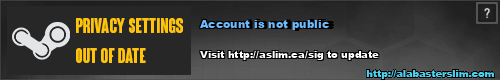
Posts
When I migrated my Windows over to the other drive in my desktop it wouldn't boot from the HDD until I did this, hopefully it works for you.