The new forums will be named Coin Return (based on the most recent vote)! You can check on the status and timeline of the transition to the new forums here.
The Guiding Principles and New Rules document is now in effect.
Monitor "broken," Near throwing it out the window.
George Fornby Grill ...Like ClockworkRegistered User regular
...Like ClockworkRegistered User regular
 ...Like ClockworkRegistered User regular
...Like ClockworkRegistered User regular
Alright. It's been 2 weeks, and this hasn't resolved itself so I'm gonna see what you guys can come up with.
2 weeks ago I accidentally hit the "Auto Reset" button on my monitor.
Everything was suddenly shoved down and to the right, as if I had adjusted the horizontal and vertical position to make it move.
I checked the settings, and the monitor said it was running at 1280x720, its native resolution.
Of course it didn't look like it was at 1280x720, because everything was moved.
I went into the monitor's settings to adjust the screen position, and moved it horizontally to the left, although it helped some, there is still a ~2 inch gap between where the screen itself starts and where the desktop is visible.
I've included a screencap of my desktop to illustrate everything.
What I've colored white is what is NOT visible
By not visible, I mean that it does not appear on the screen at all, but is still there, as in, I can move the mouse into that spot, but cannot see it.
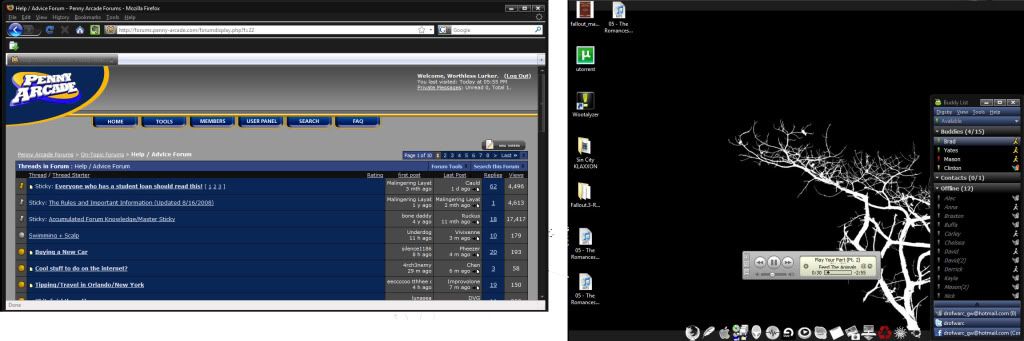
No amount of searching or support help I've gone through has helped at all, and I'm seriously at the point of just selling the monitor and getting a new one.
In order to run any program on this screen, I have to resize it, since it's impossible to run anything at full screen.
What I've tried:
Delete/re-install drivers
Reset computer
Restore computer
I have tried using only one monitor, but the problem is still there
I've messed with the settings as much as I can, changing the resolution, the position, what port it's plugged into, etc.
Now the interesting thing: I plugged the monitor back into the computer that it came with, and after adjusting it a bit, it worked fine, yet when I plugged it back into my rig, I could not at ALL replicate the results.
If you guys want more information, I'll be happy to provide it, and I'll try basically anything you guys reccomend, I'm seriously done with this screen if I can't fix it.
2 weeks ago I accidentally hit the "Auto Reset" button on my monitor.
Everything was suddenly shoved down and to the right, as if I had adjusted the horizontal and vertical position to make it move.
I checked the settings, and the monitor said it was running at 1280x720, its native resolution.
Of course it didn't look like it was at 1280x720, because everything was moved.
I went into the monitor's settings to adjust the screen position, and moved it horizontally to the left, although it helped some, there is still a ~2 inch gap between where the screen itself starts and where the desktop is visible.
I've included a screencap of my desktop to illustrate everything.
What I've colored white is what is NOT visible
By not visible, I mean that it does not appear on the screen at all, but is still there, as in, I can move the mouse into that spot, but cannot see it.
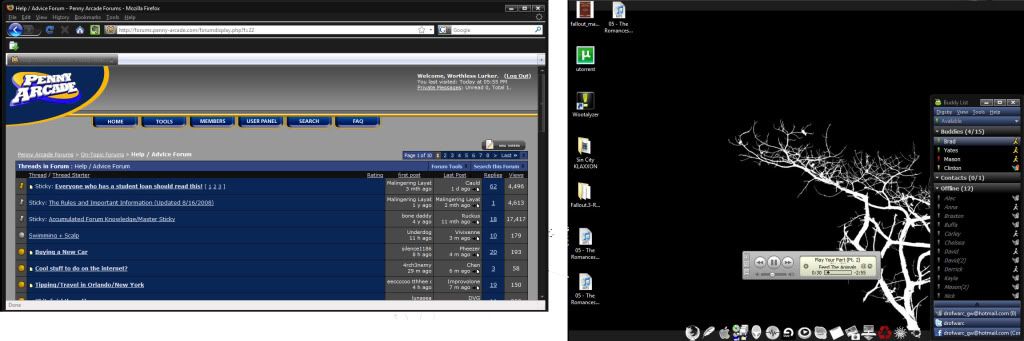
No amount of searching or support help I've gone through has helped at all, and I'm seriously at the point of just selling the monitor and getting a new one.
In order to run any program on this screen, I have to resize it, since it's impossible to run anything at full screen.
What I've tried:
Delete/re-install drivers
Reset computer
Restore computer
I have tried using only one monitor, but the problem is still there
I've messed with the settings as much as I can, changing the resolution, the position, what port it's plugged into, etc.
Now the interesting thing: I plugged the monitor back into the computer that it came with, and after adjusting it a bit, it worked fine, yet when I plugged it back into my rig, I could not at ALL replicate the results.
If you guys want more information, I'll be happy to provide it, and I'll try basically anything you guys reccomend, I'm seriously done with this screen if I can't fix it.
George Fornby Grill on
0
Posts
The autoreset button was on your monitor right? Have you tried playing with the settings on your monitor itself?
Also, I can't view your screenshot because of my work proxy, so I could be way off here.
It also seems that you have two monitors... does the 2nd monitor work correctly (i.e. display everything) on the same video output as the 'broken' one?
As a last resort:
i know that CRTs had adjustable pots inside that would control such settings much more finely than the on-screen menu controls... i've never opened an LCD (which I assume you have), but I'd assume that these monitors have similar functionality? (I could be wrong here... the technology is completely different...)
The auto reset button was on the monitor, and yes I've tried messing with the monitor's integrated settings.
@Illig the second monitor works fine on either port, and the broken one is still broken on either port.
I'll try your suggestion when I get home, hitting auto-reset after changing the resolution.
Make and Model of monitor.
Gateway
FDP1775W
Hmm, nothing comes up in google with that model number... sure that's not the serial?
7010707R
Link to manual, instructions for video settings on page 13, and troubleshooting at the back. I also noticed that for 'Video Scaling' it said that adjusted the aspect ratio of the display. Have you tried to play with that setting at all?
Edit: In your screen cap, is the top left corner of the image at the top left corner of the monitor, or is it spaced down and right?