As was foretold, we've added advertisements to the forums! If you have questions, or if you encounter any bugs, please visit this thread: https://forums.penny-arcade.com/discussion/240191/forum-advertisement-faq-and-reports-thread/
Options
Crash Troubleshooting- Is my processer dieing or is it just me?
Foefaller Registered User regular
Registered User regular
System Specs:
Athlon 64 X2 Dual Core Processer 6400+, 3.4 GHz.
Nvidia Geforce 9800 GTX
Windows XP SP3
2G RAM
Latest Drivers
Several PC games that I have played recently (DA:O, SC2. DoW2, Borderlands, and Half-Life 2) Have started to experince constant crashing, minutes into play. The way each one crashed has been slightly different, which made be belive at first that I was just unlucky with errors, and not that the problem was me (DoW2 would crash to desktop and come up with Relic's crash report, SC2 would hang indefintly and show up as non-responcive on the Task Manager, and DA:O has had memory leak-related crashes with other players before) It wasn't untill troubleshooting on DoW2's message board that I discovering I was the only one with this problem that I realized the problem was me and not the games I'm running.
I'm positive it's not heat related: I've had that happen to me several times before, and I know just how hot the tower gets by the exhast fans; it hasn't been anywhere close. I ran a BIOS memory check on the RAM and it found no errors, and neither lowering the graphic settings or rolling back the drivers on my graphics card did anything to stop or extend the time between crashes. The only thing that has worked to delaying the crashes on every game I've tried it is setting the game to run on only a single core...
So my question is this: Am I right, and my Processer is on the fritz and needs to be repaired or replaced, or is there another problem/solution that I have overlooked?
Athlon 64 X2 Dual Core Processer 6400+, 3.4 GHz.
Nvidia Geforce 9800 GTX
Windows XP SP3
2G RAM
Latest Drivers
Several PC games that I have played recently (DA:O, SC2. DoW2, Borderlands, and Half-Life 2) Have started to experince constant crashing, minutes into play. The way each one crashed has been slightly different, which made be belive at first that I was just unlucky with errors, and not that the problem was me (DoW2 would crash to desktop and come up with Relic's crash report, SC2 would hang indefintly and show up as non-responcive on the Task Manager, and DA:O has had memory leak-related crashes with other players before) It wasn't untill troubleshooting on DoW2's message board that I discovering I was the only one with this problem that I realized the problem was me and not the games I'm running.
I'm positive it's not heat related: I've had that happen to me several times before, and I know just how hot the tower gets by the exhast fans; it hasn't been anywhere close. I ran a BIOS memory check on the RAM and it found no errors, and neither lowering the graphic settings or rolling back the drivers on my graphics card did anything to stop or extend the time between crashes. The only thing that has worked to delaying the crashes on every game I've tried it is setting the game to run on only a single core...
So my question is this: Am I right, and my Processer is on the fritz and needs to be repaired or replaced, or is there another problem/solution that I have overlooked?
Foefaller on
0
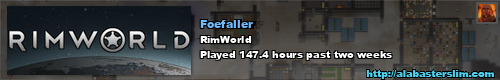
Posts
Have you run a cpu temperature monitor? See if it spikes before a crash.
Had a sort of similar problem that ended up being my graphics card slowly dying. It finally failed and the POST beep codes pointed out the video card was dead.
And to answer your title, yes, both of you are slowly dying. Run some other tests to try and isolate it first.
SC2 NA: exoplasm.519 | PA SC2 Mumble Server | My Website | My Stream
I usually set to core 1 acually, but I've tried core 0, and I didn't notice any improvment or lack thereof.
As for what grouch has suggested...
I tried two memory tests, the one you can get from windows and memtest. I guess I could do the Windows one again and run the stricter version (that looks like it would take hours to complete) overnight just to be sure, but niether one showed any errors.
Also just ran a cpu temp monitor while playing SC2 (easiest to test since I can run in windowed) and there were no spikes or excessive temps as far as I could tell around the time it crashed...
...and are there any ways/programs that will let me test either my CPU or GPU specificly to see which is starting the crash? And I guess I better look into the beep codes for my BIOS in case it knows better than me :P
For shits, open up your case and blow the dust out of it. Check all the wire connections. Check the mobo for any indications of blown capacitors or similar problems. At the very least, it's worth doing this periodically to get an idea of how things look inside your computer.
Have you recently updated any drivers? This could be part of the problem, although not likely.
Thank you all from saving be from paying $100+ on something that wouldn't solve anything. :P