An update on recent technical problems and more from the admin: https://forums.penny-arcade.com/discussion/250292/on-technical-difficulties-mod-coverage-and-other-things/p1?new=1
Options
Zombie Sketch, and a comic submission.
amateurhour One day I'll be professionalhourThe woods somewhere in TennesseeRegistered User regular
One day I'll be professionalhourThe woods somewhere in TennesseeRegistered User regular
 One day I'll be professionalhourThe woods somewhere in TennesseeRegistered User regular
One day I'll be professionalhourThe woods somewhere in TennesseeRegistered User regular
So yeah, its not much, just something I was playing around with. The first thing is a submission for the cyanide and happiness guest week. It has to be in MSpaint, and I thought it was kind of funny (along the lines of their style of humor anyway). I didn't get in though, so yeah.
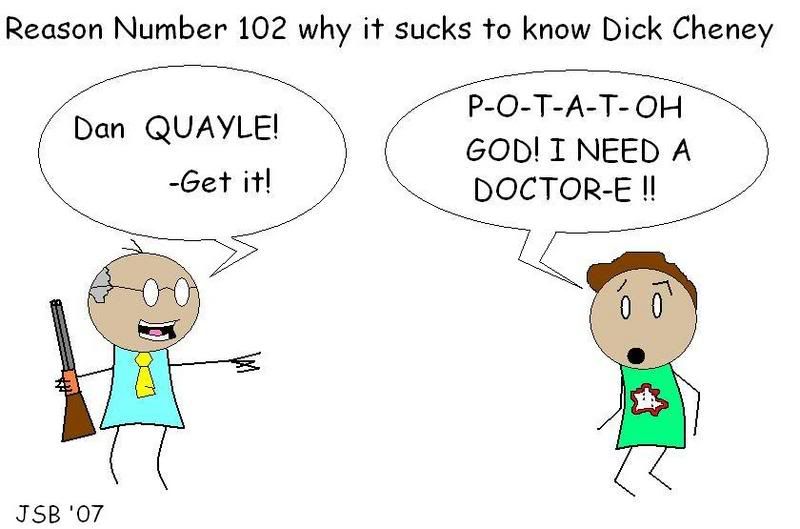
The second thing is just a quick zombie sketch I did for a poster idea. Not finished, far from perfect, but it looked kind of cool to me. Here's the sketch and a quick color job I did just for reference.
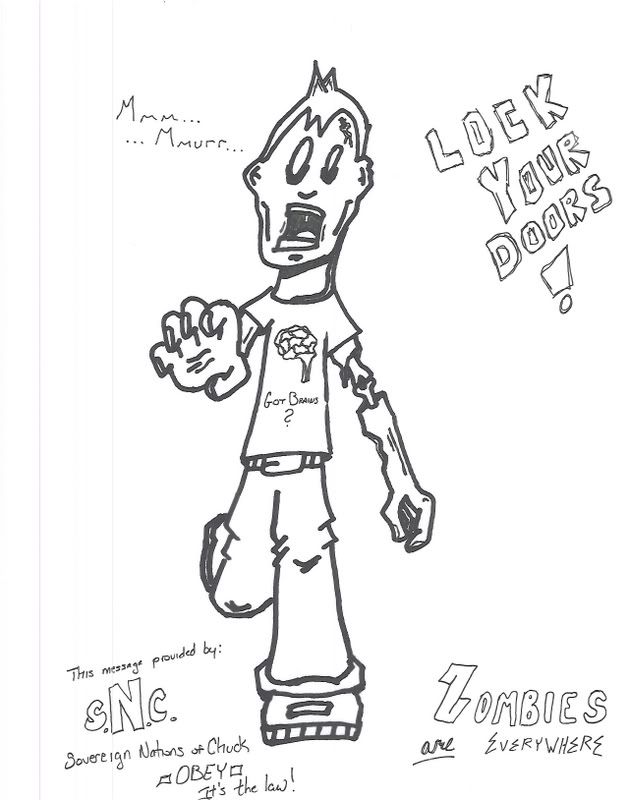
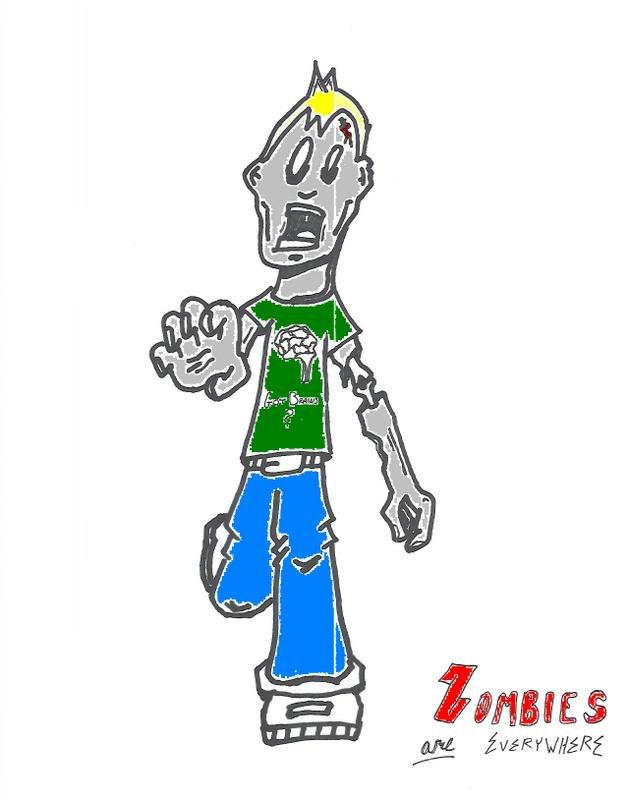
Anyway, y'all seem to know what the hell your talking about on this board, and I figure as long as I'm not pimping a webcomic I'm at least somewhat safe : )
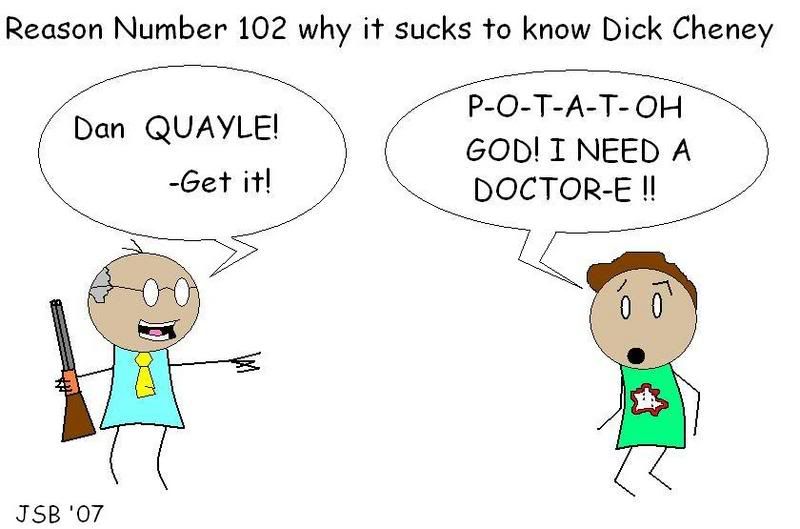
The second thing is just a quick zombie sketch I did for a poster idea. Not finished, far from perfect, but it looked kind of cool to me. Here's the sketch and a quick color job I did just for reference.
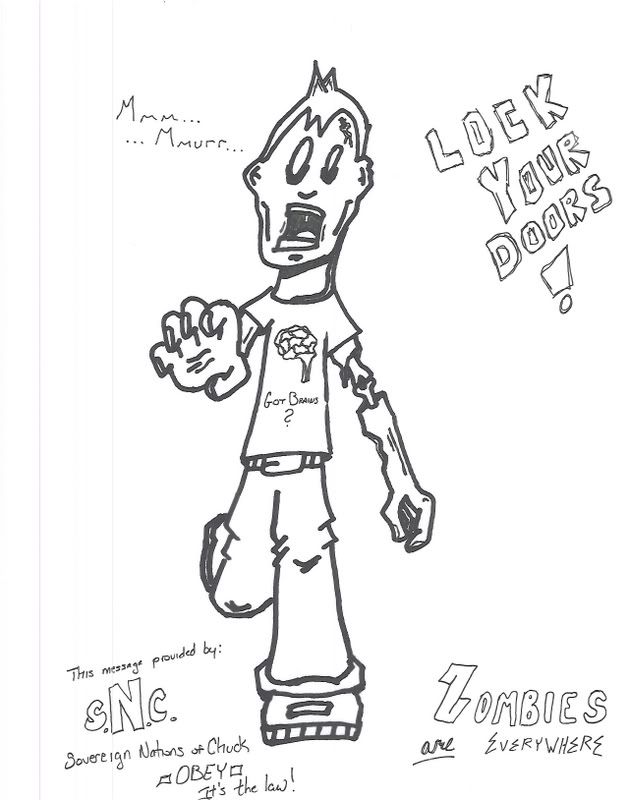
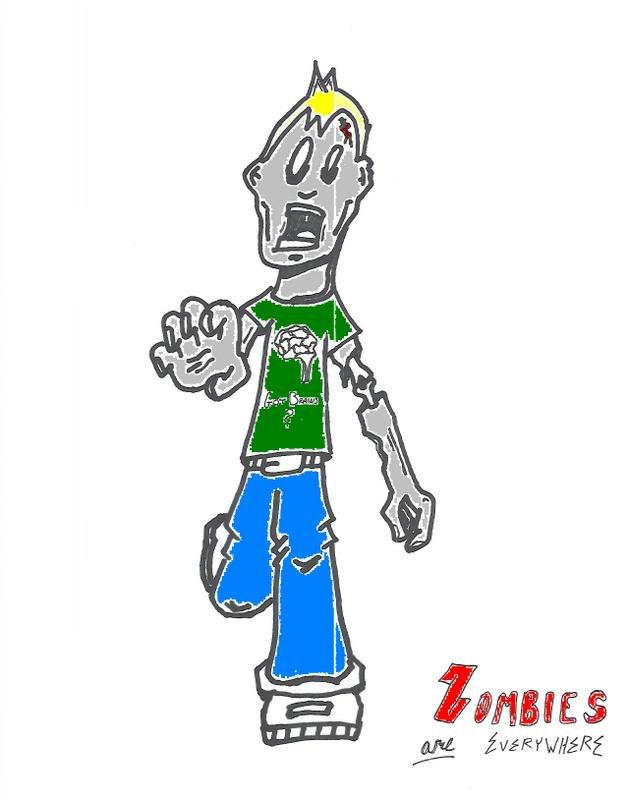
Anyway, y'all seem to know what the hell your talking about on this board, and I figure as long as I'm not pimping a webcomic I'm at least somewhat safe : )
are YOU on the beer list?
amateurhour on
0
Posts
To make sure you know he's supposed to be Dan Quayle.
@amatuerhour: It looks like you're saving these as jpegs. Generally jpegs are good for photographs or pictures with photographic qualities. For something like this, .png is generally better. I can see compression crud on your first pic, and really, there's no good reason to do something which makes your art look bad. (unless you're, you know, doing a parody of bad art or something.)
On the Zombie pic, make sure you're scanning in grayscale and then adjusting the levels before you color. A properly scanned and adjusted picture won't have all that white crap when you color.
I would assume he's coloring this with MS Paint. If he is using Photoshop, putting the line art on a seperate layer with blending set to "multiply" and coloring on a layer underneath the line art solves that problem quite well.
And then I have a deviantART here: http://scottewen.deviantart.com
And I tweet: http://www.twitter.com/scottewenartist
I see. How old are you, if you don't mind me asking? I kind of assumed you were in junior high or something, so I didn't critique because I didn't feel like ripping into some kid who was just starting out drawing. But if you're old enough to work in an office (or wherever you work that uses an copier), I won't feel too bad.
No, it just looks like it was colored in MS Paint. If you plan on coloring more line art, you'd do well to invest in a copy of Photoshop. Actually, your first step should be (sorry, but it's true) learn to draw, then get Photoshop.
Any program that converts a compressed, artifact-filled JPEG to a PNG is going to keep all those artifacts and it'll look just as crappy. You need to save it as a PNG to begin with, and you do that with Photoshop.
And then I have a deviantART here: http://scottewen.deviantart.com
And I tweet: http://www.twitter.com/scottewenartist