The new forums will be named Coin Return (based on the most recent vote)! You can check on the status and timeline of the transition to the new forums here.
The Guiding Principles and New Rules document is now in effect.
Syncing a Music Library across two computers [SOLVED]
Ayulin Registered User regular
Registered User regular
 Registered User regular
Registered User regular
Basically, I'm away from home during the week, and only get back on the weekends. During the week, I have my laptop with me while on the weekend I use my desktop.
My music collection is on my desktop, and consists of MP3s along with quite a lot of Zune Pass content (DRMed WMA files). I want to be able to sync this collection with my laptop so I can have it with me during the week.
Obviously, I use Zune on both computers, but my desktop has the main library; the laptop has the library as it was a few months ago, when I reformatted. Both computers have Windows 7, and are a part of the same HomeGroup.
Is there any way I can setup something which'll let me sync any changes made (files added, removed, or ratings made in Zune) across both libraries? I want to be able to add things into the library on either computer and have it be reflected on the other when they're both connected. Basically, think Live Mesh on a network, without a server. I just need it to be synced on the same network, not across the Internet.
Can this be done with my current setup, or is there no way short of getting a NAS and doing something with it?
My music collection is on my desktop, and consists of MP3s along with quite a lot of Zune Pass content (DRMed WMA files). I want to be able to sync this collection with my laptop so I can have it with me during the week.
Obviously, I use Zune on both computers, but my desktop has the main library; the laptop has the library as it was a few months ago, when I reformatted. Both computers have Windows 7, and are a part of the same HomeGroup.
Is there any way I can setup something which'll let me sync any changes made (files added, removed, or ratings made in Zune) across both libraries? I want to be able to add things into the library on either computer and have it be reflected on the other when they're both connected. Basically, think Live Mesh on a network, without a server. I just need it to be synced on the same network, not across the Internet.
Can this be done with my current setup, or is there no way short of getting a NAS and doing something with it?
Ayulin on
0
This discussion has been closed.
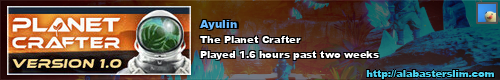
Posts
If you were not using Zune my answer would have iTunes because the version just released has some new features for something like this. As I can not see iTunes handle Zune ratings and so this is however not a solution.
I don't know how Zune stores metadata but if we focus on just file management thinking the meta-data is perhaps in some files then a file tool is the way to go. Try Beyond Compare - it will let you compare, copy, move and all that pretty easy and in a very controlled way. This should handle the music files just fine and I think if you google Zune a bit for details of storage you shall find the files which it uses for metadata.
Beyond compare homepage. I have used if for years for file management and found nothing better.
Wiki Entry about it
http://en.wikipedia.org/wiki/SyncToy
Download Link from microsoft
http://www.microsoft.com/Downloads/details.aspx?familyid=C26EFA36-98E0-4EE9-A7C5-98D0592D8C52&displaylang=en
I'll keep Beyond Compare in mind for if I need more complicated stuff done in the future.
Thanks to everyone!
EDIT: Here's the full details of what I did.
I put both computers into the same HomeGroup using Windows 7, sharing the Music Libraries.
I set SyncToy to synchronize the two libraries and the Zune database folder (AppData\Local\Microsoft\Zune) so the ratings and details get carried across. Done!
Thanks again.