The new forums will be named Coin Return (based on the most recent vote)! You can check on the status and timeline of the transition to the new forums here.
The Guiding Principles and New Rules document is now in effect.
HDTV (LCD) as a monitor.
Edgler Vess Registered User regular
Registered User regular
 Registered User regular
Registered User regular
Not really a question of "can it be done" im doing it right now on my 32 inch LCD Television as more of a "proof of concept" thing.
( I noticed when I was in the store today that almost all LCD TV's have the VGA out these days and went home and looked at mine and low and behold it does)...found the appropriate DVI to VGA adapter and Viloa! i have a 32 inch monitor.
Now I guess the question is...should I do anything about it, I can prolly afford to go get another 32 incher (or larger), but is there such a thing as too big on a PC? is there a size when resolution becomes such a problem that it makes games appear washed out or distorted? Or maybe even too large to be viewed comfortably from a computer desk? My desk is heavy enough where it would hold about any weight and cost, while always a factor, would not want to go over 800.
tl;dr...Does a big TV make a good computer monitor?
( I noticed when I was in the store today that almost all LCD TV's have the VGA out these days and went home and looked at mine and low and behold it does)...found the appropriate DVI to VGA adapter and Viloa! i have a 32 inch monitor.
Now I guess the question is...should I do anything about it, I can prolly afford to go get another 32 incher (or larger), but is there such a thing as too big on a PC? is there a size when resolution becomes such a problem that it makes games appear washed out or distorted? Or maybe even too large to be viewed comfortably from a computer desk? My desk is heavy enough where it would hold about any weight and cost, while always a factor, would not want to go over 800.
tl;dr...Does a big TV make a good computer monitor?
Edgler Vess on
0
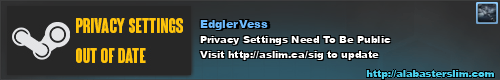
Posts
I'd imagine the only problem is that tvs tend to have resolution that is a bit low for a monitor. If you sit a bit further back or something it'd be all fun and games.
I'd imagine a smaller TV (40" or less) at 1080p wouldn't suffer from any resolution problems at all.
Edit: Also noticed that 1080p is 1920x1080 pixels do most games support that resolution these days or is it a "strange resolution" and will be hard to get support for?
Widescreen resolutions are all pretty well supported now that monitors are pretty commonly widescreen as well.
sorry for the double post, but yeah, Ive noticed this already on my "proof of concept" TV im going with right now, it is pretty bright...my eyes! my eyes!
"Will a television be comfortable for Long-Term use?"
Aside from the brightness, is there any reason not to use a TV in this way?
They consume a lot more power. Other than that, I would think an LCD is an LCD.
For non-games, this setup sucks. I'm too far away from the TV, and it's kind of a pain. I hate it for that. I use my laptop for all non-game stuff.
As far as resolutions go, almost all games in the past decade don't have hardcoded resolutions. They pull from your Windows-generated resolution list. So to create custom resolutions like what I did, you usually just set it up using your Nvidia/AMD drivers (they both have tools for this). The games will then post the resolution in their setup and you can select it. There are exceptions (Quake IV and Prey both require tweaking config files) but by and large this works great!
PSN: TheScrublet
http://www.bestbuy.com/site/olspage.jsp?skuId=9034243&type=product&id=1218010846956
1400 dollars for a monitor as big as my desk...tempting...and I could run cable through it and then buy a blu-ray drive for my new rig here..and......get carried away...
You want a 52" monitor at a distance of 2 feet or so? Yeah, you have fun with that...
Yeah prolly wouldnt work, too much blur and a bit large, but sure would look good (just not be useful) and 1400 dollars would be a bit much...but I like the idea of on the wall to clear up this desk...distance from me to the wall is about 3 1/2 feet...
so a 40 inches or 42 inch LCD maybe (boy them LED's are nice but way too expensive)....Gotta be careful though i still have to use this machine for school so I have to have text be readable. I suppose I could buy a 42incher and if it doesnt work out bring it back..or something
That is still HUGE at that distance. 30" is about as big as you want to go for this. Seriously. Go any bigger and you'll be kicking yourself.