The new forums will be named Coin Return (based on the most recent vote)! You can check on the status and timeline of the transition to the new forums here.
The Guiding Principles and New Rules document is now in effect.
Need advice on how to configure two hard drives
RoyceSraphim Registered User regular
Registered User regular
 Registered User regular
Registered User regular
So I had my old hard drive (WD 320) with a windows installation borked by Saints Row 2 :roll:. I've gotten a second one (WD 160g) I plan to install windows to and I do not need to copy anything over (flash drive will suffice for that). The thing is, I dunno where to start?
Should I unplug the 320 and install straight to the 160?
Is there a way to install windows on the 160 while I am logged into teh 320?
How do I clear the old, borked installation(s) of windows from the old hard drive and leave it in a state where I can install my games and programs to it and or pop it out for a portable hard drive?
Should I unplug the 320 and install straight to the 160?
Is there a way to install windows on the 160 while I am logged into teh 320?
How do I clear the old, borked installation(s) of windows from the old hard drive and leave it in a state where I can install my games and programs to it and or pop it out for a portable hard drive?
RoyceSraphim on
0
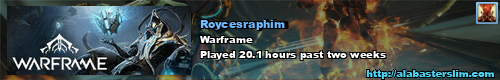
Posts
Robots Will Be Our Superiors (Blog)
http://michaelhermes.com
I do recommend removing the larger drive, since the WinXP installer will deem whatever it likes to be your C:\ drive, and it's a hassle when it decides that your larger disk is C:\ and that the one you actually want to install it to is something like E:\
WinXP installation will deem the oldest partition created to be C:\ (For example you partition your disk into 20GB and 100GB, the first partition you made on it will be what the installation will see as C:\)
I find that the best setup is for Windows and programs to go on one drive, and data to go on the other. The reason being that if/when you want to reformat and reinstall, your data is preserved by simply removing the disk from the machine to ensure you don't actually format the wrong one.
If you reformat and reinstall a Windows partition with programs installed on another partition, pretty much anything more complicated than Notepad is going to be useless because all the delicious registry data went down the drain with your Windows install.
This. 120 GB is more than sufficient for Windows + Programs, while music, pictures, projects, data go on the other drive.
Robots Will Be Our Superiors (Blog)
http://michaelhermes.com