The new forums will be named Coin Return (based on the most recent vote)! You can check on the status and timeline of the transition to the new forums here.
The Guiding Principles and New Rules document is now in effect.
Computer crashes at boot
MHYoshimitzu Registered User regular
Registered User regular
Hello,
To show you where I am at this stage of the game, I'm posting this on the Wii Opera browser. Not really an apt substitute for a computer, but anyway.
Last week my computer's motherboard fan started making a grinding noise. I opened the tower up and sprayed the whole thing out with compressed air (which hadn't been done for about a year). I turned it on and everything seemed fine (at first).
Then, the computer began crashing. Now, this hasn't been a problem for this computer at all for the six years I've owned it. But the crashing has now gotten bad enough where I can't even reach the Windows boot up screen before the computer just hangs there. Checked all my connections and everything's fine.
Specs: Windows XP Pro. The motherboard is some ASUS from about three years back, socket 939 (Yes, it's been that long).
1 GB RAM, the CPU is an Athlon 3500+ and the GPU is a Radeon X800.
Now, I do have a laptop on the way that'll be my primary computer, but if there is any way to salvage this computer without spending too much money so I could turn it into some sort of media center, I'd love to try. Just narrowing down what may be the problem would be really helpful. Thanks in advance to anyone who can suggest some fixes.
To show you where I am at this stage of the game, I'm posting this on the Wii Opera browser. Not really an apt substitute for a computer, but anyway.
Last week my computer's motherboard fan started making a grinding noise. I opened the tower up and sprayed the whole thing out with compressed air (which hadn't been done for about a year). I turned it on and everything seemed fine (at first).
Then, the computer began crashing. Now, this hasn't been a problem for this computer at all for the six years I've owned it. But the crashing has now gotten bad enough where I can't even reach the Windows boot up screen before the computer just hangs there. Checked all my connections and everything's fine.
Specs: Windows XP Pro. The motherboard is some ASUS from about three years back, socket 939 (Yes, it's been that long).
1 GB RAM, the CPU is an Athlon 3500+ and the GPU is a Radeon X800.
Now, I do have a laptop on the way that'll be my primary computer, but if there is any way to salvage this computer without spending too much money so I could turn it into some sort of media center, I'd love to try. Just narrowing down what may be the problem would be really helpful. Thanks in advance to anyone who can suggest some fixes.
MHYoshimitzu on
0
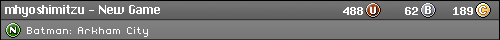
Posts
Also could be the motherboard. I had a problem with random crashes I thought were heat/power supply related, but after replacing the motherboard all was well. I also had a problem with an old motherboard where the voltage to parts of it was much lower then the required amount which led to random computer crashes if even being able to get past the POST.
Also possible is a trashed power supply, really hard to test without proper equipment, but Best Buy has a nice return policy for items like that. I actually just bought one from them to check my power supply, turned out i was right, ordered a PC Power and Cooling off Newegg and returned the Best Buy one a week later. (Since most people don't have spare power supplies laying around.
The computer itself SOUNDS fine, but now it's gotten to the point where I can't get it to load Windows, and trying to launch it into a safe mode just crashes it like anything else.
My bet's on the motherboard, but like someone said, getting another 939 may be trouble.
I saw a device sold at Best Buy that turns your internal HDD into an external for the purpose of recovering data off of an old drive. That's my plan right now, and it solves two problems: first, to see if the drive is the real problem, and second, getting some of my more important data off of the drive. Luckily, I have almost everything backed up on an external, but there were some documents I didn't save before cleaning the case out. Nothing too bad, though.