The new forums will be named Coin Return (based on the most recent vote)! You can check on the status and timeline of the transition to the new forums here.
The Guiding Principles and New Rules document is now in effect.
Square in center of screen
DeliciousTacos Registered User regular
Registered User regular
 Registered User regular
Registered User regular
I've been getting a strange graphics glitch on my PC these past few days.
Sometimes when I change windows, a small square of the previous window will remain in the center of my screen, like this: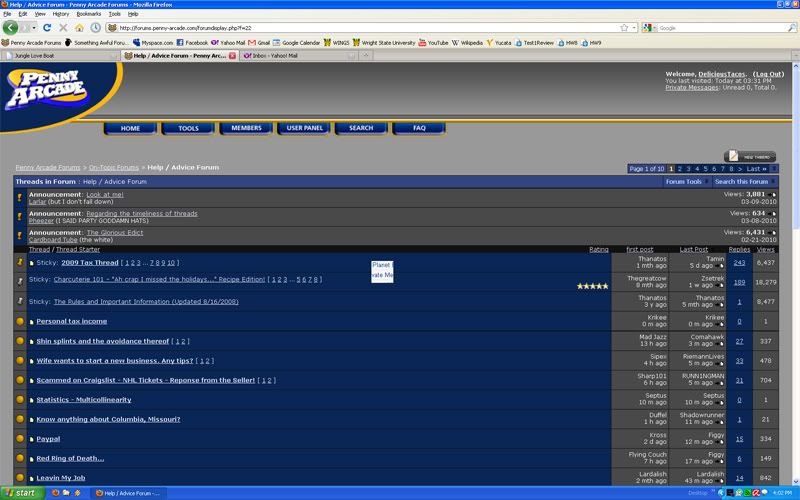
It seems to stay like this until I restart.
Also, when I scroll through a window: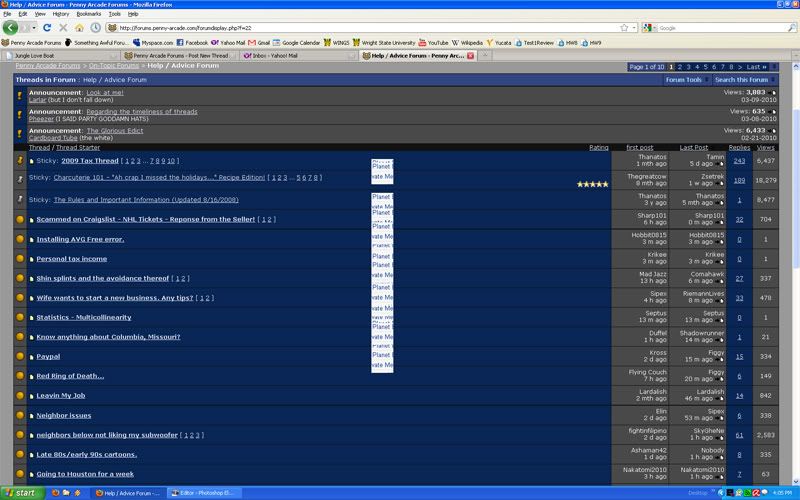
This is happening more often than I would like. Thoughts?
Sometimes when I change windows, a small square of the previous window will remain in the center of my screen, like this:
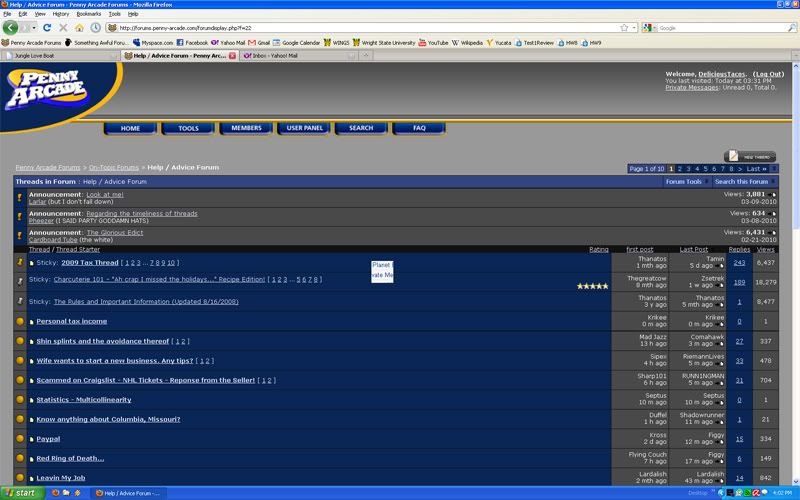
It seems to stay like this until I restart.
Also, when I scroll through a window:
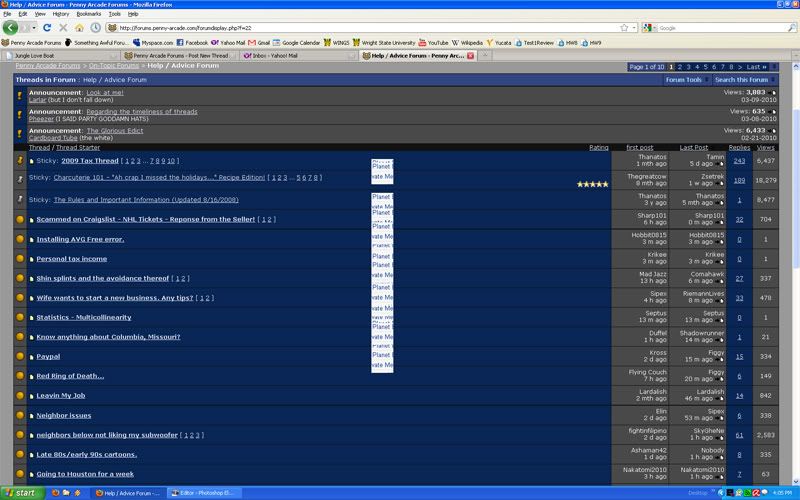
This is happening more often than I would like. Thoughts?
DeliciousTacos on
0
Posts
Try some of the newer drivers here: http://downloads.guru3d.com/ (or 1 or 2 older ones)
This was my first thought. I would also take a look at all of your Firefox addons and see if disabling one or all of them makes it go away.
Edit: After reading more thoroughly, unless it's unrelated to having Firefox running. Still I would do a selective startup by using the Run -> msconfig -> startup tab. You should be able to get a good idea of which of those checked boxes are something you want running on startup and which ones aren't. For weird program names/locations that you don't recognize, google helps.