The new forums will be named Coin Return (based on the most recent vote)! You can check on the status and timeline of the transition to the new forums here.
The Guiding Principles and New Rules document is now in effect.
ATI HD5770 unstable in Windows7 x64. Hardware or software?
ArcticMonkey Registered User regular
Registered User regular
My Windows 7 install is unstable when doing some graphics intense operations in Windows 7 x64. While doing the same stuff in 32bit XP is stable.
RAM passes Memtest86.
GPU passes ATITool.
List of hardware if it is any help:
Things that will crash Win7 x64:
-Playing some games like Borderlands. (While other games like Left 4 Dead 1 and 2 is stable)
-Installing catalyst 10.2 or 10.3 preview drivers.
-Scrolling in IrFanView (a pure 2d imageviewer). Crashes on average after 15 seconds of scrolling. Crashes with blank screen and looping last second of audio.
Completely removing the Catalyst driver or booting into safe mode removes crashes when scrolling in IrFanView, but obviously I can not test any 3d application then.
Debug output from a IrFanView crash that tells me little, except the line "Probably caused by : hardware". While my initial reaction was software bug.
WINDBG AMD64 output:
Does this sound like a hardware error? Any ideas?
Should I go over to 32bit windows 7?
RAM passes Memtest86.
GPU passes ATITool.
List of hardware if it is any help:
Intel Core2Duo E8500
Sapphire Ati HD5770 1gb
4GB Kingston DDR2 ram
Asus P5QL-E P43 motherboard
Soundblaster Audigy 2zs
80GB X25-m ssd
Sapphire Ati HD5770 1gb
4GB Kingston DDR2 ram
Asus P5QL-E P43 motherboard
Soundblaster Audigy 2zs
80GB X25-m ssd
Things that will crash Win7 x64:
-Playing some games like Borderlands. (While other games like Left 4 Dead 1 and 2 is stable)
-Installing catalyst 10.2 or 10.3 preview drivers.
-Scrolling in IrFanView (a pure 2d imageviewer). Crashes on average after 15 seconds of scrolling. Crashes with blank screen and looping last second of audio.
Completely removing the Catalyst driver or booting into safe mode removes crashes when scrolling in IrFanView, but obviously I can not test any 3d application then.
Debug output from a IrFanView crash that tells me little, except the line "Probably caused by : hardware". While my initial reaction was software bug.
WINDBG AMD64 output:
Microsoft (R) Windows Debugger Version 6.12.0002.633 AMD64
Copyright (c) Microsoft Corporation. All rights reserved.
Loading Dump File [C:\Users\Odin\Desktop\031810-7160-01.dmp]
Mini Kernel Dump File: Only registers and stack trace are available
Symbol search path is: C:\Symbols;SRV*c:\websymbols*http://msdl.microsoft.com/download/symbols
Executable search path is:
Windows 7 Kernel Version 7600 MP (2 procs) Free x64
Product: WinNt, suite: TerminalServer SingleUserTS
Built by: 7600.16385.amd64fre.win7_rtm.090713-1255
Machine Name:
Kernel base = 0xfffff800`02c18000 PsLoadedModuleList = 0xfffff800`02e55e50
Debug session time: Thu Mar 18 02:37:05.840 2010 (UTC + 1:00)
System Uptime: 0 days 0:00:03.494
Loading Kernel Symbols
.................................................
Loading User Symbols
Mini Kernel Dump does not contain unloaded driver list
*******************************************************************************
* *
* Bugcheck Analysis *
* *
*******************************************************************************
Use !analyze -v to get detailed debugging information.
BugCheck 124, {0, fffffa80042378f8, 0, 0}
Probably caused by : hardware
Followup: MachineOwner
---------
1: kd> !analyze -v
*******************************************************************************
* *
* Bugcheck Analysis *
* *
*******************************************************************************
WHEA_UNCORRECTABLE_ERROR (124)
A fatal hardware error has occurred. Parameter 1 identifies the type of error
source that reported the error. Parameter 2 holds the address of the
WHEA_ERROR_RECORD structure that describes the error conditon.
Arguments:
Arg1: 0000000000000000, Machine Check Exception
Arg2: fffffa80042378f8, Address of the WHEA_ERROR_RECORD structure.
Arg3: 0000000000000000, High order 32-bits of the MCi_STATUS value.
Arg4: 0000000000000000, Low order 32-bits of the MCi_STATUS value.
Debugging Details:
------------------
BUGCHECK_STR: 0x124_GenuineIntel
CUSTOMER_CRASH_COUNT: 1
DEFAULT_BUCKET_ID: VISTA_DRIVER_FAULT
PROCESS_NAME: System
CURRENT_IRQL: 0
STACK_TEXT:
fffff880`02fee6f0 fffff800`02ed2a89 : fffffa80`042378d0 fffffa80`03a02680 fffff8a0`00197b10 00000000`00000001 : nt!WheapCreateLiveTriageDump+0x6c
fffff880`02feec10 fffff800`02db4547 : fffffa80`042378d0 fffff800`02e2d5f8 fffffa80`03a02680 fffff800`02e2d5f8 : nt!WheapCreateTriageDumpFromPreviousSession+0x49
fffff880`02feec40 fffff800`02d1cb95 : fffff800`02e8f360 fffffa80`041f3b98 fffff8a0`00197a88 fffffa80`03a02680 : nt!WheapProcessWorkQueueItem+0x57
fffff880`02feec80 fffff800`02c97161 : fffff800`030ae690 fffff800`02d1cb70 fffffa80`03a02680 00000000`00000000 : nt!WheapWorkQueueWorkerRoutine+0x25
fffff880`02feecb0 fffff800`02f2d166 : 00000000`00000000 fffffa80`03a02680 00000000`00000080 fffffa80`039ee040 : nt!ExpWorkerThread+0x111
fffff880`02feed40 fffff800`02c68486 : fffff880`009ea180 fffffa80`03a02680 fffff880`009f4f40 00000000`00000000 : nt!PspSystemThreadStartup+0x5a
fffff880`02feed80 00000000`00000000 : fffff880`02fef000 fffff880`02fe9000 fffff880`0373b0d0 00000000`00000000 : nt!KxStartSystemThread+0x16
STACK_COMMAND: kb
FOLLOWUP_NAME: MachineOwner
MODULE_NAME: hardware
IMAGE_NAME: hardware
DEBUG_FLR_IMAGE_TIMESTAMP: 0
FAILURE_BUCKET_ID: X64_0x124_GenuineIntel_PROCESSOR_BUS_PRV
BUCKET_ID: X64_0x124_GenuineIntel_PROCESSOR_BUS_PRV
Followup: MachineOwner
---------
Does this sound like a hardware error? Any ideas?
Should I go over to 32bit windows 7?
"You read it! You can't unread it!"
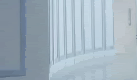


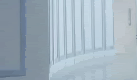


ArcticMonkey on
0
Posts
psu problems have weird symptoms.. sometimes just the display driver crashes and sometimes your comp just shuts off
EDIT: Disabling desktop composition (Aero Glass) in compatibility mode for IrfanView stops it from crashing the machine.
Which further connects those crashes with a GPU/GPU driver problem.
I'm already using the oldest driver I can for the card in Win7 x64. The version of 9.10 that came on a cd with the card. The newest drivers I tried (10.2 and 10.3 beta) crashes the system within 2 minutes of boot.
Have you updated just the driver or did you download the complete Package?
Also, there is a chance the car has an older buggy firmware that just needs flashing.
All the driver removal programs I googled did not work with 64bit Win7.
Tried installing just the driver and the whole Catalyst Control Center.
There does not seem to be any firmware upgrades for the graphics card: sapphiretech.com
(I did go through my hardware and upgraded all firmwares I found; Motherboard and SSD)