The new forums will be named Coin Return (based on the most recent vote)! You can check on the status and timeline of the transition to the new forums here.
The Guiding Principles and New Rules document is now in effect.
USB stick write-protected. How do I turn it off?
cooljammer00 HeySmall Christmas-Man!Registered User regular
HeySmall Christmas-Man!Registered User regular
 HeySmall Christmas-Man!Registered User regular
HeySmall Christmas-Man!Registered User regular
Pretty self-explanatory. I've been checking for solutions online, and all the solutions don't seem to work for me. I can't find anything to change in the registry, nor is there a physical switch on the thumbdrive itself to turn off.
Can I just like, run a magnet over the stick to get it working again? Is it a lost cause?
Can I just like, run a magnet over the stick to get it working again? Is it a lost cause?
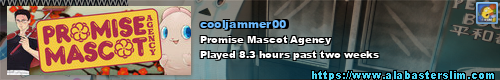
3DS Friend Code: 2165-6448-8348 www.Twitch.TV/cooljammer00
Battle.Net: JohnDarc#1203 Origin/UPlay: CoolJammer00
cooljammer00 on
0
Posts
Magnet wont do anything. What kind of stick is it?
3DS Friend Code: 2165-6448-8348 www.Twitch.TV/cooljammer00
Battle.Net: JohnDarc#1203 Origin/UPlay: CoolJammer00
The write protection is usually a Windows program sitting on the disk that is set to autorun.
If this is the case, hold the shift key as you insert it and nothing will be able to autorun. Then go into My Computer, right click the drive and choose "open" (as opposed to "autoplay"). Now you can do anything you want with it.
If it's using some goofy proprietary software though, all the files on it could be compressed and unusable.
It's a bra company. :winky:
So probably some tchotchke from a convention. Uncle's solution might work.
Flash memory such as that found in a USB drive has a limited number of write-rewrite cycles. The reason for this is each bit of memory is actually represented by a stack of tiny fuses, and these fuses are blown (or not blown) to create ones and zeroes. You only have so many fuses in there and once they run out, you are no longer able to write to the drive.
Bits in dynamic memory, by contrast, are represented by tiny capacitors (batteries) which must be recharged thousands of times per second. A charged capacitor is a one and a discharged capacitor is a zero. This is why you lose all the data in RAM when you turn off the computer.
Anyways, if it's really old (and cheap) it's probably just worn out.
Can you cite something for this? I've never heard it before. Wikipedia says they're made up of small MOSFETs.
You are correct, flash memory doesn't use fuses.
Although flash memory does eventually wear out, it has on the order of 100K write cycles, depending on the technology (which is usually managed by bad block, wear-leveling algorithms, and other techniques). Doesn't sound like much, but it pretty much means you'd have to be constantly writing to the stick for years. Why would you pay $600 for a high-capacity SSD, if the drive goes bad after a week of use? You wouldn't!
According to Michael Yang, flash marketing manager at Samsung, with a flash device rated at 100,000 write cycles, "a pattern could be perpetually repeated in which a 64GB SSD is completely filled with data, erased, filled again, then erased again every hour of every day for years, and the user still wouldn't reach the theoretical write limit."
The terminology "fuse" is used inconsistently in electronics. There's household fuses, which burn out or need to be reset (some fuses can automatically reset). We're all pretty familiar with those.
PROMs also use the "fuse" terminology, where it's more aligned with the common household use of the word fuse. This style of circuit consists of an array of memory elements that work like fuses. PROM chips are manufactured and delivered with all their fuses intact. The PROM is then customized for its given application using a PROM programmer to blow the fuses, one by one, according to the needs of the software to be coded inside the chip. This process is usually termed burning the PROM. As with most conflagrations, the effects of burning a PROM are permanent.
Microcontrollers use the term fuses to refer to non-volitile memory bits used for configuration parameters, but the'yre actually implemented by EEPROM memory, and can be rewritten (most manufacturers cite 10K write cycles for this kind of memory too). They call them fuses presumably (I didn't find any explanation of the term's origin in this application during my brief research) since the configuration bits persist through an erasure of the microcontroller memory.
There are also hybrid devices that use PROM-like fuses that can be burnt to provide memory configuration, finalize memory read/write configurations, or provide tamper resistance.
Chances are, the USB stick the OP has is bad in some way, the controller is fried, or a flaw in the manufacturing process has manifested where one of the control lines has gone marginal or broken. Re-flowing the solder might recover the stick, but doing so isn't all that simple. The stick is unreliable, which is a good sign it shouldn't be used anymore. Get what data you need off it and toss it.