The new forums will be named Coin Return (based on the most recent vote)! You can check on the status and timeline of the transition to the new forums here.
The Guiding Principles and New Rules document is now in effect.
HDMI, Audio, and Audio From HDMI
MeepZero Registered User regular
Registered User regular
So I'm setting up a media box that will act as a HTPC. I'll be running HDMI up to the TV and have the audio run over the HDMI to the TV. Right now the system I'm putting together will only be using the on board audio, and the HDMI will run from the video card.
So here is my question, where is the audio being processed in this? Does the audio hardware on the board do it and then hand it off to some channel running through the vid card? Or is it just pure undecoded audio that gets sent over? Would I benefit by adding a sound card to this for better quality sound?
So here is my question, where is the audio being processed in this? Does the audio hardware on the board do it and then hand it off to some channel running through the vid card? Or is it just pure undecoded audio that gets sent over? Would I benefit by adding a sound card to this for better quality sound?

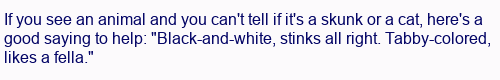
MeepZero on
0
Posts
As it stands, the audio hardware on the board will direct the audio to the HDMI port. It will be raw PCM...there aren't too many onboard sound systems that will ENCODE the sound to Dolby or DTS. Assuming Windows 7, you'll just be selecting a different outgoing device from a list, and your video card will show up in that list.
PSN: TheScrublet
Thanks for the explanation. So the only benefit of a sound card is to possibly go through optical for Dolby DTS whatever. Since I'm only running this to my TV right now I guess it would be easiest to just go with the hdmi and worry about adding sound hardware later.
My guess is unless you want to play games on this system there is zero reason for you to add any sound hardware. As long as your onboard is capable of decoding Dolby-TrueHD and DTS-HD MA.
PSN: TheScrublet
There are video cards that will accept SPDIF audio from the video card and add it to the HDMI signal. I don't know how common it is, but at least my Geforce 9600GT (ECS Elitegroup) does this.
I'm too busy with school right now to look into this, but I'll look around my X-Fi when I get a chance. Granted that is only one card, others may be different, but I don't think it offers the option to send the SPDIF data back into the system. It seems to assume that if you bought the sound card, why would you want to send the sound anywhere but out its own outputs? This assumption is no longer valid, obviously, but I'm not sure I can take advantage of this. If anyone has a sound card and has sent audio through their video card I'd love to hear about it. It seems ridiculous that with the power of our systems these days a task like this is impossible but I don't personally know anyone who's pulled it off yet. It really does piss off my OCD that I have an optical AND an HDMI cable running to my receiver.
PSN: TheScrublet
Most addin sound cards will have internal pins for (non-optical) SPDIF so that you can route it to a jack on your case or whatever.
ATI's new cards have a sound card built right into the graphics card, but it's not a particularly good one.
PSN: TheScrublet
EVGA 8800GT cards do not have the necessary additional audio jack to route audio through their DVI outputs. At least mine don't.
You can't route audio over DVI. The clue is in the name.
Unless you want to run one single cable, which is the primary purpose and reason for HDMI's existence, which in point of fact is the purpose of this thread.
PSN: TheScrublet
Zip tie them together as it is basically what the new Light peak is doing to provide power..
He is running it to his TV that does not have 5.1 or 7.1 sound making true HD sound useless. If it is a huge pain in the ass to make sound work just run the optical or digital cable for sound. Or use one HDMI cable and have fun trying to make it work.
Keep talking though, this is interesting
"Was cursing, in broken english at his team, and at our team. made fun of dead family members and mentioned he had sex with a dog."
"Hope he dies tbh but a ban would do."
The question I'm looking to get confirmed by firsthand experience is can ANY of these cards process that sound if it comes from the card. Specifically an X-Fi Titanium since that's what I have.
PSN: TheScrublet
"Was cursing, in broken english at his team, and at our team. made fun of dead family members and mentioned he had sex with a dog."
"Hope he dies tbh but a ban would do."
PSN: TheScrublet
As for ATI, at least the 5xxx (specifically, the 5870 I have) series supports audio through HDMI with no additional cables, but I dunno about earlier cards.
This is exactly what I was talking about. Basically, it requires a HDMI-DVI cable (wherein the DVI end has that feature).
Audio from where? Have you specifically gotten sound from a separate sound card to the video's HDMI?
PSN: TheScrublet
"Was cursing, in broken english at his team, and at our team. made fun of dead family members and mentioned he had sex with a dog."
"Hope he dies tbh but a ban would do."
How is it doing the surround sound for games? PCM? I guarantee it's not encoding to Dolby Digital or anything, and I can't seem to find anything that tells me for sure it will take game audio and push it over in 5.1 on the HDMI connection. Everything I've found only guarantees that it will take Dolby TrueHD or DTS-HD MA from a DVD/Blu-ray and handle that.
PSN: TheScrublet