The new forums will be named Coin Return (based on the most recent vote)! You can check on the status and timeline of the transition to the new forums here.
The Guiding Principles and New Rules document is now in effect.
Recovering files - Is it even possible?
MHYoshimitzu Registered User regular
Registered User regular
Story time.
One day, MHYoshimitzu broke his computer. The specifics aren't important. His motherboard went to hell. Then, he went on vacation to see his girlfriend for several weeks. While he was there, his Dad took it upon himself to replace the motherboard and "fix" his computer. He replaced his old Asus board with an NVIDIA nForce 4 K8N Neo4-F, and it seems to work well with his other components in his machine, and even though it may not have been the board he wanted, it was an extremely nice gesture, nonetheless. After all, a working computer is better than a $1300 paperweight.
Here's the problem. He did a fresh Windows install.
Now, I (dropping the third person charade here) can access all of my files from the Program Files folder. This includes anything I've downloaded from BitTorrent (mostly anime and some manga) and all my game saves. The programs themselves are gone. And my user folder for my old Windows install is under lock and key. Windows won't let me access the folder, even under safe mode. Checking the folder under properties shows that there's nothing in the folder.
Has my user folder been deleted with this new install of Windows? I had a good amount of music and some pictures I'd like to restore if it's possible to recover this folder, but basically, my question is: Am I screwed? And if I'm not, how can I access these files?
One day, MHYoshimitzu broke his computer. The specifics aren't important. His motherboard went to hell. Then, he went on vacation to see his girlfriend for several weeks. While he was there, his Dad took it upon himself to replace the motherboard and "fix" his computer. He replaced his old Asus board with an NVIDIA nForce 4 K8N Neo4-F, and it seems to work well with his other components in his machine, and even though it may not have been the board he wanted, it was an extremely nice gesture, nonetheless. After all, a working computer is better than a $1300 paperweight.
Here's the problem. He did a fresh Windows install.
Now, I (dropping the third person charade here) can access all of my files from the Program Files folder. This includes anything I've downloaded from BitTorrent (mostly anime and some manga) and all my game saves. The programs themselves are gone. And my user folder for my old Windows install is under lock and key. Windows won't let me access the folder, even under safe mode. Checking the folder under properties shows that there's nothing in the folder.
Has my user folder been deleted with this new install of Windows? I had a good amount of music and some pictures I'd like to restore if it's possible to recover this folder, but basically, my question is: Am I screwed? And if I'm not, how can I access these files?
MHYoshimitzu on
0
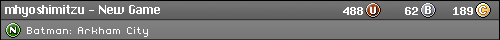
Posts
They'll find your files.
Now, seriously: When you say your "user folder", what are you talking about? The folder for your old account under Documents and Settings? Is it a folder you put a password on before it broke down?
When I try to access this folder, this happens:
I was always the only user on both Window installs. I don't know where the Guest login came from. Maybe my Dad put that there when he went to install Windows. It's as if Windows is asking for my old administration access, but since it no longer exists, the folder is lost forever.
Tools > Folder Options.
View Tab
Uncheck Use Simple File Sharing.
Log in as Administrator
Right Click the User Folder, select properties.
Go to Sharing, and Add you user accounts to the folder with Full Access.
Let's play Mario Kart or something...
The good news is that your files are safe and sound. Nothing short of formatting the drive, or the drive being damaged is going to hurt the files.
The bad news is that unless you have all three encryprion keys intact, you will not be able to access those files in any meaningful way. As you've already discovered, it's diffacult just to see that they're there. You can't even see filenames without special tools.
The encryprion keys are IIRC based on your username hash, your password hash, and one's random.
The username and password hashes can be generated if you know what those were. The random one is gone forever if it's not still on the drive or recoverable somehow.
Microsoft has some more info here.
This is probably a more useful resource to you though.
I can personally vouch for the usefulness of AEFSDR, though I didn't help me because my third key was gone.
If this does not discribe your issue, sorry. Though it means you may have a much shot of getting your data back.
If anything I've said conflicts with the links I posted, go with what the links say. It's been a while since I've had to deal with this.
Good luck.
One example to do this would be to
a) make the drive a secondary in a PC that has a lot of extra space on its primary (at least the amount of space that is taken up on the hd you are attempting to recover files from)
b) run a recovery program such as "GetDataBack"
I dont think GetDataBack is free. There probably are some free ones out there, but I do know for sure that GetDataBack is a good one as I used to use it a lot at the repair shop I used to work for.
AC:CF - 1032 4742 8889
PM me if you add any of my codes
You need to disable "simple" file sharing as mentioned earlier, but I think you should see the security tab to give yourself permission to read/write to the directory rather than the sharing tab.