The new forums will be named Coin Return (based on the most recent vote)! You can check on the status and timeline of the transition to the new forums here.
The Guiding Principles and New Rules document is now in effect.
Fucked up USB ports.
Bacon-BuTTy Registered User regular
Registered User regular
Godammit.
Ok.
My USB ports are being fucked up, i'd appreciate some help with this shit. I've been putting up with it for a while now, but i've recently tried updating my PSP and putting some stuff on there but i can't do it because of this stupid fucked up godamn USB problem.
I am on XP.
My keyboard? USB. - working (obviously)
My mouse? USB. - working
My wacom tablet? USB -working
My scanner - ... it gets detected as a scanner, but it will not work. In device manager, its there under USB connections but it has a giant ? on it with an exclamation mark. (and i cant get any work done without this)
My Webcam? USB - Worked for a while, but now has the same problem as my Scanner. It lights up and everything, but just does not work as a webcam
My PSP - same as the above.
The PSP however should just work as a mass storage device, however XP keeps asking me for drivers, and when i dont have any, "OOP. NOPE. SORRY. NO WORKY WORKY FOR YOU"
plug and play my ass.
I don't know where else to turn, help me PA G&T.
p.s all my shit works on my bro's computer, just not this one.
Ok.
My USB ports are being fucked up, i'd appreciate some help with this shit. I've been putting up with it for a while now, but i've recently tried updating my PSP and putting some stuff on there but i can't do it because of this stupid fucked up godamn USB problem.
I am on XP.
My keyboard? USB. - working (obviously)
My mouse? USB. - working
My wacom tablet? USB -working
My scanner - ... it gets detected as a scanner, but it will not work. In device manager, its there under USB connections but it has a giant ? on it with an exclamation mark. (and i cant get any work done without this)
My Webcam? USB - Worked for a while, but now has the same problem as my Scanner. It lights up and everything, but just does not work as a webcam
My PSP - same as the above.
The PSP however should just work as a mass storage device, however XP keeps asking me for drivers, and when i dont have any, "OOP. NOPE. SORRY. NO WORKY WORKY FOR YOU"
plug and play my ass.
I don't know where else to turn, help me PA G&T.
p.s all my shit works on my bro's computer, just not this one.
Bacon-BuTTy on
0
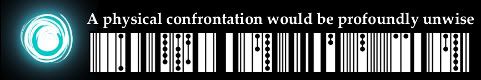
Posts
However, your problem seems somewhat more complex, and is probably not related to a hardware issue.
I would suggest switching around which usb ports you plug things into, if that fixes it, you know it's hardware.
Otherwise, try re-installing your USB 2.0 drivers. Normally you would never have to do this, but they may have become corrupted somehow. Most people don't know that there actually are drivers for USB.
After the reboot, you will see a "found new hardware" bubble pop up at the bottom of your screen and it will reinstall all of your USB drivers. Than plus eveything back in.
The reason for this is that your USB drivers will become corrupt over time and removing and reinstalling than will usually fix this issue.
I tried all of these solutions, and then this last one.
Apon re-starting, windows asked me for drivers for all of my stuff. It didnt re-install my USB drivers atall. And now i have no USB whatsoever.
I can't install my broadband modem driver (it's USB) because it will not recognise it when i am told to plug it in. It lights up to show that there is power to it, but it doesn't recognise it as a fucking modem.
Now i am totally fucked.
No internet on my main comnputer.
Aaahhhhhhhhggg
it can't possibly be hardware because its powering stuff.
it's like my computer is just retarded.
Someone must have a solution.
Reboot your computer--Windows should recognize that the computer has USB ports whether anything is plugged in or not, and reinstall all drivers. Have your Windows CD handy if requested during driver reinstall.
If it doesn't do this, try repairing your Windows install by booting up w/ your Windows CD and repairing the installation.
Failing that... we start moving into the realm of you being extremely boned. You could do a total reformatting and reinstalling of your O/S, test out an expansion PCI USB card, or look into replacing your motherboard... none of which are really fun.
I lost my windows CD so i am going to re-install windows when i get a new copy, or Vista.
Thanks for taking the time to reply everyone.