The new forums will be named Coin Return (based on the most recent vote)! You can check on the status and timeline of the transition to the new forums here.
The Guiding Principles and New Rules document is now in effect.
Microsft Office failed validation
RoyceSraphim Registered User regular
Registered User regular
 Registered User regular
Registered User regular
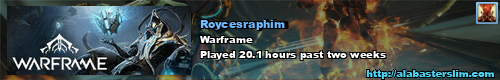
Posts
AbiWord, a lightweight word processor.
LibreOffice, a fork of OpenOffice created after Oracle took over.
What are the differences between this and what you can download from openoffice.org? The FAQ is not even slightly clear on this point.
If you do infact own a legitimate copy of office, just call them up and sort out the activation issues. If you don't, it's not actually all that expensive for non-commercial purposes (read: student/home usage)