The new forums will be named Coin Return (based on the most recent vote)! You can check on the status and timeline of the transition to the new forums here.
The Guiding Principles and New Rules document is now in effect.
Laptop won't boot
Powerpuppies drinking coffee in themountain cabinRegistered User regular
drinking coffee in themountain cabinRegistered User regular
Left my laptop on all night and when I woke up this morning it wouldn't come back from screensaver. I've since power cycled it. When I turn it on, all the LEDs light up and you hear some initial whirring, then the whirring dies down and nothing happens. The screen never changes from all black. The LEDs stay on though.
Anything I can do to figure out wtf happened?
Anything I can do to figure out wtf happened?
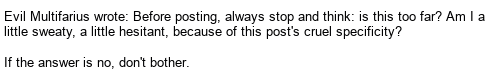
Powerpuppies on
0
Posts
1. Video Card is dead in the water. It may be loose, but from the few laptops I've bravely opened in my PC repair adventures, most cards are onboard chipsets. So if it's the video card, then it's the motherboard.
2. The DVI/VGA cable inside the bend between the bottom and top. I've seen those things go out. An experienced PC repair shop can replace those small cables easily. I wouldn't try it yourself (I hate opening laptops, everything is so scrunched together).
To rule out the video card, try snagging an SVIDEO or VGA/DVI cable and running it from the external connector to a TV/Monitor. See if you can get some sort of video on a second display. Maybe swing by a friend's house and use their monitor if you're lacking in the hardware department. If you can get a display on an external monitor, then it's very much possible that either the laptop's internal cables are shot, or the screen itself is gone.
Also, I figure I should ask: When you say the screen stays all black when you turn it on, that means you're not getting any type of light from it, right? I try to tell people that there's two kinds of black when it comes to the computer monitor. There's the black that you see when it's just sitting there with no power, and then there's the black you see when it has power and is actually displaying a black screen lol. Weird, I know. It's not changing tint or anything when you power it on?
If you have a VGA out on your laptop you can try plugging another monitor in to see.
Another thing you can do, which works for some problems is to unplug it and remove the battery, then hold the power button for 10 seconds. Plug everything back in, then try to start it up.
Rule out a few things:
Try powering it on without the battery, just only the power jack.
Try reseating the memory. I've seen this cause funky issues, and it's a simple fix to try.