The new forums will be named Coin Return (based on the most recent vote)! You can check on the status and timeline of the transition to the new forums here.
Please vote in the Forum Structure Poll. Polling will close at 2PM EST on January 21, 2025.
Burn your books! [eReaders] are here!
Bionic Monkey Registered User, ClubPA regular
Registered User, ClubPA regular
eReaders are devices that have been around for fucking ever, but have remained largely niche devices, appealing only to the geekiest of the tech geeks. Then Amazon dropped the Kindle bomb, and the market just exploded.
These things are ubiquitous now, and your mom is probably reading one right now.

In case you've been living under a rock, and have no idea what I'm talking about, let's go over the major contendors (assuming nobody released another goddamed version while I've been updating this OP).
The Amazon Kindle
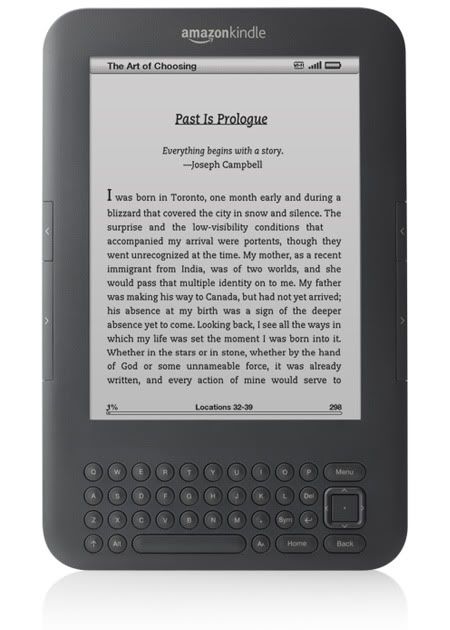
This is the third generation Kindle hardware, and a number of changes have occurred since the last hardware revision. The body, though similar looking to the Gen 2 Kindle, is 21% smaller, while retaining the same size screen, and the weight has been similarly reduced. Additionally, the battery life has been doubled to last up to a month with wireless turned off.
Aside from color choices, there are also four variations of the 6" device, one with 3G capabilities, which has been standard since the Kindle was first announced, and a cheaper wi-fi only version, which was a direct response to growing competition from the Kobo and Nook. In May 2011, Amazon announced a third and fourth ad-supported versions of the Kindle device. Instead of the standard screen saver the Kindle displays when the device is in sleep-mode, special offers from Amazon will display instead. Additionally, when you're in the menu screen, banner ads will be visible. Amazon has stated that the reading experience will remain unchanged, and no ads will appear anywhere else on the device, especially not within the books themselves. The hardware is identical to the 3G and WiFi-only versions, and retail for $25 less than the standard versions.
If you have a growing library of Kindle books, but don't want to keep the Kindle with you everywhere you go to read them, the Kindle library is also available on a growing number of devices via free software. You can read your Kindle books on the PC, Mac, iPad, iPhone, Android and Blackberry. You do not have to own a Kindle to purchase books through these applications. Additionally, starting in January of 2011, Amazon updated the Kindle software to allow for book lending between devices, a service the Nook has offered since launch. Restrictions on the service are identical to the Nook's restrictions (ie: the loan period expires after two weeks, a book can only be loaned a single time).
Finally, though it has not yet launched, Amazon has announced that they are joining with the Overdrive system to roll out library lending of ebooks later this summer. There is also a rumor of EPUB support being rolled out, though this may be a conflation with the Overdrive announcement.
Specs
*6" Diagonal eInk screen
*Size - 7.5" x 4.8" x 0.3"
*Weight - 3G = 8.7 oz. | WiFi = 8.5 oz.
*Storage - 4GB
*Battery - 2 months (with wireless off)
*Reading - Eight font sizes, and three font types
*Library - Over 950,000 books, newspapers, magazines and blogs from Amazon.
plus 1.8 million free out of print books via archive.org.
*Formats - AZW, TXT, PDF, Audible, MP3, MOBI, PRC, HTML, DOC, JPEG, GIF, PNG, BMP
Cost 3G = $189.00 | 3G w/ad support = $164.00 | WiFi = $139.00 | WiFi w/ad support = $114.00
The Amazon Kindle DX
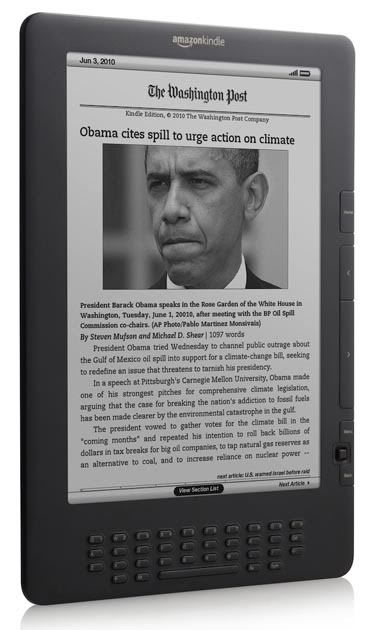
Aimed at the professional and student market, the Kindle DX has a much larger display area for those that need a lot of information on screen at once, such as with technical manuals. The Kindle DX also has 3G capabilities, but does not offer a wifi-only version.
Specs
*9.7" Diagonal eInk screen
*Size - 10.4" x 7.2" x 0.4"
*Weight - 18.9 oz.
*Storage - 4GB
*Battery - 2-3 weeks (with wireless off)
*Reading - Eight sizes
*Library - Over 950,000 books, newspapers, magazines and blogs from Amazon.
*Formats - AZW, TXT, PDF, Audible, MP3, MOBI, PRC, HTML, DOC,
JPEG, GIF, PNG, BMP
Cost $379.00
The Barnes & Noble NOOK
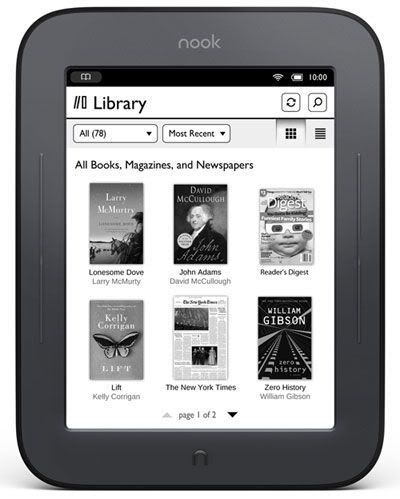
It's finally here! The popular NOOK has seen its first major hardware revision (the NOOKcolor doesn't count!) and is it a doozy!
They've stripped away the battery hogging LCD touch screen, and just decided to do away with that whole section of the reader entirely. It's nothing but screen and bezel now, but the eInk screen has remained the same size as the previous model at 6 inches. However, it is now touch sensitive, allowing you to flip pages with the swipe of a finger, and will pop up a keyboard when you want to search for the next book to read.
They have also done away entirely with the 3G capabilities of their previous device, preferring to focus instead on a purely WiFi only experience. This thing is hot shit, and sexy as hell, and if I weren't already a Kindle owner, this would be sorely tempting. As it is, I can't wait to see how Amazon responds with the Kindle 4.
Specs
*6" Diagonal eInk screen
*Size - 6.5" x 5.0" x 0.5"
*Weight - 7.5 oz.
*Storage - 2GB (expandable with 32GB microSD card)
*Battery - 2 Months (with wireless off)
*Reading - Seven font sizes
*Library - Over 2 million books.
*Formats - EPUB, PDF, JPG, GIF, PNG, BMP, MP3
Cost $139.00
The Barnes & Noble NOOK - First Generation
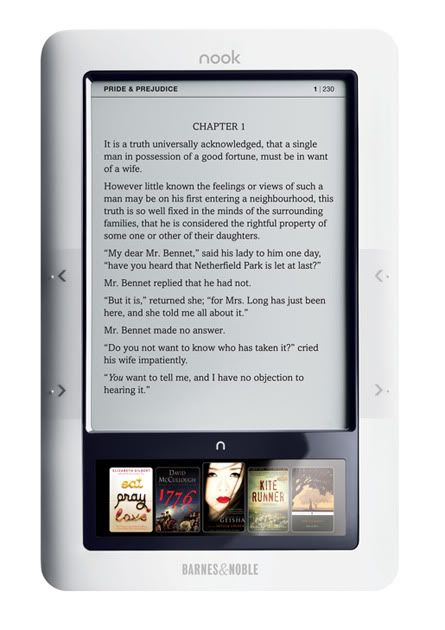
Like the Kindle, the NOOK started with a single 3G capable device, but eventually released a wi-fi only version to drive costs down, and help compete with the Kobo.
The Nook features a 6" eInk screen for reading, but uses a 3.5" LCD color touch screen for navigating menus and your library. Like the Kindle, the Nook has apps available on a number of other devices that allow reading books purchased through the Nook store, even if you lack a Nook reader. The Nook boasts the ability to loan out books to friends and family with Nook devices. Note though that lending is limited to one loan per book, and the loan expires after two weeks. Additionally, Amazon has since included this ability with the Kindle line.
The Nook is frequently updated with firmware updates, and overall Barnes & Noble seems very responsive to customer feedback on the device. This device is being discontinued due to the release of the 2nd generation hardware, though if interested, you can still find them on the market.
Specs
*6" Diagonal eInk screen
*3.5" LCD color touch screen
*Size - 7.7" x 4.8" x 0.5"
*Weight - 3G = 12.1 oz. | WiFi = 11.6 oz.
*Storage - 2GB (expandable with 16GB SD card)
*Battery - 10 Days (with wireless off)
*Reading - Six font sizes
*Library - Over 2 million books.
*Formats - EPUB, PDF, JPG, GIF, PNG, BMP, MP3
Cost 3G = $169.00 | WiFi = $119.00
The Barnes & Noble NOOKcolor
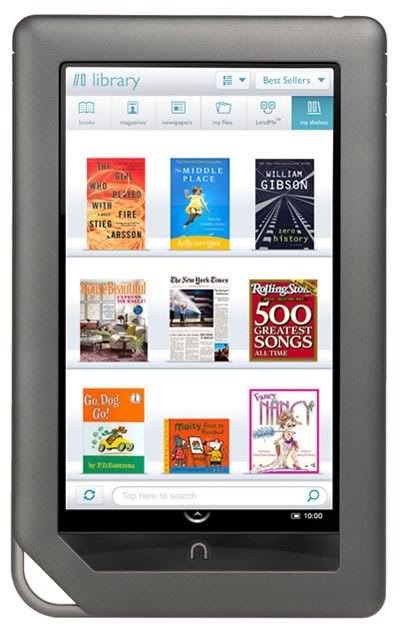
Barnes & Noble recently released the first change in the Nook hardware, the NOOKcolor. This seems to be a direct response to the entry of Apple's iPad into the eReader market, and seems to be more of a mini-tablet device instead of a dedicated eReader.
The NOOKcolor does away with the eInk screen altogether, and instead has gone to a 7" full-color LCD touch screen. Full web and e-mail capabilities, along with apps and gaming seem to place this firmly in the "tablet computer" category, but Barnes & Noble is still touting it as an eReader. The device is wifi capable, but does not include a 3G option.
Specs
*7" Diagonal LCD color touch screen (1024 x 600 resolution)
*Size - 8.1" x 5.0" x 0.5"
*Weight - 15.8 oz.
*Storage - 8GB (expandable with 32GB SD card)
*Battery - 8 Hours (with wireless off)
*Reading - Six font sizes
*Library - Over 2 million books. Magazine subscriptions are available through the Nook NewsStand.
*Formats - EPUB, PDF, XLS, DOC, PPT, PPS, TXT, DOCM, XLSM, PPTM, PPSX, PPSM, DOCX, XLX, PPTX, JPG, GIF, PNG, BMP, MP3, AAC, MP4
Cost $249.00
The Apple iPad
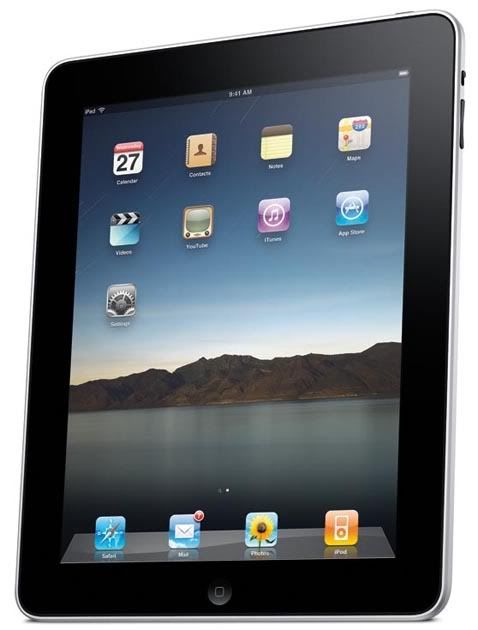
Apple recently released the second generation of its tablet computer, the iPad. Billed as more of a multi-media device than an eReader, it none the less has that feature built in, along with all the other games, music and movie watching capabilities. The iPad features a LCD touch screen, running iOS 4.3. This screen is also its largest drawback, as it reduces battery life to only 10 hours, and for some, reading on an LCD screen induces eye fatigue.
The variations of the iPad are legion. There are three primary sizes, 16GB, 32GB and 64GB. Of those three sizes, there are wifi-only versions, as well as 3G capable versions. The 3G capable versions also are available either through AT&T or Verizon. And of those nine possible models, you can also get it in either black or white, making for 18 possible iPad combinations.
One of the truly stand-out features of the iPad is the fact that it has access to the largest library of books out of all devices available. This is primarily due to the fact that, in addition to the iBookstore, the iPad also has apps for the Kindle and Nook, including access to all the books available to those devices.
Specs
*10" Diagonal LCD screen
*Size - 9.5” x 7.3” x 0.34”
*Weight - 1.33 lbs. (1.35 lbs. for AT&T, 1.34 lbs. for Verizon)
*Storage - 16GB, 32GB, 64GB
*Battery - 10 Hours
*Reading - Multiple options, depending on book
*Library - 200,000 books.
*Formats - EPUB, PDF
Cost 16GB = $499.00 | 16GB 3G = $629.00 | 32GB = $599.00 | 32GB 3G = $729.00 | 64GB = 699.00 | 64GB 3G = $829.00
The Kobo eReader Touch
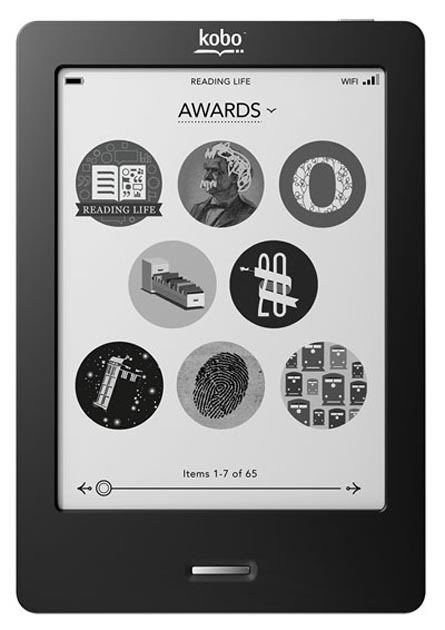
Presented as a minimalist alternative to the other eReaders on the market, the Kobo is largely a Canadian device, though it is sold via Borders here in the US. Similar to the newest NOOK, this version of the Kobo forgoes almost all buttons on the device, opting instead for a purely touch-screen experience, via infrared sensors. The screen refresh has been vastly improved, minimizing the refresh rate, making scrolling around the page of a PDF file easy and intuitive.
The Kobo, while owned largely by Indigo Books & Music, is still a separate company, and is not tied to any one book service. As a result, it's sort of the "open source" alternative to the Kindle and NOOK. The Kobo will read both EPUB and PDF files, making it compatible with most 3rd party ebook stores, as well as local libraries that offer ebook lending. The Kobo Touch edition is available in four colors, Lilac, Silver, Blue and Black.
It is unknown at this time what effect, if any, the Chapter 11 filing by Borders will have on the Kobo. Though this revised hardware was released well after the filing, so the effect, if any, will likely be minimal.
Specs
*6" Diagonal eInk screen
*Size - 6.5" x 4.5" x 0.4"
*Weight - 7.1 oz.
*Storage - 1GB (expandable with microSD card)
*Battery - 2 Weeks (with wireless off)
*Reading - Fifteen font sizes, and two font types
*Library - 2.3 million books.
*Formats - EPUB, PDF
Cost $129.00
The Kobo eReader
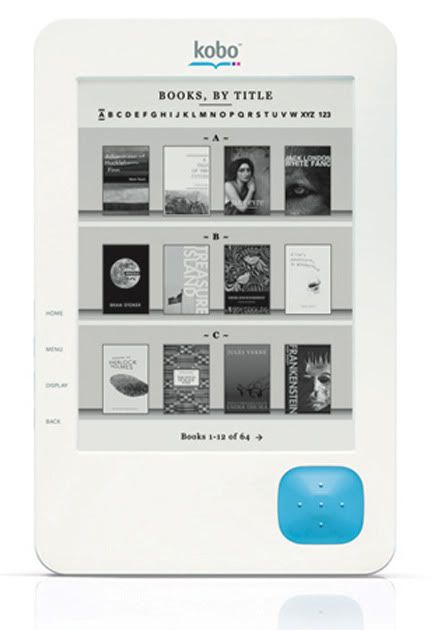
This earlier version of the Kobo is available in three colors, Metallic Silver, Pearlized Lilac, and Onyx. Features are largely similar to the other offerings, including a 6" eInk screen, and wifi capabilities, though no 3G version is available.
Like the first generation NOOK, this model has been discontinued, and excess stock is being sold off. If you still want to pick this up, I suggest you go buy it now.
Specs
*6" Diagonal eInk screen
*Size - 7.2" x 4.7" x 0.4"
*Weight - 7.8 oz.
*Storage - 1GB (expandable with 32GB SD card)
*Battery - 10 Days (with wireless off)
*Reading - Five font sizes, and two font types
*Library - 2.3 million books.
*Formats - EPUB, PDF
Cost $99.00
Stock on Sony's eReader line has been drying up for months now, but news on why is difficult to come across. They may be discontinuing their eReader line completely, or they may be gearing up to refresh the series new models soon. I will update this OP with any information as I come across it, but until then, I will leave these entries up and available.
The Sony Reader - Daily Edition
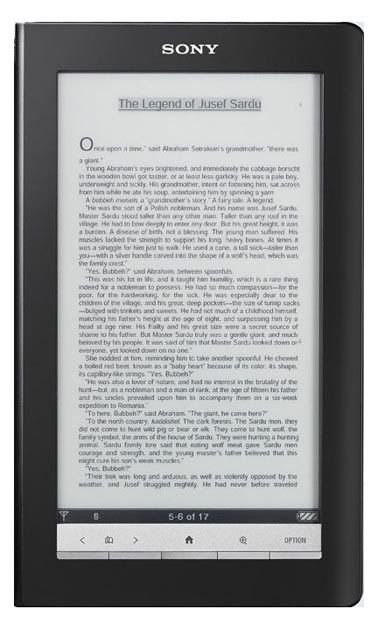
Sony seems to have been in the eReader game the longest out of everybody on this list. The Daily Edition is their most current version of their reader, and as an attempt to catch up on all the features that the Kindle and the Nook brought to the fight. It boasts a 7" touch screen eInk display, along with 3G capabilities.
Specs
*7" Diagonal eInk screen
*Size - 7.9" x 5" x 0.4"
*Weight - 9.6 oz.
*Storage - 2GB (expandable with 32GB card)
*Battery - 3 Weeks (with wireless off)
*Reading - Six font sizes
*Library - 1 million books.
*Formats - EPUB, PDF, DOC, TXT, RTF, BBeB
Cost $299.99
The Sony Reader - Touch Edition
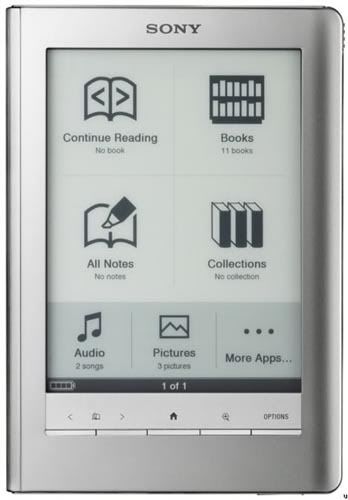
The mid-range Sony reader, this model offers full touch screen capability. No wireless ability is available, so a computer is necessary for loading books.
Specs
*6" Diagonal eInk screen
*Size - 6.6" x 4.7" x 0.4"
*Weight - 7.6 oz.
*Storage - 2GB (expandable with 32GB card)
*Battery - 2 Weeks
*Reading - Six font sizes
*Library - 1 million books.
*Formats - EPUB, PDF, DOC, TXT, RTF, BBeB
Cost $229.99
The Sony Reader - Pocket Edition
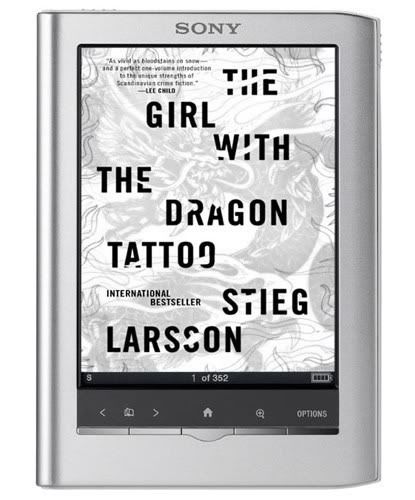
The entry-level Sony offering. Like the Touch and the Daily, this model offers a full touch screen, and like the touch, no wireless ability. The size is the biggest selling point with this model, as the screen is a mere 5", making it the most compact of the available eReaders.
Specs
*5" Diagonal eInk screen
*Size - 5.7" x 4.1" x 0.3"
*Weight - 5.5 oz.
*Storage - 512MB
*Battery - 2 Weeks
*Reading - Six font sizes
*Library - 1 million books.
*Formats - EPUB, PDF, DOC, TXT, RTF, BBeB
Cost $179.99
Links!
Calibre
This is a must-have program for library management if you own an eReader. It will also perform conversions of any non-DRM files, which becomes extremely useful for Kindle owners.
Instapaper
Save webpages to read them later and either download as e-book or have it wirelessly transfer to your kindle etc.
Kindelabra
An incredibly useful program that will let you sort your Kindle library into collections on the PC, instead of manually sorting, one book at a time, on the device itself.
Custom Kindle Screensavers
Unlock your kindle and then check-out this repository of kindle screensavers.
Project Gutenburg
Big repository of free, public domain, e-books.
These things are ubiquitous now, and your mom is probably reading one right now.

In case you've been living under a rock, and have no idea what I'm talking about, let's go over the major contendors (assuming nobody released another goddamed version while I've been updating this OP).
The Amazon Kindle
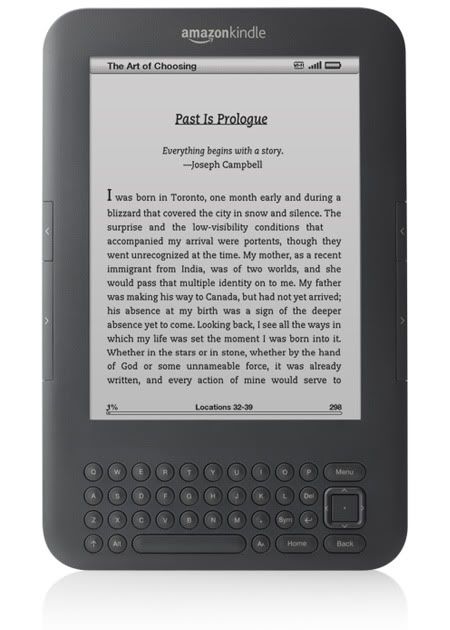
This is the third generation Kindle hardware, and a number of changes have occurred since the last hardware revision. The body, though similar looking to the Gen 2 Kindle, is 21% smaller, while retaining the same size screen, and the weight has been similarly reduced. Additionally, the battery life has been doubled to last up to a month with wireless turned off.
Aside from color choices, there are also four variations of the 6" device, one with 3G capabilities, which has been standard since the Kindle was first announced, and a cheaper wi-fi only version, which was a direct response to growing competition from the Kobo and Nook. In May 2011, Amazon announced a third and fourth ad-supported versions of the Kindle device. Instead of the standard screen saver the Kindle displays when the device is in sleep-mode, special offers from Amazon will display instead. Additionally, when you're in the menu screen, banner ads will be visible. Amazon has stated that the reading experience will remain unchanged, and no ads will appear anywhere else on the device, especially not within the books themselves. The hardware is identical to the 3G and WiFi-only versions, and retail for $25 less than the standard versions.
If you have a growing library of Kindle books, but don't want to keep the Kindle with you everywhere you go to read them, the Kindle library is also available on a growing number of devices via free software. You can read your Kindle books on the PC, Mac, iPad, iPhone, Android and Blackberry. You do not have to own a Kindle to purchase books through these applications. Additionally, starting in January of 2011, Amazon updated the Kindle software to allow for book lending between devices, a service the Nook has offered since launch. Restrictions on the service are identical to the Nook's restrictions (ie: the loan period expires after two weeks, a book can only be loaned a single time).
Finally, though it has not yet launched, Amazon has announced that they are joining with the Overdrive system to roll out library lending of ebooks later this summer. There is also a rumor of EPUB support being rolled out, though this may be a conflation with the Overdrive announcement.
Specs
*6" Diagonal eInk screen
*Size - 7.5" x 4.8" x 0.3"
*Weight - 3G = 8.7 oz. | WiFi = 8.5 oz.
*Storage - 4GB
*Battery - 2 months (with wireless off)
*Reading - Eight font sizes, and three font types
*Library - Over 950,000 books, newspapers, magazines and blogs from Amazon.
plus 1.8 million free out of print books via archive.org.
*Formats - AZW, TXT, PDF, Audible, MP3, MOBI, PRC, HTML, DOC, JPEG, GIF, PNG, BMP
Cost 3G = $189.00 | 3G w/ad support = $164.00 | WiFi = $139.00 | WiFi w/ad support = $114.00
The Amazon Kindle DX
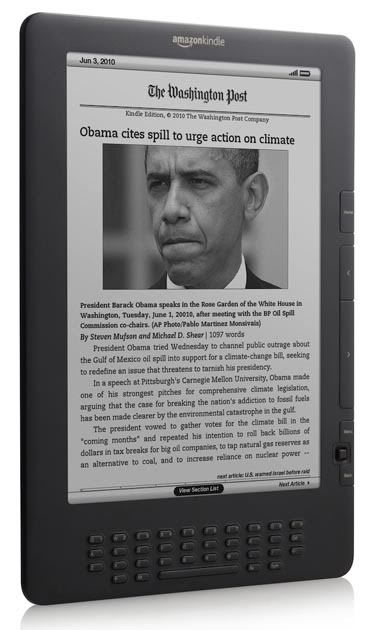
Aimed at the professional and student market, the Kindle DX has a much larger display area for those that need a lot of information on screen at once, such as with technical manuals. The Kindle DX also has 3G capabilities, but does not offer a wifi-only version.
Specs
*9.7" Diagonal eInk screen
*Size - 10.4" x 7.2" x 0.4"
*Weight - 18.9 oz.
*Storage - 4GB
*Battery - 2-3 weeks (with wireless off)
*Reading - Eight sizes
*Library - Over 950,000 books, newspapers, magazines and blogs from Amazon.
*Formats - AZW, TXT, PDF, Audible, MP3, MOBI, PRC, HTML, DOC,
JPEG, GIF, PNG, BMP
Cost $379.00
The Barnes & Noble NOOK
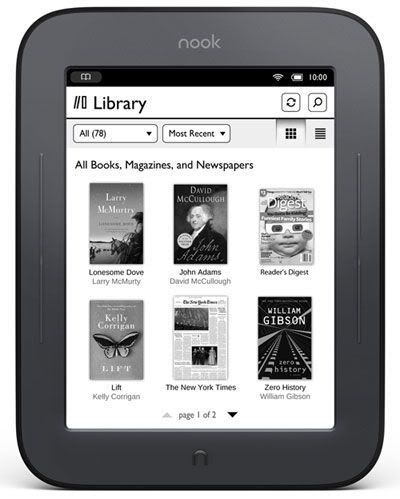
It's finally here! The popular NOOK has seen its first major hardware revision (the NOOKcolor doesn't count!) and is it a doozy!
They've stripped away the battery hogging LCD touch screen, and just decided to do away with that whole section of the reader entirely. It's nothing but screen and bezel now, but the eInk screen has remained the same size as the previous model at 6 inches. However, it is now touch sensitive, allowing you to flip pages with the swipe of a finger, and will pop up a keyboard when you want to search for the next book to read.
They have also done away entirely with the 3G capabilities of their previous device, preferring to focus instead on a purely WiFi only experience. This thing is hot shit, and sexy as hell, and if I weren't already a Kindle owner, this would be sorely tempting. As it is, I can't wait to see how Amazon responds with the Kindle 4.
Specs
*6" Diagonal eInk screen
*Size - 6.5" x 5.0" x 0.5"
*Weight - 7.5 oz.
*Storage - 2GB (expandable with 32GB microSD card)
*Battery - 2 Months (with wireless off)
*Reading - Seven font sizes
*Library - Over 2 million books.
*Formats - EPUB, PDF, JPG, GIF, PNG, BMP, MP3
Cost $139.00
The Barnes & Noble NOOK - First Generation
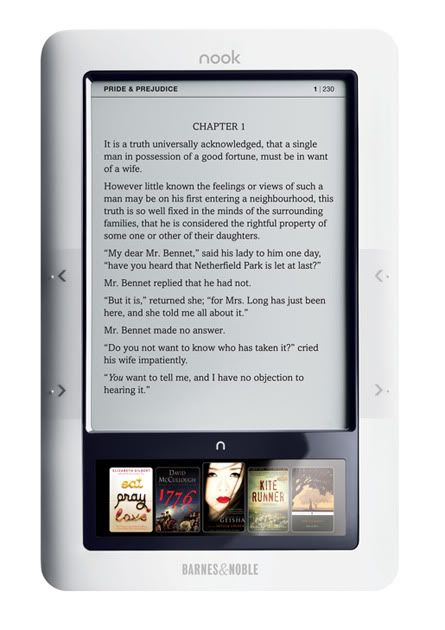
Like the Kindle, the NOOK started with a single 3G capable device, but eventually released a wi-fi only version to drive costs down, and help compete with the Kobo.
The Nook features a 6" eInk screen for reading, but uses a 3.5" LCD color touch screen for navigating menus and your library. Like the Kindle, the Nook has apps available on a number of other devices that allow reading books purchased through the Nook store, even if you lack a Nook reader. The Nook boasts the ability to loan out books to friends and family with Nook devices. Note though that lending is limited to one loan per book, and the loan expires after two weeks. Additionally, Amazon has since included this ability with the Kindle line.
The Nook is frequently updated with firmware updates, and overall Barnes & Noble seems very responsive to customer feedback on the device. This device is being discontinued due to the release of the 2nd generation hardware, though if interested, you can still find them on the market.
Specs
*6" Diagonal eInk screen
*3.5" LCD color touch screen
*Size - 7.7" x 4.8" x 0.5"
*Weight - 3G = 12.1 oz. | WiFi = 11.6 oz.
*Storage - 2GB (expandable with 16GB SD card)
*Battery - 10 Days (with wireless off)
*Reading - Six font sizes
*Library - Over 2 million books.
*Formats - EPUB, PDF, JPG, GIF, PNG, BMP, MP3
Cost 3G = $169.00 | WiFi = $119.00
The Barnes & Noble NOOKcolor
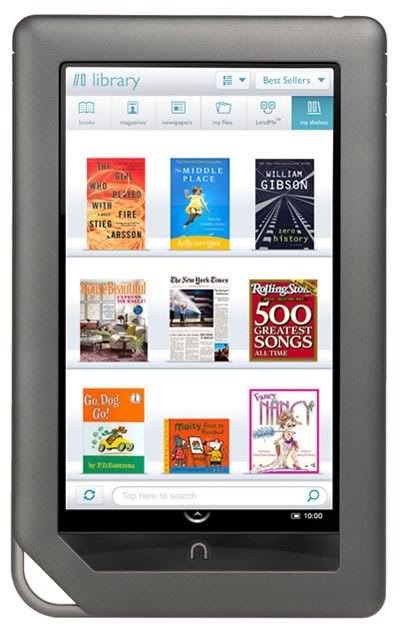
Barnes & Noble recently released the first change in the Nook hardware, the NOOKcolor. This seems to be a direct response to the entry of Apple's iPad into the eReader market, and seems to be more of a mini-tablet device instead of a dedicated eReader.
The NOOKcolor does away with the eInk screen altogether, and instead has gone to a 7" full-color LCD touch screen. Full web and e-mail capabilities, along with apps and gaming seem to place this firmly in the "tablet computer" category, but Barnes & Noble is still touting it as an eReader. The device is wifi capable, but does not include a 3G option.
Specs
*7" Diagonal LCD color touch screen (1024 x 600 resolution)
*Size - 8.1" x 5.0" x 0.5"
*Weight - 15.8 oz.
*Storage - 8GB (expandable with 32GB SD card)
*Battery - 8 Hours (with wireless off)
*Reading - Six font sizes
*Library - Over 2 million books. Magazine subscriptions are available through the Nook NewsStand.
*Formats - EPUB, PDF, XLS, DOC, PPT, PPS, TXT, DOCM, XLSM, PPTM, PPSX, PPSM, DOCX, XLX, PPTX, JPG, GIF, PNG, BMP, MP3, AAC, MP4
Cost $249.00
The Apple iPad
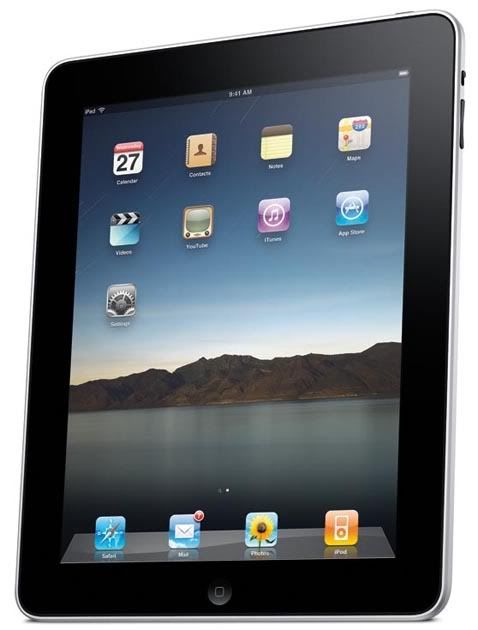
Apple recently released the second generation of its tablet computer, the iPad. Billed as more of a multi-media device than an eReader, it none the less has that feature built in, along with all the other games, music and movie watching capabilities. The iPad features a LCD touch screen, running iOS 4.3. This screen is also its largest drawback, as it reduces battery life to only 10 hours, and for some, reading on an LCD screen induces eye fatigue.
The variations of the iPad are legion. There are three primary sizes, 16GB, 32GB and 64GB. Of those three sizes, there are wifi-only versions, as well as 3G capable versions. The 3G capable versions also are available either through AT&T or Verizon. And of those nine possible models, you can also get it in either black or white, making for 18 possible iPad combinations.
One of the truly stand-out features of the iPad is the fact that it has access to the largest library of books out of all devices available. This is primarily due to the fact that, in addition to the iBookstore, the iPad also has apps for the Kindle and Nook, including access to all the books available to those devices.
Specs
*10" Diagonal LCD screen
*Size - 9.5” x 7.3” x 0.34”
*Weight - 1.33 lbs. (1.35 lbs. for AT&T, 1.34 lbs. for Verizon)
*Storage - 16GB, 32GB, 64GB
*Battery - 10 Hours
*Reading - Multiple options, depending on book
*Library - 200,000 books.
*Formats - EPUB, PDF
Cost 16GB = $499.00 | 16GB 3G = $629.00 | 32GB = $599.00 | 32GB 3G = $729.00 | 64GB = 699.00 | 64GB 3G = $829.00
The Kobo eReader Touch
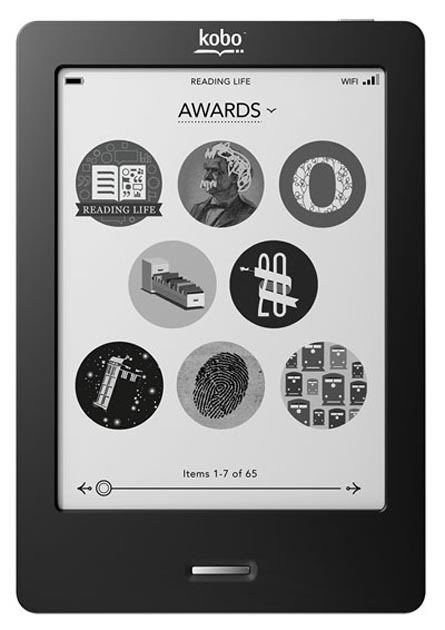
Presented as a minimalist alternative to the other eReaders on the market, the Kobo is largely a Canadian device, though it is sold via Borders here in the US. Similar to the newest NOOK, this version of the Kobo forgoes almost all buttons on the device, opting instead for a purely touch-screen experience, via infrared sensors. The screen refresh has been vastly improved, minimizing the refresh rate, making scrolling around the page of a PDF file easy and intuitive.
The Kobo, while owned largely by Indigo Books & Music, is still a separate company, and is not tied to any one book service. As a result, it's sort of the "open source" alternative to the Kindle and NOOK. The Kobo will read both EPUB and PDF files, making it compatible with most 3rd party ebook stores, as well as local libraries that offer ebook lending. The Kobo Touch edition is available in four colors, Lilac, Silver, Blue and Black.
It is unknown at this time what effect, if any, the Chapter 11 filing by Borders will have on the Kobo. Though this revised hardware was released well after the filing, so the effect, if any, will likely be minimal.
Specs
*6" Diagonal eInk screen
*Size - 6.5" x 4.5" x 0.4"
*Weight - 7.1 oz.
*Storage - 1GB (expandable with microSD card)
*Battery - 2 Weeks (with wireless off)
*Reading - Fifteen font sizes, and two font types
*Library - 2.3 million books.
*Formats - EPUB, PDF
Cost $129.00
The Kobo eReader
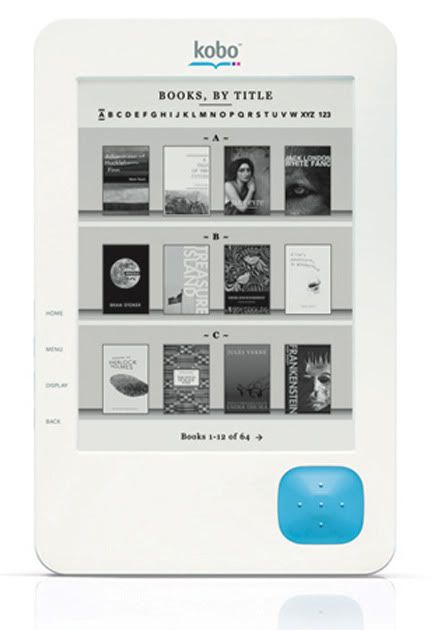
This earlier version of the Kobo is available in three colors, Metallic Silver, Pearlized Lilac, and Onyx. Features are largely similar to the other offerings, including a 6" eInk screen, and wifi capabilities, though no 3G version is available.
Like the first generation NOOK, this model has been discontinued, and excess stock is being sold off. If you still want to pick this up, I suggest you go buy it now.
Specs
*6" Diagonal eInk screen
*Size - 7.2" x 4.7" x 0.4"
*Weight - 7.8 oz.
*Storage - 1GB (expandable with 32GB SD card)
*Battery - 10 Days (with wireless off)
*Reading - Five font sizes, and two font types
*Library - 2.3 million books.
*Formats - EPUB, PDF
Cost $99.00
Stock on Sony's eReader line has been drying up for months now, but news on why is difficult to come across. They may be discontinuing their eReader line completely, or they may be gearing up to refresh the series new models soon. I will update this OP with any information as I come across it, but until then, I will leave these entries up and available.
The Sony Reader - Daily Edition
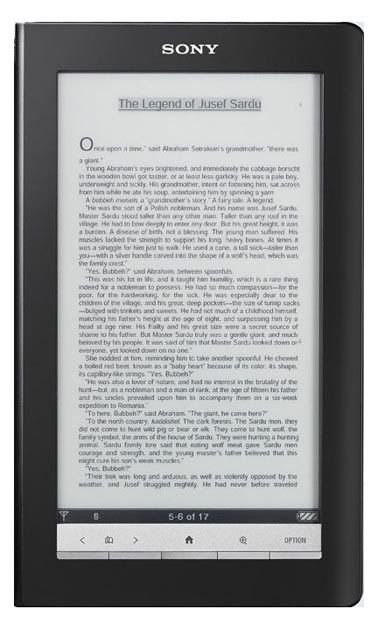
Sony seems to have been in the eReader game the longest out of everybody on this list. The Daily Edition is their most current version of their reader, and as an attempt to catch up on all the features that the Kindle and the Nook brought to the fight. It boasts a 7" touch screen eInk display, along with 3G capabilities.
Specs
*7" Diagonal eInk screen
*Size - 7.9" x 5" x 0.4"
*Weight - 9.6 oz.
*Storage - 2GB (expandable with 32GB card)
*Battery - 3 Weeks (with wireless off)
*Reading - Six font sizes
*Library - 1 million books.
*Formats - EPUB, PDF, DOC, TXT, RTF, BBeB
Cost $299.99
The Sony Reader - Touch Edition
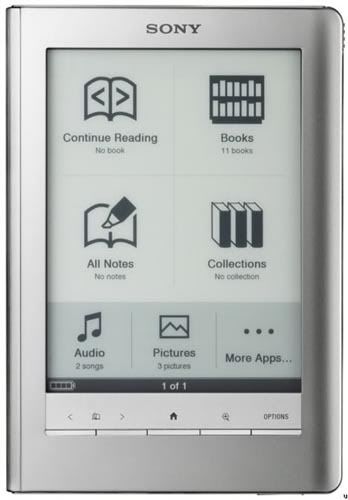
The mid-range Sony reader, this model offers full touch screen capability. No wireless ability is available, so a computer is necessary for loading books.
Specs
*6" Diagonal eInk screen
*Size - 6.6" x 4.7" x 0.4"
*Weight - 7.6 oz.
*Storage - 2GB (expandable with 32GB card)
*Battery - 2 Weeks
*Reading - Six font sizes
*Library - 1 million books.
*Formats - EPUB, PDF, DOC, TXT, RTF, BBeB
Cost $229.99
The Sony Reader - Pocket Edition
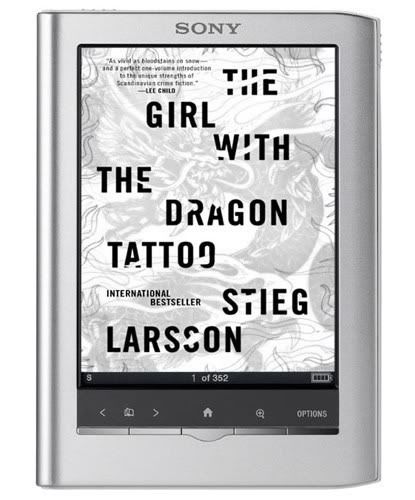
The entry-level Sony offering. Like the Touch and the Daily, this model offers a full touch screen, and like the touch, no wireless ability. The size is the biggest selling point with this model, as the screen is a mere 5", making it the most compact of the available eReaders.
Specs
*5" Diagonal eInk screen
*Size - 5.7" x 4.1" x 0.3"
*Weight - 5.5 oz.
*Storage - 512MB
*Battery - 2 Weeks
*Reading - Six font sizes
*Library - 1 million books.
*Formats - EPUB, PDF, DOC, TXT, RTF, BBeB
Cost $179.99
Links!
Calibre
This is a must-have program for library management if you own an eReader. It will also perform conversions of any non-DRM files, which becomes extremely useful for Kindle owners.
Instapaper
Save webpages to read them later and either download as e-book or have it wirelessly transfer to your kindle etc.
Kindelabra
An incredibly useful program that will let you sort your Kindle library into collections on the PC, instead of manually sorting, one book at a time, on the device itself.
Custom Kindle Screensavers
Unlock your kindle and then check-out this repository of kindle screensavers.
Project Gutenburg
Big repository of free, public domain, e-books.
Bionic Monkey on
0
Posts
It is also, I believe, the most popular ereader brand in Australia and New Zealand, as it's one of only a handful of decent ones available in physical stores (but not for long). My dreams of trying a Kobo Touch before buying it are pretty much crushed by all the Australian Borders and most of the Angus and Robertson chains shutting down their brick-and-mortar operations.
Calibre
Must-have. Handles e-book library management, tag updates and conversion, fetching news etc.
$10 delivered cheap kindle case
Instapaper
Save webpages to read them later and either download as e-book or have it wirelessly transfer to your kindle etc.
Custom screensavers on Kindle:
Unlock your kindle and then check-out this repository of kindle screensavers.
Project Gutenburg
Big repository of free, public domain, e-books.
kindle peeps, don't forget to enable your @free.kindle.com e-mail address in kindle settings at the amazon store.
PSN - sumowot
How are PDFs? Do you read any PDFs?
PSN - sumowot
Anyway, after setting it up, throwing some books on it, and starting to flip through the tutorial, the first words out of girlfriend's mouth after "what's that?" was "can I hold it?" Suffice to say, I didn't get it back for a good long while. I see a second Kobo in my future.
Certain features seem a little wonky though, like text selection for using the dictionary. It seems disabled in all the epubs I already have access to. Does it only work for books purchased through the Kobo store?
What PDFs did you convert? The Calibre documentation on converting PDFs makes it sound like a fairly dire process unless your PDF is nice and clean and sparkly at the outset. I ask because I want an eReader that can do academic articles (PDFs) and the Kobo seems like it's the closest to something that can do that, aside from the Kindle DX aka the Kindle AllYourMoney.
parsing pdfs is a pain. you can try some pdf formatters where you can define boxes to parse for multi-column articles. I just don't bother with convert and view the PDF fit-to-width (and rotating screen display), like this.
The 3rd gen Kindle reads .PDFs just fine. I have a lot of books on .pdf and the only issue I've had on the Kindle is that there doesn't seem to be anyway to resize the pages so if you load it up and the page is just too damn tiny then you're kinda hosed, but that's been an issue exactly once for me and it was when I was trying to load a scanned copy of the MVC3 guide (I do own a physical copy of the guide, I just wanted to see how it'd play out on the Kindle) onto it. A regular sized book works a-ok on the Kindle. No converting required.
Nintendo Network ID: AzraelRose
DropBox invite link - get 500MB extra free.
Basically like reading on a computer, especially if you have one of those glass-covered screens (like on a Mac, for instance). Some people don't mind it, others find it annoying, and no matter what you're not going to have much luck when the sun is shining on it and being reflected into your eyes.
Also, the lack of physical buttons is kind of annoying ergonomics-wise for long stretches of reading. Or at least is on smaller idevices.
...what to do, what to do...
When I had my iPad, I used it quite a lot for reading, and I had no issues with it. I'd read for hours at a stretch without any real fatigue (no more so than reading a normal book for that long anyway). The only real downside is that it was too easy to pop out of iBooks or the Kindle App to check an email or do a little browsing, so I got distracted more easily. Also, forget reading in direct sunlight. It's doable, but not fun.
I ended up selling it, but not because it was lacking as an eReader. I have a 3rd Gen Kindle now, but I'd have no problem going back to the iPad either.
Oculus: TheBigDookie | XBL: Dook | NNID: BigDookie
On the other hand I cannot read a Kindle 2 (can't speak for other eInk readers) in marginal lighting, whereas I can with either paper or the iPad. While I don't necessarily get eyestrain from reading on an iPad (I read a lot on computer screens) for extended periods of time I much prefer extended book reading bouts on the Kindle: it looks better and seems to require less "work" from my eyes.
Edit: Is there a way to read Kindle books on the Nook? Like does the Nook have a Kindle app or something, or do you have to export off the Kindle in some way and then import to Nook?
As far as I know, books bought from Amazon for the Kindle have DRM in them so they can only be read by the Kindle(s) attached to that account. I can't speak for the book format itself; I think it's a modified .mobi file or some such, not sure, but with the DRM I can't imagine it matters.
So, does anyone know? Also, oddly for Sony, who are in love with proprietary and closed systems, there's an SD card slot in my current e-reader which is great for added storage. Does the Kindle offer any similar option?
Nothing's forgotten, nothing is ever forgotten
Kindle - 4GB, no SD slot
nook - 2GB w/ microSD slot
nook color - 8GB w/ microSD slot
kobo - 1GB w/ microSD slot
Sony - 2GB w/ microSD slot
Nothing's forgotten, nothing is ever forgotten
that's why I like the nook over the kindle
No, there's no way outside of some kind of hack that I'm unaware of. They're two completely different stores, with two completely different DRM schemes. If you want to read both Kindle and Nook books, you'll need to get an iPad.
There's an amazing OP with all kinds of technical information on these devices. :P
To answer your question though, the Kindle 3 has 4 gb of onboard storage.
Or an Android tablet. Which, you might want to add some information about those to the OP if you're going to include the iPad.
Here's hoping stability is a priority in future firmware updates.
Yeah, but who wants to buy an Android tablet?
Oculus: TheBigDookie | XBL: Dook | NNID: BigDookie
Honestly though, I think the hard part there is that there are a ton of options already for Android tablets, so it'd be tough to list all of them. I've read that the Galaxy Tab 10 is probably the best contender right now, so if anything that would be a good option for inclusion. Also, the nook Color is basically an Android tablet itself, isn't it?
Oculus: TheBigDookie | XBL: Dook | NNID: BigDookie
I've been saving at least a dollar per book that I've bought, but most average around 3 dollars cheaper than the mass market paperbacks I would be buying IRL. Plus, I've picked up tonnes of free books.
There was also the sweet, sweet package deal where I bought books 1-4 of A Song of Ice and Fire for $17 on the Kindle. Four books for $17!
Yeah, you'd probably be better off just writing a summary of what Android tablets can do and linking to the different tablets (Tab 10, Eee Pad, G-Slate, Xoom, etc.) on Amazon and whatnot.
The nook color is an Android tablet, but it is very heavily customized, and unless you root it, it only runs Barnes & Noble approved apps, which means no Kindle support.