The new forums will be named Coin Return (based on the most recent vote)! You can check on the status and timeline of the transition to the new forums here.
The Guiding Principles and New Rules document is now in effect.
problems installing XP
Basticle Registered User regular
Registered User regular
summary of events up till now: my parents computer is fucked up so I'm building a new one out of a brand new CPU, motherboard, and power supply with their old RAM, DVD-RW, and hard drive. I got it all set up with their old hard drive set as a slave so I can save their shit and another old one set as the master. the two drives happen to be identical models as they used to be in my old computer. the one set as master has an old-ass windows 2000 installation on it and I intend to just format over it.
dillema: I boot to the XP (home edition) disk, it loads the setup and when it gets to the point where it says "Starting Windows" the computer reboots. It does this every freakin time. I have no idea what the hell is going on.
dillema: I boot to the XP (home edition) disk, it loads the setup and when it gets to the point where it says "Starting Windows" the computer reboots. It does this every freakin time. I have no idea what the hell is going on.
Basticle on
0
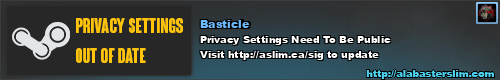
Posts
Unofficial PA IRC chat: #paforums at irc.slashnet.org
If they happen to be exactly the same model, I'd say you should remove the old one until you get Windows running on the new one. Then, after Windows XP is all good, shutdown and add the second harddrive. When you boot again, Windows XP will detect the other harddrive and install drivers for it, and probably ask you to reboot again.
When you bring it up the third time, you may still need to assign Drive Letters to the partitions to access the data in them.
I hit any key to boot from CD. Windows then starts loading all the hardware configure files or whatever it is. When it gets to the point where it says "windows setup is starting" (I dont know the exact wording), right before the screen where you would select to install or format would pop up, the computer reboots. It does this every single time, and has done it for 3 different hard drives.
I've never heard of that. I have a WindowsXP cd from right when it came out. No SP1 or 2 on it. Still have no problems installing it on relatively new hardware.
To the OP: I had this problem with a faulty harddrive. I could never get it to work until I got a new one.
I never got a fix for my original problem but the computer is set up now so fuck it, thread closed.