The new forums will be named Coin Return (based on the most recent vote)! You can check on the status and timeline of the transition to the new forums here.
The Guiding Principles and New Rules document is now in effect.
OH FUCK I DID NOT JUST DO THAT! (need to recover a deleted NTFS partition).
Decius I'm old! I'm fat!I'M BLUE!Registered User regular
I'm old! I'm fat!I'M BLUE!Registered User regular
 I'm old! I'm fat!I'M BLUE!Registered User regular
I'm old! I'm fat!I'M BLUE!Registered User regular
Long story short, I just deleted a nearly full 500GB NTFS backup partition. This was done using Windows 7 x64, in the Disk Management snap-in. I have not touched the drive since deleting the partition. It is hooked up via eSATA to an eSATA bracket plugged directly into the SATA bus, so as far as the machine is concerned is a Local Disk.
Now for the help part. How do I recover the partition and all the data on it? I have another 500GB drive standing by, connected via USB. From what I understand the afore mentioned snap-in does not delete data, it just removes reference to the partition itself. I tried Recuva, but it only shows files on existing drive letters. I'm wary of creating a new partition (without formatting) in the desperate hope that Recuva will suddenly work. How should I proceed? And are there any other programs you may recommend.
/breaths
Now for the help part. How do I recover the partition and all the data on it? I have another 500GB drive standing by, connected via USB. From what I understand the afore mentioned snap-in does not delete data, it just removes reference to the partition itself. I tried Recuva, but it only shows files on existing drive letters. I'm wary of creating a new partition (without formatting) in the desperate hope that Recuva will suddenly work. How should I proceed? And are there any other programs you may recommend.
/breaths
Decius on
0
This discussion has been closed.
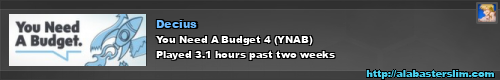
Posts
I never finish anyth