The new forums will be named Coin Return (based on the most recent vote)! You can check on the status and timeline of the transition to the new forums here.
The Guiding Principles and New Rules document is now in effect.
Problem with GTA San Andreas
minirhyder BerlinRegistered User regular
BerlinRegistered User regular
 BerlinRegistered User regular
BerlinRegistered User regular
Recently I reorganized all my files and moved all my games to one partition and my User folder (containing My Documents, My Pictures, etc.) to another partition. Ever since then GTA San Andreas (Steam version) does not have a save directory. I cannot recover my old save game and I cannot save any games because it tells me the save directory is corrupted.
The directory is right where it should be - My Documents folder. So I'm not sure what the problem is. I also made a copy of it to the same partition where the game is, but that didn't help. I also re-installed the game, and I still have this problem.
Help?
The directory is right where it should be - My Documents folder. So I'm not sure what the problem is. I also made a copy of it to the same partition where the game is, but that didn't help. I also re-installed the game, and I still have this problem.
Help?
minirhyder on
0
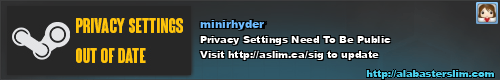
Posts
What did you change it to?
I moved and changed the location of the entire Users folder, so the system's default location is on drive G now.
BF3 Battlelog | Twitter | World of Warships | World of Tanks | Wishlist
So weird thing: I tried creating a C:\Users\(me)\My Documents directory and I can't because it's telling me that the folder (me) already has a My Documents folder. Except it doesn't. The only folder in there is AppData. And if I manually enter the directory C:\Users\(me)\My Documents it can't be found.
BF3 Battlelog | Twitter | World of Warships | World of Tanks | Wishlist
BF3 Battlelog | Twitter | World of Warships | World of Tanks | Wishlist