The new forums will be named Coin Return (based on the most recent vote)! You can check on the status and timeline of the transition to the new forums here.
The Guiding Principles and New Rules document is now in effect.
[Computer Build Thread] - The thread is going down! Abandon thread, abandon thread!
Alecthar Alan ShoreWe're not territorial about that sort of thing, are we?Registered User regular
Alan ShoreWe're not territorial about that sort of thing, are we?Registered User regular
 Alan ShoreWe're not territorial about that sort of thing, are we?Registered User regular
Alan ShoreWe're not territorial about that sort of thing, are we?Registered User regular
Welcome to the Penny Arcade Computer Build Thread!
Visit the Blog!
Welcome to the PC Build Thread, where we don't judge you for spending way too much money on printed circuit boards. Except when we do.
More seriously, the PC build thread exists to provide a resource for PAers who want to build their own computers. We provide advice about component choice, shopping for components, assembling the PC itself, and even a little bit of troubleshooting for new builds, if you're having issues. We also talk about new and interesting components and even dabble in talk about peripherals (mice, keyboards, sometimes speakers and monitors). The thread has a companion blog used to keep a lot of more in-depth informational posts on specific component choices and the like.
The natural question at this point is probably "Why should I build my own computer when I could just have a bunch of underpaid assembly line workers do it for me?" There are a number of answers to that question:
It's after you've answered those questions that the real fun begins. Below are some additional resources to help you out. Welcome to PC building!
Where to Buy:
US
Canada
UK
Australia
Build Thread Component Guides:
Processors and Motherboards
Video Cards
Memory
HDDs and SSDs
PSUs and Cases
Good Online Resources:
Anandtech - A great site with in depth reviews on loads of tech.
Tom's Hardware - Not my favorite site in the world, but their monthly roundups of SSDs, CPUs, and GPUs are useful, and they have some good comparison tools.
[H]ardOCP - Solid PSU reviews, and also some solid motherboard and video card reviews.
jonnyguru - Basically some of the best PSU reviews out there.
Overclock.net - One of my favorite non-PA forums. There's loads and loads of good info here, from optimizing SSDs to overclocking to in-depth information on motherboard VRM setups.
Visit the Blog!
Welcome to the PC Build Thread, where we don't judge you for spending way too much money on printed circuit boards. Except when we do.
More seriously, the PC build thread exists to provide a resource for PAers who want to build their own computers. We provide advice about component choice, shopping for components, assembling the PC itself, and even a little bit of troubleshooting for new builds, if you're having issues. We also talk about new and interesting components and even dabble in talk about peripherals (mice, keyboards, sometimes speakers and monitors). The thread has a companion blog used to keep a lot of more in-depth informational posts on specific component choices and the like.
The natural question at this point is probably "Why should I build my own computer when I could just have a bunch of underpaid assembly line workers do it for me?" There are a number of answers to that question:
- Knowledge: Building your own computer is a learning experience. To start with, you'll probably end up doing a lot of research on the current state of consumer computing hardware, along with learning a bit about how various computer components work within a complete system. You'll also gain valuable knowledge about the actual assembly of a PC, something that definitely comes in handy if you find yourself doing family tech support.
- Quality: PCs from companies like Dell and HP are built cheaply. Sometimes this isn't a huge issue. Intel, for example, doesn't sell a separate "from the junk pile" line of CPUs. Hard drives are generally of fairly consistent quality among manufacturers. However, depending on the PC, you may end up with a fairly anemic, or even cruddy, generic PSU, along with motherboards that are generally pretty limited in their flexibility and feature-set, and don't even get me started on the cases they use. Building your own PC gives you complete control over the quality of the components you use.
- Flexibility: A prebuilt PC sometimes comes with proprietary components, or in a case with a proprietary form factor with a weird sized PSU. When you build your own PC, you can select the components with an eye towards whatever degree of flexibility or upgrade-ability you deem appropriate. Because retail component design adheres to certain standards, you end up with a more modular system that can be changed more easily.
- Value: If all you need to do with a computer is browse the internet, consume media, and use productivity software like MS Office, there's admittedly little reason not to buy a pre-built machine. Building your own is usually more expensive than buying a complete system when you're talking about a relatively inexpensive machine. When it comes to a PC with real horsepower, though, manufacturers believe we're willing to pay a serious premium. Building your own Gaming (or Workstation) PC almost always saves you significant amounts of money in addition to the previously mentioned benefits.
- What kind of computer do you need? Maybe it's a standard gaming PC, or maybe you need an HTPC, or a Server, or even a serious Workstation.
- What's your budget for this project?
- What needs to be included in that budget? Do you need a monitor, keyboard and mouse to go with it? Are there components that don't need to be included because you're carrying something over from a previous PC?
- What are your performance needs? For games, what resolution do you game at, and what kind of performance do you want to see there? For professional tasks, what are you doing and what kind of numbers would you like to see?
- Do you have any partiality towards specific manufacturers, like Intel/AMD, AMD/NVIDIA, or perhaps specific vendors?
- Do you have any specific needs? That is, are you looking for quiet operation, small form factor, significant upgrade-ability, or other specific features?
It's after you've answered those questions that the real fun begins. Below are some additional resources to help you out. Welcome to PC building!
Where to Buy:
US
There are a number of solid online purchasing options available to US consumers. My personal favorite is Newegg, though there are other options like Tiger Direct, and (of course) Amazon. Brick and mortar buyers can find some components at big box retailers like Best Buy and Fry's, though I've found that prices from online retailers are significantly better than these stores. The exception to that seems to be Microcenter, which often has great deals on processors and motherboards in particular.
Canada
A previous thread recommended strategy is price-matching through NCIX. Newegg also has a Canadian site you can purchase from.
UK
Online retailers in the UK include Ebuyer, which apparently has a wide selection of components, Novatech, which also does custom systems and apparently has some fans in UK PC forums, and dabs.com, a site recommend by our very own Big Isy, who cited their frequent free shipping/free game deals.
Australia
Our very own Tef put together a very thorough buying guide for Australians:
Tef wrote:Online retailers (Australia-wide)
www.pccasegear.com - Based in Melbourne, these guys are as close to an Australian Newegg as you will find. PCcasegear are known for their reliable service and good RMA (returning faulty equipment) policies. They have a somewhat decent range of equipment, for Australia and while generally pretty cheap, there certainly are cheaper options out there. For people in Melbourne, you can also visit their store front and pick up the parts personally.
www.msy.com.au - A cheaper alternative to PCcasegear that is still reasonably reliable. MSY does suffer from a limited range and volume of stock on occasion. As of October 2011, they do not have a delivery system in place (in progress, according to MSY) so you will have to pick up the parts from their brick and mortar shops. Fortunately, they have numerous store fronts around the country, so finding one nearby shouldn't be too hard to do. Be aware that when you're shopping online make sure you set your store location to the store that you'll be picking the parts up from. MSY filter their displayed products based on what shop you've selected and it's very annoying to get to the checkout and realise all your parts are only available in far north Queensland.
Other Australia-based Online Retailers
www.mwave.com.au www.megabuy.com.au www.umart.com.au - These are some other notable budget PC shops. They'll ship anywhere domestically and are usually competitively priced. Do note that they're budget resellers (particularly in the case of megabuy) and their customer support and shipping status/timeframes may not always be as great as what you'll find from MSY/PCcasegear.
International Purchasing
An option exists to purchase parts overseas and ship them in yourself, thus avoiding the mark-up from Aussie vendors. www.priceusa.com.au is the only vendor the writer has experience with and therefore is the only one this writer is prepared to recommend with confidence. There are several caveats associated with international orders, namely that support/returns will be more difficult due to distances and there is a potential for longer lead-times on orders (though this is not always the case). Recommendations for overseas shipping would be that you don't order cases and possibly PSUs from overseas, as the associated hikes in shipping costs make this expensive (it should go without saying that you should do your own research on this point though, as it may be more cost effective depending on where you can buy domestically).
There also exists the option of organising a deal through the PA forums. This will be more difficult as it will require the forumer to takes reception of your goods and then ship them to you themselves. You will need to organise such a deal between yourselves and please be aware that this is an imposition on people and you certainly shouldn't expect people to firstly jump at the chance to help you out and secondly do this for you without some kind of repayment (*cough*steam wish lists*cough*). Moral of the story is that it may be an option for you, but don't count on it. It maybe be worth your while sending an extremely polite and well-written PM to the lovely JWashke (his PA forum handle) as he has mentioned that he MAY be available to help out his poor Australian brethren.
Purchase Support and Services
www.staticice.com.au and www.ausprices.com are two good price comparison sites that you can use to find who's selling what and for how much. The former is probably the highest quality of the two; just make sure you're looking at the Australian version (i.e. .au at the end)
While ostensibly a forum for PC overlockers, forums.overclockers.com.au has a surprisingly good quality sub forum relating to the state of PC part purchasing in Australia. They are a good location for solid advice on retailers (after PA, of course!). The author recommends against the Whirlpool forums, as their wiki isn't really up to date and the quality of posts is, shall we way, subpar. Their wikis and forums sections on networking and all things internet are fantastic, however, and are highly recommended for questions pertaining these matters.
Failing all that, send a mention or a PM towards Tef or chrishallett83, both Australian forumers, who are usually more than happy to offer advice.
Build Thread Component Guides:
Processors and Motherboards
Video Cards
Memory
HDDs and SSDs
PSUs and Cases
Good Online Resources:
Anandtech - A great site with in depth reviews on loads of tech.
Tom's Hardware - Not my favorite site in the world, but their monthly roundups of SSDs, CPUs, and GPUs are useful, and they have some good comparison tools.
[H]ardOCP - Solid PSU reviews, and also some solid motherboard and video card reviews.
jonnyguru - Basically some of the best PSU reviews out there.
Overclock.net - One of my favorite non-PA forums. There's loads and loads of good info here, from optimizing SSDs to overclocking to in-depth information on motherboard VRM setups.
Alecthar on
0
This discussion has been closed.
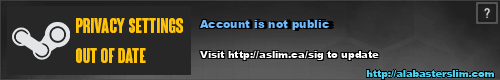
Posts
Battle.net
I'm torn again. It's approaching the time when I wanted to buy my SSD (hooray, birthday gifts to self).
After the Crimbo rush, the 256gb 840 Pro is no longer available for employee purchase. I gould get a 128gb for $118, the 512 is $411.84 (while nice, it's a bit more than I wanted to spend.)
Or...the 250gb non-pro 840 is $166, or I could double it for $308.
That said, 500GB of SSD for $308 is a really good deal. It's a tough call.
Battle.net
Motherboard: http://www.microcenter.com/product/387554/Z77_Extreme4_LGA_1155_Z77_ATX_Intel_Motherboard
Listed at $125, but drops down to $85 when combined with the cpu.
Cpu: http://www.microcenter.com/product/388577/Core_i5_3570K_34GHz_LGA_1155_Processor
$190. I'm tempted to go with the i7 because it's only $230, but I don't think I really need it, and the savings here along with the drop in the motherboard means I have more budget.
I have a psu from my old build that should get the job done just fine. Bluray drive is coming over as well, so no optical drive needed. Probably gonna reuse the case as well to save some dollars. Also need to see what ram I have, might transfer, might not.
SSD: http://www.microcenter.com/product/364547/m4_CT256M4SSD2_256GB_SATA_60Gb-s_25_Internal_Solid_State_Drive_(SSD)_with_Marvell_Controller
Should I go with this and a traditional hard drive for storage, or drop the extra dough and get
http://www.microcenter.com/product/364548/m4_CT512M4SSD2_512GB_SATA_60Gb-s_25_Internal_Solid_State_Drive_(SSD)_with_Marvell_Controller
$190 plus cost of hd vs $380.
I'm totally lost on video cards. I've had bad experiences with amd and I'd prefer to try nvidia, but I can be talked out of that. I think I have some ram sitting around here, but figure I need to pay for that, too. Also, Windows 7 or 8? So, if my psu and ram will get the job done, what card best fits my budget and criteria? If I need to get ram and a psu, can I do that without bumping down the card, or will that break the bank?
Also definitely stick with the i5.
for nvidia right now at 1080p i'd probably recommend a 660ti, or a 670 2gig if the budget works out.
What is your old PSU?
Definitely leaning that way with the extra discount.
That's what I've been looking at and I can't for the life of me make a decision. Do I need the 670 if I want to go over 1080p on my monitor?
I won't know for sure until I get it out of the machine I'm currently using, but if memory serves, it's a 750w.
CPU : Intel Core i5-3570K Ivy Bridge 3.4GHz
MB : GIGABYTE GA-Z77X-UD3H
RAM : G.SKILL Ripjaws Series 8GB (2 x 4GB) 240-Pin DDR3 SDRAM DDR3 1600
GPU : GIGABYTE GV-R797OC-3GD Radeon HD 7970 3GB
SSD : SAMSUNG 840 Pro Series MZ-7PD256BW 2.5" 256GB
PSU : SeaSonic X Series X650 Gold
Case : Fractal Design Define R4
DVD : ASUS 24X DVD Burner
It's win7 64 if that means anything.
EDIT: Actually, this guy seems to be suggesting I don't turn off my pagefile.
control panel->system->advanced system settings->performance settings->advanced->Virtual memory change
now I feel like getting a boatload of ram, making a ram disk, and paging to that because opulence I has it.
Better to just let windows auto handle the sizing. and if you don't have a ssd, then put it on a separate hdd.
Is something like this worth the extra money over a WD or Seagate or whatever?
I hate buying hard drives because reliability is so important but it's impossible to get anything more than anecdotes.
(Please do not gift. My game bank is already full.)
The page file is also used for more then just ram, windows also uses it to cache files, and SuperFetch in win7 which store your most used applications.
There really isn't anything to gain from disabling the pagefile, even if you do have a lot of ram. if you have oodles of ram then you just won't be using it very much. Just let windows deal with, it does it well.
Anecdotes are all the really exists, only 3 companies left in the world that make HDD, Seagate, WD, and Toshiba. And by what i've heard the internals they use are all very very similar. So your always going to have a certain % of drives that fail early, and the only people who bother to tell stories or complain are the ones who get those drives.
But if you want some more anecdotal bias, I hear good things about the WD Red drives for storage.
Due to my morning routine I don't need my PC to boot fast and when I am not playing games I tend to just browse the web or stream movies/tv shows. Do I really need an SSD? I don't like playing the data shuffle and having to move things around or uninstall/re-install games. If I was planning on having my games be stored on a 3TB HDD anyway would I really see any real benefit using an SSD?
I guess part two with that, if I decided to add one in later, what is the easiest way to get my OS onto it and acting like the primary drive?
if your net connection is slow browsing will always be hamstrung though.
Also, don't forget to take taxes and shipping into account. I save more when I buy from Tigerdirect even though Newegg tends to have better deals because I don't have to pay taxes when buying from Tigerdirect and they have more items with free shipping.
Oh and Amazon has really good customer service, better than Newegg. It's easier to return things to Amazon than Newegg.
back up your data
went with
A8-5600K
ASRock FM2A75 Pro4 FM2 AMD A75 (Hudson D3) HDMI SATA 6Gb/s USB 3.0 ATX AMD Motherboard, originally wanted teh micro-atx version which ws cheaper, but also sold out everywhere
1TB Spinpoint F3
CORSAIR Builder Series CX430 430W ATX12V v2.3 80 PLUS BRONZE Certified Active PFC Power Supply
BitFenix Merc Beta Black Steel / Plastic ATX Mid Tower Computer Case
CORSAIR Vengeance 8GB (2 x 4GB) 240-Pin DDR3 SDRAM DDR3 1600 (PC3 12800) Desktop Memory
and then grabbed her a new 21.5" asus monitor.
I do offsite backup now so I don't really look at warranty anymore.
I primarily use my machine for gaming; it's certainly the most taxing load it's ever under. Is there an advantage to going over 6 gb of memory? It would be so cheap to drop another 6 gb in there, but I'm unclear how many games would even access that much.
http://www.newegg.com/Product/Product.aspx?Item=N82E16822108077
and 4 of these: http://www.amazon.com/WD-Red-NAS-Hard-Drive/dp/B008JJLW4M/ref=sr_1_1?ie=UTF8&qid=1358735062&sr=8-1&keywords=wd+red
or cloud storage works well if you have a decent upload speed and no data caps.
6gigs is plenty of memory for gaming, even if you run other things simultaneously.
Are there any regristry or system settings that could've been altered when installing new drivers that I should check? I've already checked for redundant drivers and old conflicting software and I've come up short.
Nah I gave up once I found out that it required a 16gb partition on my system. It's not currently worth the space on my SSD. But if I can't get my boot/shutdown times back to where they used to be, I might start back down that path.
I almost feel kind of petty about the whole thing since I can still boot and login to windows in under 30 seconds which is pretty good, but damn it was nice to be able to load up firefox in a little over 10 seconds after pressing the power button.
Reinstalled the right driver, but it fixed nothing. No idea what's causing the slow startup at this point. I think I might just reformat my system partition.
I'd be interested in the opinion though of one of you guys that are currently using an IPS display though. If you get a chance check out one new 27" iMacs. At some point the changes should make it into the Cinema display I'd expect.
I've got display envy now though... the old DLP TV that I run my PC into is looking pretty shabby.
Nintendo ID: Incindium
PSN: IncindiumX
http://pcpartpicker.com/p/yMwh
Hell son it's still not even a grand which is where they wanted to see it, but I don't think I really need to do much more. I like the corsair PSU and cases so I'll stick with those. Any recommendations to trim it up/down? I think the biggest bottleneck for xray images would be the GPU not the processor like the hospital is recommending... but I guess if you buy prebuilt PCs getting an i7 means you tend to get better onboard video?