The new forums will be named Coin Return (based on the most recent vote)! You can check on the status and timeline of the transition to the new forums here.
The Guiding Principles and New Rules document is now in effect.
8 Monitors from a single PC
cmsamo Registered User regular
Registered User regular
I have a requirement to connect and run 8 monitors to a single PC, if possible - using graphics card(s) from the any of the following families:
Radeon HD 4xxx series
Radeon HD 5xxx series
Radeon HD 6xxx series
Radeon HD 7xxx series Validated with Catalyst driver v12.10
GeForce 200 series Validated with Forceware driver v258.96
GeForce 300 series
GeForce 400 series
GeForce 500 series
GeForce 500 series
GeForce 600 series Validated with Forceware driver v306.97
How many cards do we need minimum? Is it possible to run 4 monitors from a single gfx card?
This isn't for games, so won't be *too* intensive, but it would be good if the cards were good at handling mpeg/h264 decoding.
Thanks!
Radeon HD 4xxx series
Radeon HD 5xxx series
Radeon HD 6xxx series
Radeon HD 7xxx series Validated with Catalyst driver v12.10
GeForce 200 series Validated with Forceware driver v258.96
GeForce 300 series
GeForce 400 series
GeForce 500 series
GeForce 500 series
GeForce 600 series Validated with Forceware driver v306.97
How many cards do we need minimum? Is it possible to run 4 monitors from a single gfx card?
This isn't for games, so won't be *too* intensive, but it would be good if the cards were good at handling mpeg/h264 decoding.
Thanks!
0
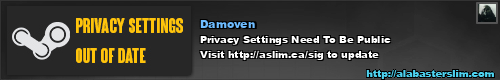
Posts
#1: Panorama
#2: Hydra
#3: Clones
I "think" if I got another 560ti, I could run a SLI setup with 6 monitors on those cards and then if I needed to I could run two more with the onboard video using the Intel i5 2600k video capabilities, so that would be 8 total there.
You're gonna need a robust power supply and one heck of a UPS on that sucker.
For best performance you probably just want to buy a pair of 7970 GHz edition cards with as much VRAM as possible (4GB per card I think) and fit them in a suitable motherboard.
Vram won't matter as much if he isn't utilizing textures and is just extending his desktop. He should be able to pull it off best with AMD cards though, but a ghz edition is probably overkill if he isn't gaming. 6950's or 7850's should do the trick just fine if all you are doing is extending your desktop. The more important thing here would end up being the RAM and CPU depending on how many things you have running at once, you'll want a lot of cores and plenty of ram.
$500-3000
But they're mostly built around the idea of 3d rendering I think.
http://www.newegg.com/Product/Product.aspx?Item=N82E16814195100
http://www.monoprice.com/products/product.asp?c_id=104&cp_id=10428&cs_id=1042801&p_id=4826&seq=1&format=2
Then grab some HDMI capable monitors (most modern ones).
I don't know if that'll actually work or not, though, so.
That would get you a decent single monitor card. Most stations that work one have single head card out but the ability to power a monster sized screen and very high resolutions.