The new forums will be named Coin Return (based on the most recent vote)! You can check on the status and timeline of the transition to the new forums here.
The Guiding Principles and New Rules document is now in effect.
Aggregating calculation in columns in PowerPivot
minirhyder BerlinRegistered User regular
BerlinRegistered User regular
 BerlinRegistered User regular
BerlinRegistered User regular
Edit: new issue.
I'm trying to aggregate some data in PowerPivot in a calculated column. How the fuck do I do it?
Basically I have a list of user ID's in one table, and a list of transactions in another (there are various columns in this table, including user ID).
So table 1 looks like this:
table 2 looks like this:
and so on. This is very simplified, of course. Basically the list of transactions contains multiple transactions for each user (if they did in fact make multiple transactions).
How do write a formula in table 1 so that it counts how many transactions each user made?
So what I'd like it to look like is:
and so on.
And yes I know I can do this all in SQL quite easily (and I have), but my task is to learn how to use PowerPivot, and so I'm doing all this stuff.
I'm trying to aggregate some data in PowerPivot in a calculated column. How the fuck do I do it?
Basically I have a list of user ID's in one table, and a list of transactions in another (there are various columns in this table, including user ID).
So table 1 looks like this:
user 1 user 2 user 3 user 4
table 2 looks like this:
user 1 transaction1 user 1 transaction2 user 2 transaction3 user 3 transaction4 user 3 transaction5 user 3 transaction6 user 3 transaction7
and so on. This is very simplified, of course. Basically the list of transactions contains multiple transactions for each user (if they did in fact make multiple transactions).
How do write a formula in table 1 so that it counts how many transactions each user made?
So what I'd like it to look like is:
user 1 2 user 2 1 user 3 4
and so on.
And yes I know I can do this all in SQL quite easily (and I have), but my task is to learn how to use PowerPivot, and so I'm doing all this stuff.
minirhyder on
0
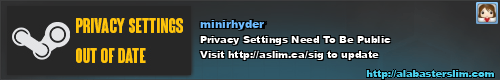
Posts
I realized that it's just much easier to write a complex query joining a bunch of tables and importing the end result rather than doing it through PowerPivot.
Can be closed, I think.
BF3 Battlelog | Twitter | World of Warships | World of Tanks | Wishlist
New problem
OP updated.
BF3 Battlelog | Twitter | World of Warships | World of Tanks | Wishlist
In your table 1, where you can see the Add Column column, just click on the first entry and type something like the following:
Where ID is the actual name of the ID column for each table, and the tables are numbered as in your example.
Alternatively you can aggregate whatever you want using a pivot table, which is what PowerPivot intends you to do, I guess.
BF3 Battlelog | Twitter | World of Warships | World of Tanks | Wishlist