The new forums will be named Coin Return (based on the most recent vote)! You can check on the status and timeline of the transition to the new forums here.
The Guiding Principles and New Rules document is now in effect.
Simple ebook cover design, preferably using GIMP
naporeon Seattle, WARegistered User regular
Seattle, WARegistered User regular
 Seattle, WARegistered User regular
Seattle, WARegistered User regular
Over the past year, I've written and assembled some ebooks I'd like to sell. Everything I've seen leads me to believe that having a good cover is an important component of marketing ebooks. Thus this thread!
The trouble is that I have no real experience with creating or editing images, and in fact even lack the vocabulary necessary to frame my question properly. But after doing some digging, I've found a basic style of design I'd like to learn. Here is an example:
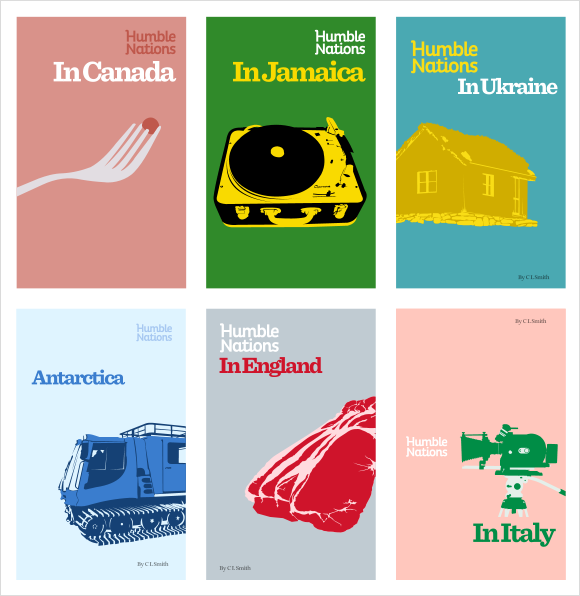
What I'm looking for is a tutorial (or series of tutorials) that can help me learn to do something along the lines of that example. Namely, I'd like to be able to take a simple image of my own, and a palette of 3-4 colors, and make a cover, preferably using GIMP (since it's free). I'd like to use this general format because it's simple, clean, and can easily be used for a related series of ebooks.
I'd love for the tutorial to be in video form (such as on YouTube), but I am fine with anything that is easy to follow.
So...any pointers?
The trouble is that I have no real experience with creating or editing images, and in fact even lack the vocabulary necessary to frame my question properly. But after doing some digging, I've found a basic style of design I'd like to learn. Here is an example:
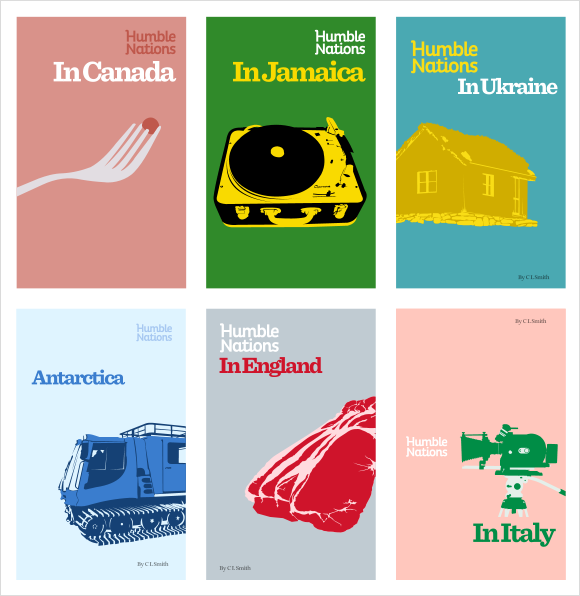
What I'm looking for is a tutorial (or series of tutorials) that can help me learn to do something along the lines of that example. Namely, I'd like to be able to take a simple image of my own, and a palette of 3-4 colors, and make a cover, preferably using GIMP (since it's free). I'd like to use this general format because it's simple, clean, and can easily be used for a related series of ebooks.
I'd love for the tutorial to be in video form (such as on YouTube), but I am fine with anything that is easy to follow.
So...any pointers?

Twitter | Facebook | Tumblr | Last.fm | Pandora | LibraryThing | formspring | Blue Moon over Seattle (MCFC)
0
Posts
I have seen people create sketches, draw the final idea, and apply color using oils or acrylics, and finally scan the art work, looks beautiful.
this is an example of a real artist:
It's unlikely that any filter, no matter how sophisticated, will give you the exact result you want. My suggestion is find what gets you closest and modify it by hand till you get the result you want.
Keep in mind that as you enter the world of publication, you're also entering the world of copyright infringement. What ever you decide to use on the cover, make sure you have the rights to use it. You can go about this by using images that are in public domain, creating the image yourself or purchasing the image from a stock image site.