The new forums will be named Coin Return (based on the most recent vote)! You can check on the status and timeline of the transition to the new forums here.
The Guiding Principles and New Rules document is now in effect.
Spoiler buttons, drop down menus, and buttons under posts
RoyceSraphim Registered User regular
Registered User regular
 Registered User regular
Registered User regular
This discussion has been closed.
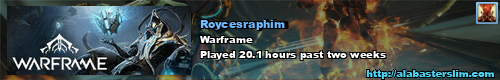
Posts
Nor do I have any available buttons at the top of my post box to add images or change the font.
Proof and sorry for the triple post, I can't edit those posts.
You're saying nothing happens when you click the reaction/edit buttons?
Clicking Quote button takes me to a new page with a comment box.
Clicking the edit button doesn't work though it does turn into a finger.
Clicking preview under this comment box would take me to a new page with a preview that would have that picture removed (discovered this in various other threads recently)
Comment boxes are also not re-sizing automatically though I can do it manually.
A new window/tab should appear. Scroll to the bottom and select "Show advanced settings...".
Under the Privacy heading click the button labeled "Content settings...".
In the window that pops up scroll down to the Javascript section. Is Javascript disabled there? If so enabling it should solve the problem.
Apologies