The new forums will be named Coin Return (based on the most recent vote)! You can check on the status and timeline of the transition to the new forums here.
The Guiding Principles and New Rules document is now in effect.
CLOSE ME PLEASE QUESTION ANSWERED
LoveIsUnity Registered User regular
Registered User regular
 Registered User regular
Registered User regular
I have a friend who called and said the Mac laptop she purchased last year was running slowly, so slowly in fact there was a delay when she was typing an e-mail in Firefox. I am hoping to troubleshoot it, but with a Mac I'm not even sure where to start. Are there programs like Malwarebytes for Mac? Do Macs have issues with viruses and malware? If anyone could point me in the right direction that would be awesome.
LoveIsUnity on
0
This discussion has been closed.
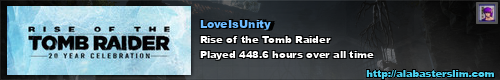
Posts
If it's only a year old it shouldn't be a hardware issue, but you could also do a disk verification just to make sure. The most likely culprit is a kernel panic or something chewing up the CPU, like Echo said.
This seems like one of those obvious "is it plugged in?" kinds of questions, but if it's that simple to fix, that would be great for them.
Yeah that would definitely go hand in hand with Nightdragon's comment. If she just closes the lid and doesn't actually restart or update the laptop there's a good chance all those programs are just chilling out in memory and just need ⌘ + q on all those programs.
Thanks for all of the responses. This can be closed.