The new forums will be named Coin Return (based on the most recent vote)! You can check on the status and timeline of the transition to the new forums here.
The Guiding Principles and New Rules document is now in effect.
Help my computer find its system profile
minirhyder BerlinRegistered User regular
BerlinRegistered User regular
 BerlinRegistered User regular
BerlinRegistered User regular
Hi all!
Back when I installed my Win7 many years ago, I did a thing where I changed the system profile location to a different drive, so that my libraries and other stuff would be not on my main drive, making it much easier to back stuff up in a pinch, and generally keeping my system SSD as clean as possible of all things other than programs.
Fast forward to today where my PC has been out of commission for a few months due to a move, it has forgotten the location. How do I tell it where it is?
Google told me to do a reg edit on the profile list, but I'm....not sure how.
By the way, one of the errors that the PC is giving me reads:
So this is what I see in my reg edit:
The first four folders in ProfileList do not contain the correct link to where my system profile should be.
The last four folders do. I'm not sure how to proceed at this point. Do I change the ProfileImagePath in the first four to what it should be? Or should I delete them and leave the last four folders?

Back when I installed my Win7 many years ago, I did a thing where I changed the system profile location to a different drive, so that my libraries and other stuff would be not on my main drive, making it much easier to back stuff up in a pinch, and generally keeping my system SSD as clean as possible of all things other than programs.
Fast forward to today where my PC has been out of commission for a few months due to a move, it has forgotten the location. How do I tell it where it is?
Google told me to do a reg edit on the profile list, but I'm....not sure how.
By the way, one of the errors that the PC is giving me reads:
Windows cannot find 'C:\\Windows\system32\config\systemprofile\Desktop'. Make sure you typed the name correctly, and then try again.This is the error I get on boot, so it's not like I have the option to change it somewhere.
So this is what I see in my reg edit:
The first four folders in ProfileList do not contain the correct link to where my system profile should be.
The last four folders do. I'm not sure how to proceed at this point. Do I change the ProfileImagePath in the first four to what it should be? Or should I delete them and leave the last four folders?

0
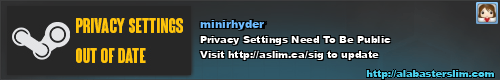
Posts
The .bak is a backup file. Just had to remove the .bak extension and everything came back to normal.
BF3 Battlelog | Twitter | World of Warships | World of Tanks | Wishlist