The new forums will be named Coin Return (based on the most recent vote)! You can check on the status and timeline of the transition to the new forums here.
The Guiding Principles and New Rules document is now in effect.
Good Drive Cloning Software?
donavannj Registered User regular
Registered User regular
 Registered User regular
Registered User regular
So, basically, I've not been very diligent in maintaining current backups of my primary PC, and I found out Sunday that one of my drives is likely damaged (not sure which; heard the noises at bootup and shut the machine down ASAP). There's a fair bit of data on there that I'd like to keep. Is there a quick, bootable drive cloning utility that I could use to move the data on the drive to another, not damaged drive?
I'm more concerned with quick evacuation of the data rather than keeping the image of the system intact.
I'm more concerned with quick evacuation of the data rather than keeping the image of the system intact.
0
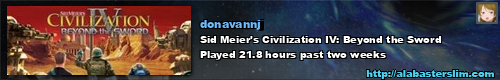
Posts
If you're confident enough to handle command line/linux cloning software
I don't normally deal in Linux or CLI, but I don't think I'll have much difficulty. I'll probably try it in a couple of days when I get the chance.
No Samsung drives involved at the moment, so no Samsung utilities at my disposal.
I use AOMEI Backupper Standard, which is free and seems to do what you need. Before I upgraded to Windows 10, I made a complete one-to-one drive image copy of my boot drive so I could swap back as if nothing happened. Disk images offer the ability to make a perfect copy, but to do so on a boot drive you'll need to use the program's intergrated boot functions.