The new forums will be named Coin Return (based on the most recent vote)! You can check on the status and timeline of the transition to the new forums here.
The Guiding Principles and New Rules document is now in effect.
Suggestion: alternative display for notifications page under profile
H3Knuckles But we decide which is rightand which is an illusion.Registered User regular
But we decide which is rightand which is an illusion.Registered User regular
 But we decide which is rightand which is an illusion.Registered User regular
But we decide which is rightand which is an illusion.Registered User regular
Cross-posted (with edits) from another thread:
Let me know if that description isn't clear. Is this something Vanilla could do?
Edit: Please see my post below (third in the thread) for a better explanation.
H3Knuckles wrote: »I've seriously considered taking the Overwatch and Heroes of the Storm threads off my bookmarks because they're like 90% of the notifications I get.
I kind of wish notifications worked sort of like how a lot of e-mail clients group your inbox into 'conversations'. Like, it'd show the latest update to each private conversation or thread you have bookmarked, sorting them in chronological order of most recently updated, and then you could expand any given notice thread to see all the individual notifications it's gotten since you last checked in.
Let me know if that description isn't clear. Is this something Vanilla could do?
Edit: Please see my post below (third in the thread) for a better explanation.
If you're curious about my icon; it's an update of the early Lego Castle theme's "Black Falcons" faction.
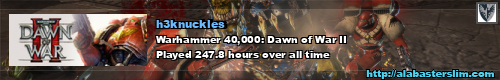
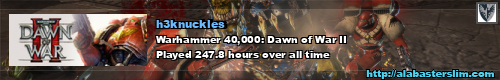
H3Knuckles on
0
Posts
Part of the problem for this is that when you are browsing the page in question (at https://forums.penny-arcade.com/profile/notifications), there's no distinction between new and old notifications in the layout beyond the sort order. It doesn't even number them so you can't just read "there's 63 notifications", page back to #63 (the oldest fresh one) and work back from there.
My point was to suggest a way of organizing the notifications page so that it would group all the notifications for a given thread or PM conversation together and only display the latest of each, with clickable arrows to expand any given notification thread to show each individual update for it. That way you'd still receive notifications for all the threads you want to follow, without the busier threads pushing the slower moving ones off the front page. This is inspired by how Google's gmail browser client organizes e-mail into 'conversations'.
Sorry, I knew the PA Forums staff couldn't, but I'm sure I've seen Vanilla peeps respond to threads in this section before, so I thought it'd be okay to post this here. Could you point me towards a better place to submit it to them?
Edit: I went to the Vanilla website using the link at the bottom of every page, but the only forum I could find there was to support clients, so I'm not sure where else this could go.
3DS Friend Code: 3110-5393-4113
Steam profile
There isn't really anywhere I'm afraid. They don't provide support to end users.
It sucks that this isn't a normal feature. I follow some threads that are fairly slow and only update when some new piece of news is released, so it would be nice to have a "There are new posts in [THREAD]" notification as opposed to just seeing twenty new notifications because each post sends me a ping. I wonder what the technical reasoning is behind it.
That view is actually my primary means of browsing the forums, with me occasionally looking through the normal sub-forums to find new threads I might be interested in.
Because somehow I'd never stumbled across that page before. Thanks man!