The new forums will be named Coin Return (based on the most recent vote)! You can check on the status and timeline of the transition to the new forums here.
The Guiding Principles and New Rules document is now in effect.
Sudden Network Issues
minirhyder BerlinRegistered User regular
BerlinRegistered User regular
 BerlinRegistered User regular
BerlinRegistered User regular
Hello!
I upgraded my PC a little over a week ago (new mobo, CPU, GPU, RAM).
Everything was going smoothly until today, when I ran into an issue where my internet doesn't work sporadically. One minute everything is fine, next minute nothing loads, ping is through the roof, major packet loss.
Here's what happens when I ping a site
And here's the tracert
Things I've tried: flushed DNS, updated network drivers, set a static IP.
No effect. I don't have any software running that would cause this.
Please help :x
I upgraded my PC a little over a week ago (new mobo, CPU, GPU, RAM).
Everything was going smoothly until today, when I ran into an issue where my internet doesn't work sporadically. One minute everything is fine, next minute nothing loads, ping is through the roof, major packet loss.
Here's what happens when I ping a site

And here's the tracert

Things I've tried: flushed DNS, updated network drivers, set a static IP.
No effect. I don't have any software running that would cause this.
Please help :x
0
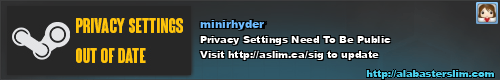
Posts
Google DNS
8.8.8.8
8.8.4.4
Frankly any packet loss on the first hop on a time span that short is a bad sign.
It could be the Network Interface Card integrated into your new mobo is shoddy. PCI NICs are super cheap if you don't have one lying around. Like, 11 bucks at NewEgg.
Might also be a bad cable. I had one that was fine until I moved my PC to a different spot on my desk. Changing the angle was the last straw for the connector apparently because it was terrible after that until i replaced it
Prior to today, the same setup wasn't causing any issues, so I'm not sure what could have changed other than my hardware. I'm already using Google DNS (when I set up the static IP). Same thing happens when I ping Google.
And yes @Tofystedeth PL is packet loss %
BF3 Battlelog | Twitter | World of Warships | World of Tanks | Wishlist
Sucks dude.
*Network cable
*Ports in the back of the router
*Router firmware (version vs most recent)
I'm pretty sure you did part of that already.
BF3 Battlelog | Twitter | World of Warships | World of Tanks | Wishlist
No sir.
Not me.
Replacing the cable now, and then....the router, I guess?
BF3 Battlelog | Twitter | World of Warships | World of Tanks | Wishlist
BF3 Battlelog | Twitter | World of Warships | World of Tanks | Wishlist
Also, it doesn't invalidate the rule. Switch router ports, then take your PC into the living room and see if you have problems with a new cable!
Now my ping is high. Between 100-200ms when pinging Google.
BF3 Battlelog | Twitter | World of Warships | World of Tanks | Wishlist