The new forums will be named Coin Return (based on the most recent vote)! You can check on the status and timeline of the transition to the new forums here.
The Guiding Principles and New Rules document is now in effect.
um...virus?
cooljammer00 HeySmall Christmas-Man!Registered User regular
HeySmall Christmas-Man!Registered User regular
 HeySmall Christmas-Man!Registered User regular
HeySmall Christmas-Man!Registered User regular
so i turned on my dad's computer, and the HP logo came up, and then....
this.

what is it? a virus?
and please, no "it's a trap!"
this.

what is it? a virus?
and please, no "it's a trap!"
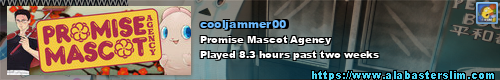
3DS Friend Code: 2165-6448-8348 www.Twitch.TV/cooljammer00
Battle.Net: JohnDarc#1203 Origin/UPlay: CoolJammer00
cooljammer00 on
0
Posts
My recommendo: Download Knoppix (knoppix.org), boot to CD, and see if it can read the hard drive. If the data is there, then you've got a boot sector virus most likely. You'd want to back up the data and try to re-format and see if that fixes it.
I suspect however, that the drive just died on you.
CUZ THERE'S SOMETHING IN THE MIDDLE AND IT'S GIVING ME A RASH
Looks like it's probably bad memory or a bad CPU.
I highly doubt that it's a boot sector virus, especially if it's preventing startup. There's no money in stopping your computer from booting.
Okay, no.
It's highly unlikely that his memory or CPU just went bad. And if they had, it's a great deal more likely that rather than get any error messages, the PC would just fail to respond to the power button.
One of the first steps of boot up is for BIOS to scan the hard drive for the operating system. It scans the boot sector for the MBR (the Master Boot Record). A boot sector virus is one that affects this part of the hard drive. While certainly a great deal less common, they are not unheard of. And they very much can prevent start up in this manner.
But so could a failure of the hard drive controller or a head crash in a bad part of the drive.
If the PC does the same thing after being set to boot from a live CD (www.knoppix.org just go get it and burn it), then maybe the ram or the cpu did go bad. But that seems extremely unlikely given the timing and nature of the error.
CUZ THERE'S SOMETHING IN THE MIDDLE AND IT'S GIVING ME A RASH
it was my sister's college computer, and you know how things go.
but i'll try that knoppix thing. i luckily have a knoppix distro already.
3DS Friend Code: 2165-6448-8348 www.Twitch.TV/cooljammer00
Battle.Net: JohnDarc#1203 Origin/UPlay: CoolJammer00
booted up, got to video mode, asked me if i wanted to create an easily deletable swap partition something, i said yes, it got to the knoppix logo with the dutch on it, and....nothing.
mouse didnt even work.
i guess i'll try again tomorrow when i've had more time to assess the situation.
3DS Friend Code: 2165-6448-8348 www.Twitch.TV/cooljammer00
Battle.Net: JohnDarc#1203 Origin/UPlay: CoolJammer00
Unless you have data on that drive that needs to be preserved, a PC that old isn't likely to be worth the time it'll take to fix.
CUZ THERE'S SOMETHING IN THE MIDDLE AND IT'S GIVING ME A RASH
so what do I do? format c in the run window?
or do i have to reinstall teh windows?
3DS Friend Code: 2165-6448-8348 www.Twitch.TV/cooljammer00
Battle.Net: JohnDarc#1203 Origin/UPlay: CoolJammer00
Uh, yeah you have to reinstall. (I'm trying really hard not to make fun of you for thinking that you could format and completely erase the same drive the format would be running from.)
Do you have the windows install CD? If you do, you can just put it in your CD-ROM drive and restart your computer. The instructions for the installer should be easy enough to follow, just make sure to perform a fresh installation instead of the option that would let you save all of your data, as that likely won't help.
pheezer FD:
It is entirely possible for the CPU or RAM to fail. The CPU will usually only ever fail if it is severely overheated, but RAM can fail for any reason, or none at all. Windows XP will usually blue screen with bad RAM, not just lock up. Quite a few years back I had a Windows 3.1 machine lock up with the black screen of death because of bad RAM. I would suggest downloading and running memtest (http://www.memtest86.com/) which will let you find out for certain if bad RAM is the culprit.
A head crash will be blatantly obvious, as you will be able to hear it. I'm not ruling out that the hard drive is to blame, but testing out other possible culprits before formatting a drive is a much more professional approach. I also know perfectly well what a boot sector and boot sector virus are.
Just because you don't think it's right doesn't mean it isn't.