The new forums will be named Coin Return (based on the most recent vote)! You can check on the status and timeline of the transition to the new forums here.
The Guiding Principles and New Rules document is now in effect.
Quick colouring help
Fletcher Registered User regular
Registered User regular
Hey duuudes. Just looking for some advice on colouring.
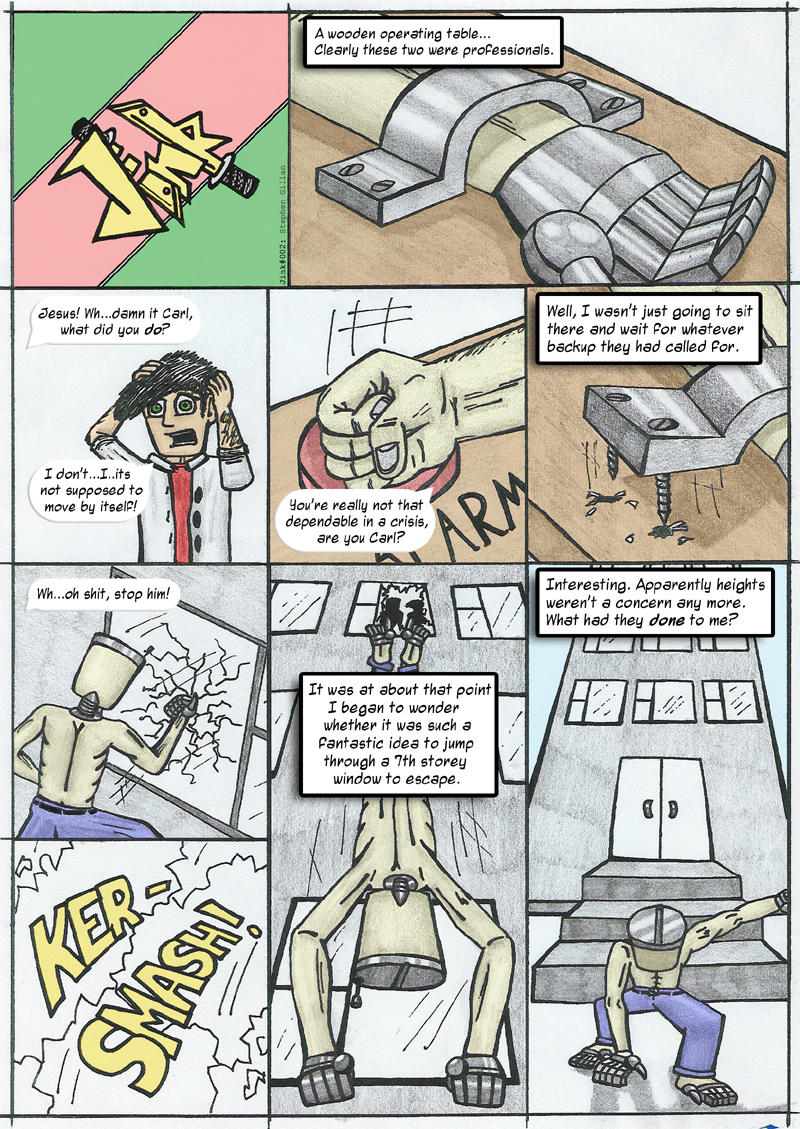
I know my anatomy, linework and everything else are in no way great; I don't have much time to myself so I'm just working on these whenever I can. Its irritating though, as although I can come up with ideas and get things sketched up and lined quickly enough for me to be happy, the colouring and shading is taking an age.
Is this normal? Is the shading and colouring supposed to take so much longer than actually planning and drawing a comic out?
At the moment it seems like I'm in a bit of a stone and chisel situation, I'm scanning in linework (can't afford a proper tablet or anything), tidying it up, printing, shading with regular (2b I think) pencils, scanning again and then clapping a 30% colour layer over the top of everything in photoshop (yay for schools having the expensive programs for you).
Is there any kind of trick to getting things done faster, or do I just need to man up? :P
Alternatively what kind of colouring would make it look better?
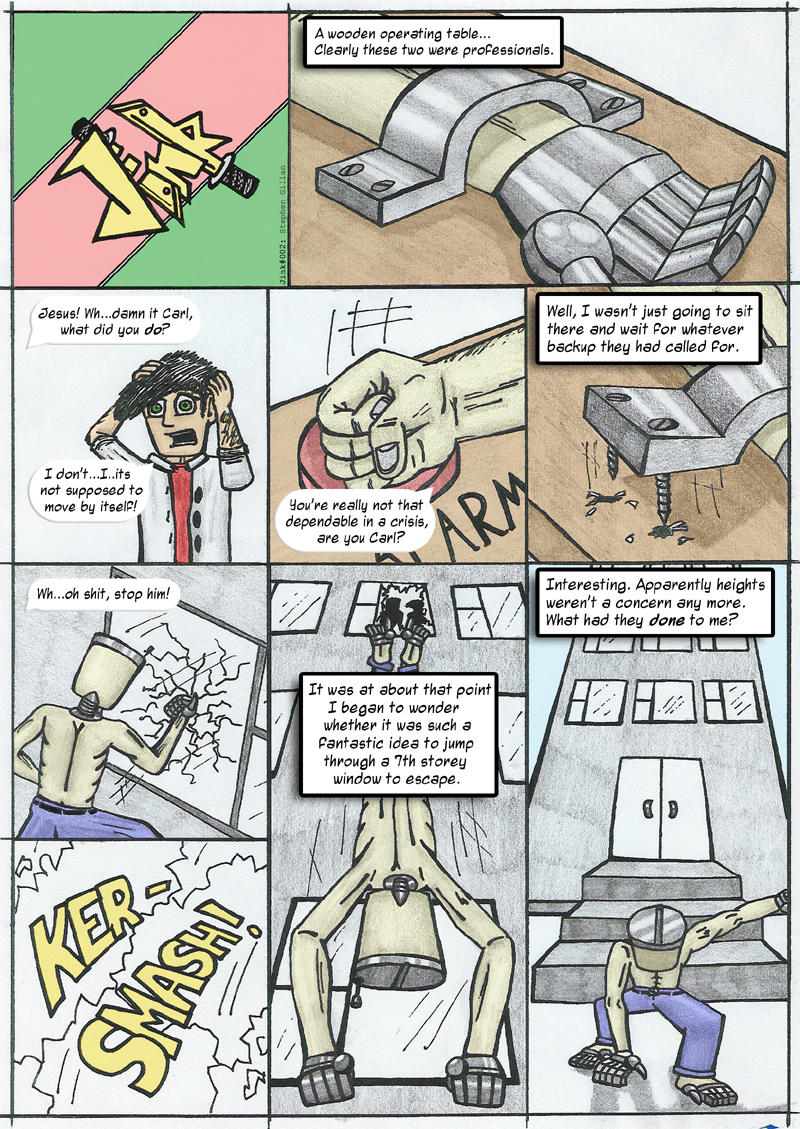
I know my anatomy, linework and everything else are in no way great; I don't have much time to myself so I'm just working on these whenever I can. Its irritating though, as although I can come up with ideas and get things sketched up and lined quickly enough for me to be happy, the colouring and shading is taking an age.
Is this normal? Is the shading and colouring supposed to take so much longer than actually planning and drawing a comic out?
At the moment it seems like I'm in a bit of a stone and chisel situation, I'm scanning in linework (can't afford a proper tablet or anything), tidying it up, printing, shading with regular (2b I think) pencils, scanning again and then clapping a 30% colour layer over the top of everything in photoshop (yay for schools having the expensive programs for you).
Is there any kind of trick to getting things done faster, or do I just need to man up? :P
Alternatively what kind of colouring would make it look better?
Fletcher on
0

Posts
I love color pencils, but they don't really work for comics, at least in the way you've presented them. Too soft, no contrast. I know you're looking for help on these issues, but color pencils aren't really the best medium for this type of venture.
To answer your question, good coloring can take long than the actual drawing, but for me it's not significantly longer. Much like anything, practice will speed thigns along, as well as your choice of medium.
1. Gutters
2. Color it digitally.
You could even just add the gutters digitally. Photoshop is your friend! Coloring in Photoshop is pretty quick and easy, but it does take some time to get a hang of doing it.
Those two elements are key to making your comic look a lot more professional. Once you've got those down you can just focus more on the artwork itself. Looks like you're off to a good start!
Problem is the comic is coloured digitally!
Damn I guess I need to take the opacity down a bit. I've been shading with regular pencils, then doing all the colour in photoshop. I guess I just need to practice and get faster at it.
As for the title, that's what everyone has been saying, dagnabbit. Guess I'll have to give it a major do-over. Its been sitting that way for ages, but I guess I fell into the trap of thinking everyone should see it the way I do. Its also massive which ruins the comic having it on every page.
I've got plans for this comics. Might have to rethink the art for a while then redo all the stuff I've done so far. Thanks for your help guys!
Webcomic Twitter Steam Wishlist SATAN
Check out my art! Buy some prints!
And then I have a deviantART here: http://scottewen.deviantart.com
And I tweet: http://www.twitter.com/scottewenartist
I think it says "Jink" but I'm not even sure
And then I have a deviantART here: http://scottewen.deviantart.com
And I tweet: http://www.twitter.com/scottewenartist
It does say Jink, I was intending for people to see that the stuff coloured yellow was the letters but in the end I washed the colour out so much that its barely distinguishable from every other colour around it.
I think I might give the first page a redraw with better drawing, gutters, more prominent colour etc. in the next couple of days while I've got work off. Hopefully it'll be a bit easier to follow this time and I'll actually be able to continue with it now that there's a small possibility I'll be getting better hours :P
Webcomic Twitter Steam Wishlist SATAN