The new forums will be named Coin Return (based on the most recent vote)! You can check on the status and timeline of the transition to the new forums here.
The Guiding Principles and New Rules document is now in effect.
Blue screen of dread, halp. (not fixed yet)
Aldo Hippo HoorayRegistered User regular
Hippo HoorayRegistered User regular
 Hippo HoorayRegistered User regular
Hippo HoorayRegistered User regular
Err, yup, I gots me a bluescreen now~ It doesn't really say anything, though. It says there has been an error and Windows had to be closed to prevent damage. Then it suggests a ton of stuff.
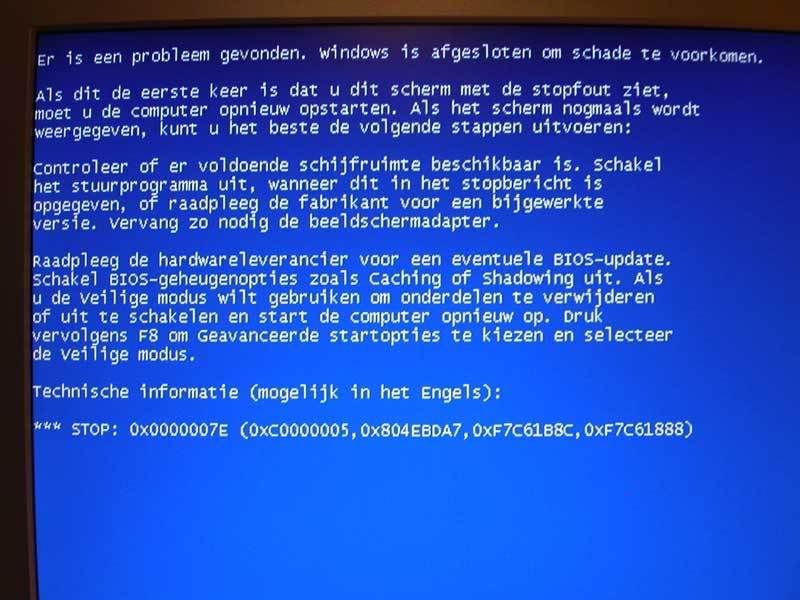
It suggests:
- check if there's enough room on the disk
- close windows and ask the microsofts if there's any updates (bullshit)
- replace the monitor adapter (eh?)
- see if there's an update for the BIOS (why would I have problems now, all of a sudden?)
- stop the BIOS processes of "caching" and "shadowing"
- delete some stuff in Safe Mode
And then the technical information, no idea what it means.
I have my harddisk set up in 2 partitions: C:/ 1 for Windows and schoolstuffs and / for music and games. I like this set-up.
/ for music and games. I like this set-up.
Anyway: currently C has a whooping total of 1,68GB free space (D has 40-ish freespace).
As the blue screen suggests, this might be the problem. What is your opinion?
old OP
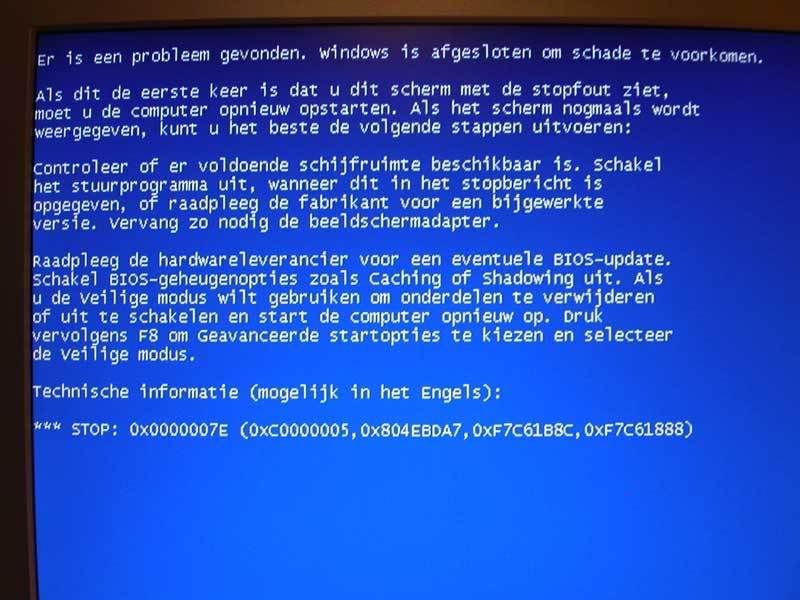
It suggests:
- check if there's enough room on the disk
- close windows and ask the microsofts if there's any updates (bullshit)
- replace the monitor adapter (eh?)
- see if there's an update for the BIOS (why would I have problems now, all of a sudden?)
- stop the BIOS processes of "caching" and "shadowing"
- delete some stuff in Safe Mode
And then the technical information, no idea what it means.
I have my harddisk set up in 2 partitions: C:/ 1 for Windows and schoolstuffs and
Anyway: currently C has a whooping total of 1,68GB free space (D has 40-ish freespace).
As the blue screen suggests, this might be the problem. What is your opinion?
old OP
And it's hella annoying. 
Every few hours or-so my PC automatically shuts down and restarts itself. This has happened at the least likely moments, such as doing nothing. I was taking the dog for a walk and when I got back, the PC had restarted itself, earlier today it was doing the same thing while I was merrily browsing around the intertubes. Yesterday it happened while playing a simple MMO and one more time whilst visiting PA.
I have already checked:
- Updates for Windows xp
- virusscan
- ventilator
I cleaned my PC yesterday after the first reboot, there was a lot of dust in there, so I figured that should have fixed it, but alas. No idea what to do next.
I have checked the logs to see what the hell happened and it only reports *that* the computer has turned on and off, I can't decipher what is causing it. There's a few error messages in the logs of system and antivirus, they're in Dutch, though. I'll roughly translate them~
system:
notification: Tcpip -- TCP/IP has reached the securitylimit of the amount of simultaneous connectionattempts through TCP
error: Disk -- Damaged block in device \Device\Harddisk0\D.
antivirus:
notification: Function setifaceUpdatePackages() has failed. Return code is 0x000004C7, dwRes is 000004C7.
TL;DR: PC automatically reboots itself, halp.
*edit: I have ServicePack 2, use Avast! and microsoft firewall.
Every few hours or-so my PC automatically shuts down and restarts itself. This has happened at the least likely moments, such as doing nothing. I was taking the dog for a walk and when I got back, the PC had restarted itself, earlier today it was doing the same thing while I was merrily browsing around the intertubes. Yesterday it happened while playing a simple MMO and one more time whilst visiting PA.
I have already checked:
- Updates for Windows xp
- virusscan
- ventilator
I cleaned my PC yesterday after the first reboot, there was a lot of dust in there, so I figured that should have fixed it, but alas. No idea what to do next.
I have checked the logs to see what the hell happened and it only reports *that* the computer has turned on and off, I can't decipher what is causing it. There's a few error messages in the logs of system and antivirus, they're in Dutch, though. I'll roughly translate them~
system:
notification: Tcpip -- TCP/IP has reached the securitylimit of the amount of simultaneous connectionattempts through TCP
error: Disk -- Damaged block in device \Device\Harddisk0\D.
antivirus:
notification: Function setifaceUpdatePackages() has failed. Return code is 0x000004C7, dwRes is 000004C7.
TL;DR: PC automatically reboots itself, halp.
*edit: I have ServicePack 2, use Avast! and microsoft firewall.
Aldo on
0
Posts
Go into system settings and untick the box that says reboot immediately on crash or whatever
Then next time you crash at least you'll be able to see if you recognize whats crashing
EDIT: The damaged block thing may mean either a broken hdd, or one in need of a defrag
This forum requires that you wait 30 seconds between posts. Please try again in 1 seconds.
I'll let DisKeeper defrag now.
Thanks
i think anything above 45-47 is getting bad and should be checked then above 53 is very dangerous
completely dependent on processor make/model.
And even 53 isn't that hot, my intel core 2 duo macbook idles at 53 when it's warm out.
This forum requires that you wait 30 seconds between posts. Please try again in 1 seconds.
I defragmentated the thing and I haven't had any reboots, yet. If the problems comes back, I'll look into the temperature some more.
make sure you jot down the important information on the blue screen if it does happen to occur again
This forum requires that you wait 30 seconds between posts. Please try again in 1 seconds.
Yes, I'll take a picture or something. Thanks for the help y'all. :^:
It suggests:
- check if there's enough room on the disk
- close windows and ask the microsofts if there's any updates (bullshit)
- replace the monitor adapter (eh?)
- see if there's an update for the BIOS (why would I have problems now, all of a sudden?)
- stop the BIOS processes of "caching" and "shadowing"
- delete some stuff in Safe Mode
And then the technical information, no idea what it means.
I have my harddisk set up in 2 partitions: C:/ 1 for Windows and schoolstuffs and
Anyway: currently C has a whooping total of 1,68GB free space (D has 40-ish freespace).
As the blue screen suggests, this might be the problem. What is your opinion?
(I've updated the OP with this as well)
I'll look into it, you guys have been of great help in making this problem understandable for me, thanks :^:
Now I got the following blue screen error: PAGE_FAULT_IN_NONPAGED_AREA Which -- according to microsoft indicates a problem with being unable to find certain data, most likely due to a problem with the installation of hardware. I haven't installed anything in the past year, so I suppose it's one of the less likely solutions.
What confuses me is that I'm getting a different error message every time.
I'll be using my laptop for the time being.
topic closed I suppose.